一个增强 BottomNavigationView 的安卓库。_com.ittianyu.bottomnavigationviewex.bottomnavigati-程序员宅基地
技术标签: 库 Android 不错文章转载 android
BottomNavigationViewEx
BottomNavigationViewEx
An android lib for enhancing BottomNavigationView.

About Us
Features
| Method | Description |
|---|---|
| enableAnimation | Enable or disable click item animation(text scale and icon move animation in no item shifting mode). Default true. |
| enableItemShiftingMode | Enable the shifting mode for each item. It will has a shift animation for item if true. Otherwise the item text always be shown. Default true when item count > 3. |
| enableShiftingMode | Enable the shifting mode for navigation. It will has a shift animation if true. Otherwise all items are the same width. Default true when item count > 3. |
| getBottomNavigationItemView | Get private mButton in mMenuView at position |
| getBottomNavigationItemViews | Get private mButtons in mMenuView |
| getCurrentItem | Get the current checked item position. |
| getIconAt | Get icon at position. |
| getItemCount | Get item count. |
| getItemHeight | Get item height. |
| getLargeLabelAt | Get large label at position. Each item has tow label, one is large, another is small. |
| getSmallLabelAt | Get small label at position. Each item has tow label, one is large, another is small. |
| getMenuItemPosition | Get menu item position in menu. Return position if success, -1 otherwise. |
| getOnNavigationItemSelectedListener | Get OnNavigationItemSelectedListener. |
| setCurrentItem | Set the current checked item. |
| setIconMarginTop | set margin top for icon. |
| setIconSize | Set all item ImageView size. |
| setIconSizeAt | Set all item ImageView size which at position. |
| setIconsMarginTop | set margin top for all icons. |
| setIconTintList | Set item icon tint list. |
| setIconVisibility | Change the visibility of icon. |
| setItemBackground | Set background of item. |
| setItemHeight | Set menu item height. |
| setLargeTextSize | Set all item large TextView size. Each item has tow label, one is large, another is small. Small one will be shown when item state is normal. Large one will be shown when item checked. |
| setSmallTextSize | Set all item small TextView size. Each item has tow label, one is large, another is small. Small one will be shown when item state is normal. Large one will be shown when item checked. |
| setTextSize | Set all item large and small TextView size. |
| setTextTintList | Set item TextView color. |
| setTextVisibility | Change the visibility of text. |
| setTypeface | set Typeface for all item TextView. |
| setupWithViewPager | This method will link the given ViewPager and this BottomNavigationViewEx together so that changes in one are automatically reflected in the other. This includes scroll state changes and clicks. |
Example
Style
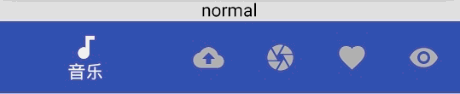
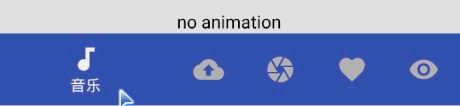
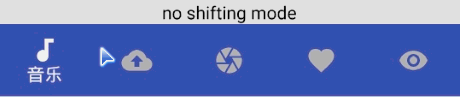
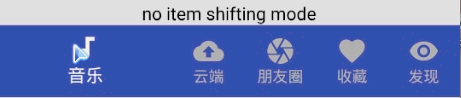
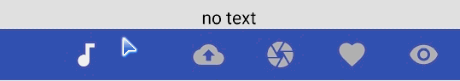
![]()
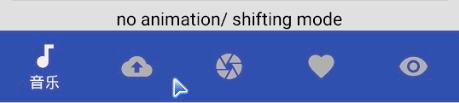
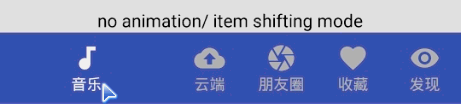
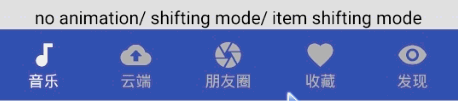
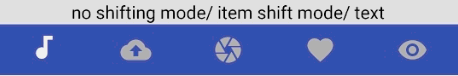
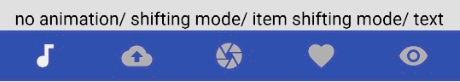
![]()
![]()
![]()
Attention: Something wrong on Android 4.x
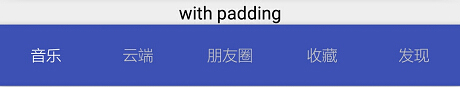
![]()

![]()

![]()
![]()
![]()

With ViewPager
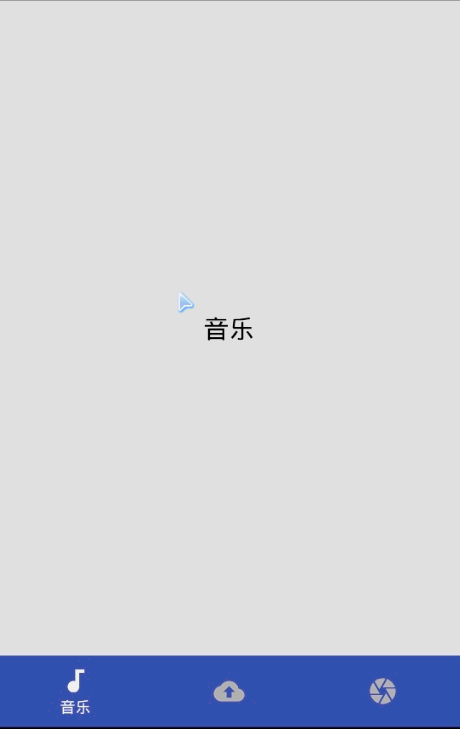
Add ViewBadger

Adding to project
Sdk Version
compileSdkVersion >= 25
Importing to project
Example for Gradle:
Step 1. Add it in your root build.gradle at the end of repositories:
allprojects {
repositories {
...
maven { url "https://jitpack.io" }
}
}
Step 2. Add the dependency
compile 'com.github.ittianyu:BottomNavigationViewEx:1.2.1'
If you can access google maven https://maven.google.com. And SDK >= 26. You can try the new version.
compile 'com.github.ittianyu:BottomNavigationViewEx:1.2.3'
Manual:
Downloading BottomNavigationViewEx.java and copying it to you project.
Getting started
Adding a custom widget in xml :
<com.ittianyu.bottomnavigationviewex.BottomNavigationViewEx
android:id="@+id/bnve"
android:layout_width="match_parent"
android:layout_height="wrap_content"
android:layout_alignParentBottom="true"
android:background="@color/colorPrimary"
app:itemIconTint="@color/selector_item_color"
app:itemTextColor="@color/selector_item_color"
app:menu="@menu/menu_navigation_with_view_pager" />
Binding view in Activity:
BottomNavigationViewEx bnve = (BottomNavigationViewEx) findViewById(R.id.bnve);
Disable all animations
bnve.enableAnimation(false);
bnve.enableShiftingMode(false);
bnve.enableItemShiftingMode(false);
Custom text and icon size
bnve.setIconSize(widthDp, heightDp);
bnve.setTextSize(sp);
Binding with ViewPager
// set adapter
adapter = new VpAdapter(getSupportFragmentManager(), fragments);
bind.vp.setAdapter(adapter);
// binding with ViewPager
bind.bnve.setupWithViewPager(bind.vp);
Add badge view
- Add badge lib
compile 'q.rorbin:badgeview:1.1.0' Bind bottom view
// add badge addBadgeAt(2, 1); private Badge addBadgeAt(int position, int number) { // add badge return new QBadgeView(this) .setBadgeNumber(number) .setGravityOffset(12, 2, true) .bindTarget(bind.bnve.getBottomNavigationItemView(position)) .setOnDragStateChangedListener(new Badge.OnDragStateChangedListener() { @Override public void onDragStateChanged(int dragState, Badge badge, View targetView) { if (Badge.OnDragStateChangedListener.STATE_SUCCEED == dragState) Toast.makeText(BadgeViewActivity.this, R.string.tips_badge_removed, Toast.LENGTH_SHORT).show(); } }); }
Other usage in BottomNavigationViewEx
You can see the demo.
Usage in BottomNavigationView
Other usage is the same as official BottomNavigationView. You can click here for detail.
ProGuard
If you are using ProGuard you might need to add the following option:
-keep public class android.support.design.widget.BottomNavigationView { *; }
-keep public class android.support.design.internal.BottomNavigationMenuView { *; }
-keep public class android.support.design.internal.BottomNavigationPresenter { *; }
-keep public class android.support.design.internal.BottomNavigationItemView { *; }
References
The lib is based on BottomNavigationView in Support Library 25 design.
I found it was inflexible when I try in demo. For example, I can't change the current checked item by code. So I write a class extends it to provide some useful method.
You no need to worry about stability. Because I minimise modifying by reflecting.
Thanks
Thanks for Adrián Mouly | liaolintao.
License
MIT License
Copyright (c) 2017 ittianyu
Permission is hereby granted, free of charge, to any person obtaining a copy
of this software and associated documentation files (the "Software"), to deal
in the Software without restriction, including without limitation the rights
to use, copy, modify, merge, publish, distribute, sublicense, and/or sell
copies of the Software, and to permit persons to whom the Software is
furnished to do so, subject to the following conditions:
The above copyright notice and this permission notice shall be included in all
copies or substantial portions of the Software.
THE SOFTWARE IS PROVIDED "AS IS", WITHOUT WARRANTY OF ANY KIND, EXPRESS OR
IMPLIED, INCLUDING BUT NOT LIMITED TO THE WARRANTIES OF MERCHANTABILITY,
FITNESS FOR A PARTICULAR PURPOSE AND NONINFRINGEMENT. IN NO EVENT SHALL THE
AUTHORS OR COPYRIGHT HOLDERS BE LIABLE FOR ANY CLAIM, DAMAGES OR OTHER
LIABILITY, WHETHER IN AN ACTION OF CONTRACT, TORT OR OTHERWISE, ARISING FROM,
OUT OF OR IN CONNECTION WITH THE SOFTWARE OR THE USE OR OTHER DEALINGS IN THE
SOFTWARE.智能推荐
while循环&CPU占用率高问题深入分析与解决方案_main函数使用while(1)循环cpu占用99-程序员宅基地
文章浏览阅读3.8k次,点赞9次,收藏28次。直接上一个工作中碰到的问题,另外一个系统开启多线程调用我这边的接口,然后我这边会开启多线程批量查询第三方接口并且返回给调用方。使用的是两三年前别人遗留下来的方法,放到线上后发现确实是可以正常取到结果,但是一旦调用,CPU占用就直接100%(部署环境是win server服务器)。因此查看了下相关的老代码并使用JProfiler查看发现是在某个while循环的时候有问题。具体项目代码就不贴了,类似于下面这段代码。while(flag) {//your code;}这里的flag._main函数使用while(1)循环cpu占用99
【无标题】jetbrains idea shift f6不生效_idea shift +f6快捷键不生效-程序员宅基地
文章浏览阅读347次。idea shift f6 快捷键无效_idea shift +f6快捷键不生效
node.js学习笔记之Node中的核心模块_node模块中有很多核心模块,以下不属于核心模块,使用时需下载的是-程序员宅基地
文章浏览阅读135次。Ecmacript 中没有DOM 和 BOM核心模块Node为JavaScript提供了很多服务器级别,这些API绝大多数都被包装到了一个具名和核心模块中了,例如文件操作的 fs 核心模块 ,http服务构建的http 模块 path 路径操作模块 os 操作系统信息模块// 用来获取机器信息的var os = require('os')// 用来操作路径的var path = require('path')// 获取当前机器的 CPU 信息console.log(os.cpus._node模块中有很多核心模块,以下不属于核心模块,使用时需下载的是
数学建模【SPSS 下载-安装、方差分析与回归分析的SPSS实现(软件概述、方差分析、回归分析)】_化工数学模型数据回归软件-程序员宅基地
文章浏览阅读10w+次,点赞435次,收藏3.4k次。SPSS 22 下载安装过程7.6 方差分析与回归分析的SPSS实现7.6.1 SPSS软件概述1 SPSS版本与安装2 SPSS界面3 SPSS特点4 SPSS数据7.6.2 SPSS与方差分析1 单因素方差分析2 双因素方差分析7.6.3 SPSS与回归分析SPSS回归分析过程牙膏价格问题的回归分析_化工数学模型数据回归软件
利用hutool实现邮件发送功能_hutool发送邮件-程序员宅基地
文章浏览阅读7.5k次。如何利用hutool工具包实现邮件发送功能呢?1、首先引入hutool依赖<dependency> <groupId>cn.hutool</groupId> <artifactId>hutool-all</artifactId> <version>5.7.19</version></dependency>2、编写邮件发送工具类package com.pc.c..._hutool发送邮件
docker安装elasticsearch,elasticsearch-head,kibana,ik分词器_docker安装kibana连接elasticsearch并且elasticsearch有密码-程序员宅基地
文章浏览阅读867次,点赞2次,收藏2次。docker安装elasticsearch,elasticsearch-head,kibana,ik分词器安装方式基本有两种,一种是pull的方式,一种是Dockerfile的方式,由于pull的方式pull下来后还需配置许多东西且不便于复用,个人比较喜欢使用Dockerfile的方式所有docker支持的镜像基本都在https://hub.docker.com/docker的官网上能找到合..._docker安装kibana连接elasticsearch并且elasticsearch有密码
随便推点
Python 攻克移动开发失败!_beeware-程序员宅基地
文章浏览阅读1.3w次,点赞57次,收藏92次。整理 | 郑丽媛出品 | CSDN(ID:CSDNnews)近年来,随着机器学习的兴起,有一门编程语言逐渐变得火热——Python。得益于其针对机器学习提供了大量开源框架和第三方模块,内置..._beeware
Swift4.0_Timer 的基本使用_swift timer 暂停-程序员宅基地
文章浏览阅读7.9k次。//// ViewController.swift// Day_10_Timer//// Created by dongqiangfei on 2018/10/15.// Copyright 2018年 飞飞. All rights reserved.//import UIKitclass ViewController: UIViewController { ..._swift timer 暂停
元素三大等待-程序员宅基地
文章浏览阅读986次,点赞2次,收藏2次。1.硬性等待让当前线程暂停执行,应用场景:代码执行速度太快了,但是UI元素没有立马加载出来,造成两者不同步,这时候就可以让代码等待一下,再去执行找元素的动作线程休眠,强制等待 Thread.sleep(long mills)package com.example.demo;import org.junit.jupiter.api.Test;import org.openqa.selenium.By;import org.openqa.selenium.firefox.Firefox.._元素三大等待
Java软件工程师职位分析_java岗位分析-程序员宅基地
文章浏览阅读3k次,点赞4次,收藏14次。Java软件工程师职位分析_java岗位分析
Java:Unreachable code的解决方法_java unreachable code-程序员宅基地
文章浏览阅读2k次。Java:Unreachable code的解决方法_java unreachable code
标签data-*自定义属性值和根据data属性值查找对应标签_如何根据data-*属性获取对应的标签对象-程序员宅基地
文章浏览阅读1w次。1、html中设置标签data-*的值 标题 11111 222222、点击获取当前标签的data-url的值$('dd').on('click', function() { var urlVal = $(this).data('ur_如何根据data-*属性获取对应的标签对象

