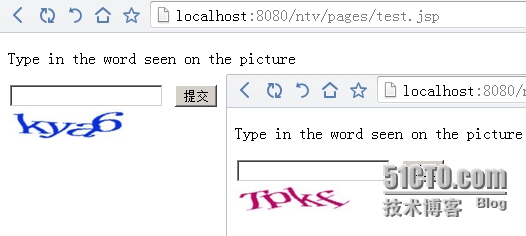Cage验证码生成器快速上手_cage码-程序员宅基地
|
1
2
3
4
5
6
7
8
9
10
11
12
13
14
15
16
17
18
19
20
21
22
23
24
25
26
27
28
29
30
31
32
33
34
|
package
com.lavasoft.ntv.web.common;
import
com.github.cage.IGenerator;
import
java.util.Random;
/**
* 验证码生成器
*
* @author leizhimin 14-5-5 下午2:42
*/
public
class
MyTokenGenerator
implements
IGenerator<String> {
private
int
length =
4
;
private
String charsetdir =
"23456789abcdefghigkmnpqrstuvwxyzABCDEFGHIGKLMNPQRSTUVWXYZ"
;
private
static
final
Random r =
new
Random();
public
MyTokenGenerator() {
}
public
MyTokenGenerator(
int
length, String charsetdir) {
this
.length = length;
this
.charsetdir = charsetdir;
}
@Override
public
String next() {
StringBuffer sb =
new
StringBuffer();
int
len = charsetdir.length();
for
(
int
i =
0
; i < length; i++) {
sb.append(charsetdir.charAt(r.nextInt(len -
1
)));
}
return
sb.toString();
}
public
static
void
main(String[] args) {
MyTokenGenerator t =
new
MyTokenGenerator();
for
(
int
i =
0
; i <
100
; i++) {
System.out.println(t.next());
}
}
}
|
|
1
2
3
4
5
6
7
8
9
10
11
12
13
14
15
16
17
18
19
20
21
22
23
24
25
26
27
28
29
30
31
32
33
34
35
36
37
38
39
40
41
42
43
44
45
46
47
48
49
50
51
52
53
54
55
56
57
58
59
60
61
62
63
64
65
66
67
68
69
70
71
72
73
74
75
76
77
78
|
package
com.lavasoft.ntv.web.servlet;
import
com.github.cage.Cage;
import
com.lavasoft.ntv.web.common.MyTokenGenerator;
import
javax.servlet.ServletException;
import
javax.servlet.http.HttpServlet;
import
javax.servlet.http.HttpServletRequest;
import
javax.servlet.http.HttpServletResponse;
import
javax.servlet.http.HttpSession;
import
java.io.IOException;
public
class
CaptchaServlet
extends
HttpServlet {
private
static
final
long
serialVersionUID = 1490947492185481844L;
private
static
final
Cage cage =
new
Cage(
null
,
null
,
null
,
null
,
null
,
new
MyTokenGenerator(),
null
);
/**
* Generates a captcha token and stores it in the session.
*
* @param session where to store the captcha.
*/
public
static
void
generateToken(HttpSession session) {
String token = cage.getTokenGenerator().next();
session.setAttribute(
"captchaToken"
, token);
markTokenUsed(session,
false
);
}
/**
* Used to retrieve previously stored captcha token from session.
*
* @param session where the token is possibly stored.
* @return token or null if there was none
*/
public
static
String getToken(HttpSession session) {
Object val = session.getAttribute(
"captchaToken"
);
return
val !=
null
? val.toString() :
null
;
}
/**
* Marks token as used/unused for image generation.
*
* @param session where the token usage flag is possibly stored.
* @param used false if the token is not yet used for image generation
*/
protected
static
void
markTokenUsed(HttpSession session,
boolean
used) {
session.setAttribute(
"captchaTokenUsed"
, used);
}
/**
* Checks if the token was used/unused for image generation.
*
* @param session where the token usage flag is possibly stored.
* @return true if the token was marked as unused in the session
*/
protected
static
boolean
isTokenUsed(HttpSession session) {
return
!Boolean.FALSE.equals(session.getAttribute(
"captchaTokenUsed"
));
}
@Override
protected
void
doGet(HttpServletRequest req, HttpServletResponse resp)
throws
ServletException, IOException {
HttpSession session = req.getSession(
false
);
String token = session !=
null
? getToken(session) :
null
;
if
(token ==
null
|| isTokenUsed(session)) {
resp.sendError(HttpServletResponse.SC_NOT_FOUND,
"Captcha not found."
);
return
;
}
setResponseHeaders(resp);
markTokenUsed(session,
true
);
cage.draw(token, resp.getOutputStream());
}
/**
* Helper method, disables HTTP caching.
*
* @param resp response object to be modified
*/
protected
void
setResponseHeaders(HttpServletResponse resp) {
resp.setContentType(
"image/"
+ cage.getFormat());
resp.setHeader(
"Cache-Control"
,
"no-cache, no-store"
);
resp.setHeader(
"Pragma"
,
"no-cache"
);
long
time = System.currentTimeMillis();
resp.setDateHeader(
"Last-Modified"
, time);
resp.setDateHeader(
"Date"
, time);
resp.setDateHeader(
"Expires"
, time);
}
}
|
|
1
2
3
4
5
6
7
8
9
10
11
12
13
14
15
16
17
18
19
20
21
22
23
24
25
26
27
28
29
30
31
32
33
34
35
36
37
|
<%--
Created by IntelliJ IDEA.
User: leizhimin 14-5-5 下午12:18
--%>
<%@page import="com.lavasoft.ntv.web.servlet.CaptchaServlet"%><%@
page contentType="text/html" pageEncoding="UTF-8"%><%
boolean showGoodResult;
boolean showBadResult;
if ("POST".equals(request.getMethod())) {
String sessionToken = CaptchaServlet.getToken(session);
String requestToken = request.getParameter("captcha");
showGoodResult = sessionToken != null && sessionToken.equals(requestToken);
showBadResult = !showGoodResult;
} else {
showGoodResult = showBadResult = false;
}
CaptchaServlet.generateToken(session);
%><!DOCTYPE html>
<
html
xmlns
=
"http://www.w3.org/1999/xhtml"
>
<
head
>
<
meta
charset
=
"UTF-8"
/>
<
title
>Captcha Reader</
title
>
</
head
>
<
body
>
<% if (showGoodResult) {%>
<
h1
style
=
"color: green;"
>Your kung fu is good!</
h1
>
<% } else if (showBadResult) {%>
<
h1
style
=
"color: red;"
>This is not right. Try again!</
h1
>
<% } %>
<
p
>Type in the word seen on the picture</
p
>
<
form
action
=
""
method
=
"post"
>
<
input
name
=
"captcha"
type
=
"text"
autocomplete
=
"off"
/>
<
input
type
=
"submit"
/>
</
form
>
<
img
alt
=
"captcha image"
src
=
"/ntv/captcha"
width
=
"120px"
height
=
"30px"
/>
</
body
>
</
html
>
|
|
1
2
3
4
5
6
7
8
|
<
servlet
>
<
servlet-name
>captcha</
servlet-name
>
<
servlet-class
>com.lavasoft.ntv.web.servlet.CaptchaServlet</
servlet-class
>
</
servlet
>
<
servlet-mapping
>
<
servlet-name
>captcha</
servlet-name
>
<
url-pattern
>/captcha</
url-pattern
>
</
servlet-mapping
>
|
智能推荐
c# 调用c++ lib静态库_c#调用lib-程序员宅基地
文章浏览阅读2w次,点赞7次,收藏51次。四个步骤1.创建C++ Win32项目动态库dll 2.在Win32项目动态库中添加 外部依赖项 lib头文件和lib库3.导出C接口4.c#调用c++动态库开始你的表演...①创建一个空白的解决方案,在解决方案中添加 Visual C++ , Win32 项目空白解决方案的创建:添加Visual C++ , Win32 项目这......_c#调用lib
deepin/ubuntu安装苹方字体-程序员宅基地
文章浏览阅读4.6k次。苹方字体是苹果系统上的黑体,挺好看的。注重颜值的网站都会使用,例如知乎:font-family: -apple-system, BlinkMacSystemFont, Helvetica Neue, PingFang SC, Microsoft YaHei, Source Han Sans SC, Noto Sans CJK SC, W..._ubuntu pingfang
html表单常见操作汇总_html表单的处理程序有那些-程序员宅基地
文章浏览阅读159次。表单表单概述表单标签表单域按钮控件demo表单标签表单标签基本语法结构<form action="处理数据程序的url地址“ method=”get|post“ name="表单名称”></form><!--action,当提交表单时,向何处发送表单中的数据,地址可以是相对地址也可以是绝对地址--><!--method将表单中的数据传送给服务器处理,get方式直接显示在url地址中,数据可以被缓存,且长度有限制;而post方式数据隐藏传输,_html表单的处理程序有那些
PHP设置谷歌验证器(Google Authenticator)实现操作二步验证_php otp 验证器-程序员宅基地
文章浏览阅读1.2k次。使用说明:开启Google的登陆二步验证(即Google Authenticator服务)后用户登陆时需要输入额外由手机客户端生成的一次性密码。实现Google Authenticator功能需要服务器端和客户端的支持。服务器端负责密钥的生成、验证一次性密码是否正确。客户端记录密钥后生成一次性密码。下载谷歌验证类库文件放到项目合适位置(我这边放在项目Vender下面)https://github.com/PHPGangsta/GoogleAuthenticatorPHP代码示例://引入谷_php otp 验证器
【Python】matplotlib.plot画图横坐标混乱及间隔处理_matplotlib更改横轴间距-程序员宅基地
文章浏览阅读4.3k次,点赞5次,收藏11次。matplotlib.plot画图横坐标混乱及间隔处理_matplotlib更改横轴间距
docker — 容器存储_docker 保存容器-程序员宅基地
文章浏览阅读2.2k次。①Storage driver 处理各镜像层及容器层的处理细节,实现了多层数据的堆叠,为用户 提供了多层数据合并后的统一视图②所有 Storage driver 都使用可堆叠图像层和写时复制(CoW)策略③docker info 命令可查看当系统上的 storage driver主要用于测试目的,不建议用于生成环境。_docker 保存容器
随便推点
网络拓扑结构_网络拓扑csdn-程序员宅基地
文章浏览阅读834次,点赞27次,收藏13次。网络拓扑结构是指计算机网络中各组件(如计算机、服务器、打印机、路由器、交换机等设备)及其连接线路在物理布局或逻辑构型上的排列形式。这种布局不仅描述了设备间的实际物理连接方式,也决定了数据在网络中流动的路径和方式。不同的网络拓扑结构影响着网络的性能、可靠性、可扩展性及管理维护的难易程度。_网络拓扑csdn
JS重写Date函数,兼容IOS系统_date.prototype 将所有 ios-程序员宅基地
文章浏览阅读1.8k次,点赞5次,收藏8次。IOS系统Date的坑要创建一个指定时间的new Date对象时,通常的做法是:new Date("2020-09-21 11:11:00")这行代码在 PC 端和安卓端都是正常的,而在 iOS 端则会提示 Invalid Date 无效日期。在IOS年月日中间的横岗许换成斜杠,也就是new Date("2020/09/21 11:11:00")通常为了兼容IOS的这个坑,需要做一些额外的特殊处理,笔者在开发的时候经常会忘了兼容IOS系统。所以就想试着重写Date函数,一劳永逸,避免每次ne_date.prototype 将所有 ios
如何将EXCEL表导入plsql数据库中-程序员宅基地
文章浏览阅读5.3k次。方法一:用PLSQL Developer工具。 1 在PLSQL Developer的sql window里输入select * from test for update; 2 按F8执行 3 打开锁, 再按一下加号. 鼠标点到第一列的列头,使全列成选中状态,然后粘贴,最后commit提交即可。(前提..._excel导入pl/sql
Git常用命令速查手册-程序员宅基地
文章浏览阅读83次。Git常用命令速查手册1、初始化仓库git init2、将文件添加到仓库git add 文件名 # 将工作区的某个文件添加到暂存区 git add -u # 添加所有被tracked文件中被修改或删除的文件信息到暂存区,不处理untracked的文件git add -A # 添加所有被tracked文件中被修改或删除的文件信息到暂存区,包括untracked的文件...
分享119个ASP.NET源码总有一个是你想要的_千博二手车源码v2023 build 1120-程序员宅基地
文章浏览阅读202次。分享119个ASP.NET源码总有一个是你想要的_千博二手车源码v2023 build 1120
【C++缺省函数】 空类默认产生的6个类成员函数_空类默认产生哪些类成员函数-程序员宅基地
文章浏览阅读1.8k次。版权声明:转载请注明出处 http://blog.csdn.net/irean_lau。目录(?)[+]1、缺省构造函数。2、缺省拷贝构造函数。3、 缺省析构函数。4、缺省赋值运算符。5、缺省取址运算符。6、 缺省取址运算符 const。[cpp] view plain copy_空类默认产生哪些类成员函数