C#使用itextsharp生成PDF文件含页脚页眉-程序员宅基地
技术标签: PDF C#基础 itextsharp
一、引用itextsharp库文件
下载链接为:https://download.csdn.net/download/xiaochenxihua/11014068
二、编写生成PDF的基础页面框架生成脚本
/***
* Title:"智慧工厂" 项目
* 主题:PDF基础设置
* Description:
* 功能:XXX
* Date:2018
* Version:1.2版本
* Author:Coffee
* Modify Recoder:
*/
using System;
using System.Collections.Generic;
using System.IO;
using System.Linq;
using System.Text;
using iTextSharp.text;
using iTextSharp.text.pdf;
namespace ITextSharpTest
{
public class PDFBase : PdfPageEventHelper
{
#region 属性
private String _fontFilePathForHeaderFooter = Path.Combine(Environment.GetFolderPath(Environment.SpecialFolder.Fonts), "SIMHEI.TTF");
/// <summary>
/// 页眉/页脚所用的字体
/// </summary>
public String FontFilePathForHeaderFooter
{
get
{
return _fontFilePathForHeaderFooter;
}
set
{
_fontFilePathForHeaderFooter = value;
}
}
private String _fontFilePathForBody = Path.Combine(Environment.GetFolderPath(Environment.SpecialFolder.Fonts), "SIMSUN.TTC,1");
/// <summary>
/// 正文内容所用的字体
/// </summary>
public String FontFilePathForBody
{
get { return _fontFilePathForBody; }
set { _fontFilePathForBody = value; }
}
private PdfPTable _header;
/// <summary>
/// 页眉
/// </summary>
public PdfPTable Header
{
get { return _header; }
private set { _header = value; }
}
private PdfPTable _footer;
/// <summary>
/// 页脚
/// </summary>
public PdfPTable Footer
{
get { return _footer; }
private set { _footer = value; }
}
private BaseFont _baseFontForHeaderFooter;
/// <summary>
/// 页眉页脚所用的字体
/// </summary>
public BaseFont BaseFontForHeaderFooter
{
get { return _baseFontForHeaderFooter; }
set { _baseFontForHeaderFooter = value; }
}
private BaseFont _baseFontForBody;
/// <summary>
/// 正文所用的字体
/// </summary>
public BaseFont BaseFontForBody
{
get { return _baseFontForBody; }
set { _baseFontForBody = value; }
}
private Document _document;
/// <summary>
/// PDF的Document
/// </summary>
public Document Document
{
get { return _document; }
private set { _document = value; }
}
#endregion
public override void OnOpenDocument(PdfWriter writer, Document document)
{
try
{
BaseFontForHeaderFooter = BaseFont.CreateFont(FontFilePathForHeaderFooter, BaseFont.IDENTITY_H, BaseFont.NOT_EMBEDDED);
BaseFontForBody = BaseFont.CreateFont(FontFilePathForBody, BaseFont.IDENTITY_H, BaseFont.NOT_EMBEDDED);
Document = document;
}
catch (DocumentException de)
{
throw de;
}
catch (System.IO.IOException ioe)
{
throw ioe;
}
}
#region 生成页头
/// <summary>
/// 生成页眉
/// </summary>
/// <param name="writer"></param>
/// <returns></returns>
public virtual PdfPTable GenerateHeader(iTextSharp.text.pdf.PdfWriter writer)
{
return null;
}
#endregion
#region 生成页脚
/// <summary>
/// 生成页脚
/// </summary>
/// <param name="writer"></param>
/// <returns></returns>
public virtual PdfPTable GenerateFooter(iTextSharp.text.pdf.PdfWriter writer)
{
return null;
}
#endregion
public override void OnEndPage(iTextSharp.text.pdf.PdfWriter writer, iTextSharp.text.Document document)
{
base.OnEndPage(writer, document);
//输出页眉
Header = GenerateHeader(writer);
Header.TotalWidth = document.PageSize.Width - 20f;
///调用PdfTable的WriteSelectedRows方法。该方法以第一个参数作为开始行写入。
///第二个参数-1表示没有结束行,并且包含所写的所有行。
///第三个参数和第四个参数是开始写入的坐标x和y.
Header.WriteSelectedRows(0, -1, 10, document.PageSize.Height - 20, writer.DirectContent);
//输出页脚
Footer = GenerateFooter(writer);
Footer.TotalWidth = document.PageSize.Width - 20f;
Footer.WriteSelectedRows(0, -1, 10, document.PageSize.GetBottom(50), writer.DirectContent);
}
}
}
三、测试生成PDF文件内容脚本
/***
* Title:"智慧工厂" 项目
* 主题:实现PDF文件的设置_关于交接班信息
* Description:
* 功能:XXX
* Date:2019
* Version:1.2版本
* Author:Coffee
* Modify Recoder:
*/
using System;
using System.Collections.Generic;
using System.Data;
using System.IO;
using System.Linq;
using iTextSharp.text;
using iTextSharp.text.pdf;
using ITextSharpTest;
using kernal;
using Global;
namespace Control
{
public class Export_ChangeShifts_PDF : PDFBase
{
private static Export_ChangeShifts_PDF _Instance;//本类实例
/// <summary>
/// 本类实例
/// </summary>
/// <returns></returns>
public static Export_ChangeShifts_PDF GetInstance()
{
if (_Instance==null)
{
_Instance = new Export_ChangeShifts_PDF();
}
return _Instance;
}
#region 属性
private int _pageRowCount = 26; //每页展示的数据行数
private int _pageColCount = 4; //每页展示的列数
/// <summary>
/// 每页的数据行数
/// </summary>
public int PageRowCount
{
get { return _pageRowCount; }
set { _pageRowCount = value; }
}
/// <summary>
/// 每页展示的列数
/// </summary>
public int PageColCount
{
get
{
return _pageColCount;
}
set
{
_pageColCount = value;
}
}
#endregion
#region 需要导出为PDF的数据内容
/// <summary>
/// 导出为PDF文件的数据
/// </summary>
private DataTable _dtExportPDFDatas = null;
/// <summary>
/// 需要导出为PDF文件的数据集合
/// </summary>
/// <returns></returns>
private DataTable ExportPDFDatas()
{
DataTable dtAllInfoData = new DataTable();
dtAllInfoData.Columns.Add("Number"); //数据序号
dtAllInfoData.Columns.Add("OperaterName"); //操作者
dtAllInfoData.Columns.Add("HandoverTime"); //交接班时间
dtAllInfoData.Columns.Add("HandoverContents"); //交接班内容
DataRow row = null;
int TotalNumbers=0; //当前导出系统交接班信息的总数
List<Ctrl_View_System_OperationInfo_Data> _View_System_OperationInfo_Datas = new List<Ctrl_View_System_OperationInfo_Data>();//当前需要导出的系统交接班信息集合
TotalNumbers = Ctrl_CommonView_System_OperationInfoOperation.GetInstance().QueryView_System_OperationInfoTotalNumbers();//系统操作总数
_View_System_OperationInfo_Datas = Ctrl_CommonView_System_OperationInfoOperation.GetInstance().QueryAllView_System_OperationInfoOfIndex(0, TotalNumbers);
for (int i = 0; i < TotalNumbers; i++)
{
row = dtAllInfoData.NewRow();
row["Number"] = i+1;
row["OperaterName"] = _View_System_OperationInfo_Datas[i].OperaterName;
row["HandoverTime"] = _View_System_OperationInfo_Datas[i].HandoverTime;
row["HandoverContents"] = _View_System_OperationInfo_Datas[i].HandoverContents;
dtAllInfoData.Rows.Add(row);
}
return dtAllInfoData;
}
#endregion
#region 生成页眉
/// <summary>
/// 生成页眉
/// </summary>
/// <param name="writer">文件流</param>
/// <returns></returns>
public override PdfPTable GenerateHeader(iTextSharp.text.pdf.PdfWriter writer)
{
BaseFont baseFont = BaseFontForHeaderFooter;
iTextSharp.text.Font font_logo = new iTextSharp.text.Font(baseFont, 30, iTextSharp.text.Font.BOLD);
iTextSharp.text.Font font_header1 = new iTextSharp.text.Font(baseFont, 18, iTextSharp.text.Font.BOLD);
iTextSharp.text.Font font_header2 = new iTextSharp.text.Font(baseFont, 10, iTextSharp.text.Font.BOLD);
iTextSharp.text.Font font_headerContent = new iTextSharp.text.Font(baseFont, 8, iTextSharp.text.Font.NORMAL);
float[] widths = new float[] { 200,280,80,70, 50, 40,15,10,15 };
PdfPTable header = new PdfPTable(widths);
PdfPCell cell = new PdfPCell();
cell = GenerateOnlyBottomBorderCell(2, iTextSharp.text.Element.ALIGN_LEFT);
cell.Phrase = new Paragraph("测试XXX科技有限公司"+"\n"+"XXX型号设备", font_header2);
header.AddCell(cell);
cell = GenerateOnlyBottomBorderCell(2, iTextSharp.text.Element.ALIGN_CENTER);
cell.Phrase = new Paragraph("交接班信息记录", font_header1);
header.AddCell(cell);
cell = GenerateOnlyBottomBorderCell(2, iTextSharp.text.Element.ALIGN_RIGHT);
cell.Phrase = new Paragraph("导出日期:", font_header2);
header.AddCell(cell);
cell = GenerateOnlyBottomBorderCell(2, iTextSharp.text.Element.ALIGN_LEFT);
cell.Phrase = new Paragraph(DateTime.Now.ToString("yyyy-MM-dd HH:mm:ss"), font_headerContent);
header.AddCell(cell);
cell = GenerateOnlyBottomBorderCell(2, iTextSharp.text.Element.ALIGN_RIGHT);
cell.Phrase = new Paragraph("导出人员:", font_header2);
header.AddCell(cell);
cell = GenerateOnlyBottomBorderCell(2, iTextSharp.text.Element.ALIGN_CENTER);
cell.Phrase = new Paragraph(GlobalParaMgr.userName, font_headerContent);
header.AddCell(cell);
cell = GenerateOnlyBottomBorderCell(2, iTextSharp.text.Element.ALIGN_RIGHT);
cell.Phrase = new Paragraph("第", font_header2);
header.AddCell(cell);
cell = GenerateOnlyBottomBorderCell(2, iTextSharp.text.Element.ALIGN_CENTER);
cell.Phrase = new Paragraph(writer.PageNumber.ToString(), font_headerContent);
header.AddCell(cell);
cell = GenerateOnlyBottomBorderCell(2, iTextSharp.text.Element.ALIGN_RIGHT);
cell.Phrase = new Paragraph("页", font_header2);
header.AddCell(cell);
return header;
}
#region 生成只有底边的Cell
/// <summary>
/// 生成只有底边的cell
/// </summary>
/// <param name="bottomBorder"></param>
/// <param name="horizontalAlignment">水平对齐方式<see cref="iTextSharp.text.Element"/></param>
/// <returns></returns>
private PdfPCell GenerateOnlyBottomBorderCell(int bottomBorder,int horizontalAlignment)
{
PdfPCell cell = GenerateOnlyBottomBorderCell(bottomBorder, horizontalAlignment, iTextSharp.text.Element.ALIGN_BOTTOM);
cell.PaddingBottom = 5;
return cell;
}
/// <summary>
/// 生成只有底边的cell
/// </summary>
/// <param name="bottomBorder"></param>
/// <param name="horizontalAlignment">水平对齐方式<see cref="iTextSharp.text.Element"/></param>
/// <param name="verticalAlignment">垂直对齐方式<see cref="iTextSharp.text.Element"/</param>
/// <returns></returns>
private PdfPCell GenerateOnlyBottomBorderCell(int bottomBorder, int horizontalAlignment, int verticalAlignment)
{
PdfPCell cell = GenerateOnlyBottomBorderCell(bottomBorder);
cell.HorizontalAlignment = horizontalAlignment;
cell.VerticalAlignment = verticalAlignment; ;
return cell;
}
/// <summary>
/// 生成只有底边的cell
/// </summary>
/// <param name="bottomBorder"></param>
/// <returns></returns>
private PdfPCell GenerateOnlyBottomBorderCell(int bottomBorder)
{
PdfPCell cell = new PdfPCell();
cell.BorderWidthBottom = 2;
cell.BorderWidthLeft = 0;
cell.BorderWidthTop = 0;
cell.BorderWidthRight = 0;
return cell;
}
#endregion
#endregion
#region 生成页脚
public override PdfPTable GenerateFooter(iTextSharp.text.pdf.PdfWriter writer)
{
BaseFont baseFont = BaseFontForHeaderFooter;
iTextSharp.text.Font font = new iTextSharp.text.Font(baseFont, 10, iTextSharp.text.Font.NORMAL);
PdfPTable footer = new PdfPTable(3);
AddFooterCell(footer, "审阅:", font);
AddFooterCell(footer, "审批:", font);
AddFooterCell(footer, "日期:", font);
return footer;
}
private void AddFooterCell(PdfPTable foot, String text, iTextSharp.text.Font font)
{
PdfPCell cell = new PdfPCell();
cell.BorderWidthTop = 2;
cell.BorderWidthRight = 0;
cell.BorderWidthBottom = 0;
cell.BorderWidthLeft = 0;
cell.Phrase = new Phrase(text, font);
cell.HorizontalAlignment = iTextSharp.text.Element.ALIGN_CENTER;
foot.AddCell(cell);
}
#endregion
#region 导出PDF
/// <summary>
/// 导出PDF
/// </summary>
/// <param name="path">导出路径</param>
public void ExportPDF(String path)
{
Export_ChangeShifts_PDF pdfReport = new Export_ChangeShifts_PDF();
Document document = new Document(PageSize.A4.Rotate(), -90, -90, 60, 10);//此处设置的偏移量是为了加大页面的可用范围,可以使用默认.
PdfWriter pdfWriter = PdfWriter.GetInstance(document, new FileStream(path, FileMode.Create, FileAccess.Write));
pdfWriter.PageEvent = pdfReport;//此处一定要赋值,才能触发页眉和页脚的处理
document.Open();
pdfReport.AddBody(document);
document.Close();
}
/// <summary>
/// 导出PDF
/// </summary>
/// <param name="path">导出路径</param>
public byte[] ExportPDF()
{
Export_ChangeShifts_PDF pdfReport = new Export_ChangeShifts_PDF();
Document document = new Document(PageSize.A4.Rotate(), -90, -90, 60, 10);//此处设置的偏移量是为了加大页面的可用范围,可以使用默认.
MemoryStream ms = new MemoryStream();
PdfWriter pdfWriter = PdfWriter.GetInstance(document, ms);
pdfWriter.PageEvent = pdfReport;//此处一定要赋值,才能触发页眉和页脚的处理
document.Open();
pdfReport.AddBody(document);
document.Close();
byte[] buff = ms.ToArray();
return buff;
}
#endregion
#region 添加内容
/// <summary>
/// 循环添加所有数据到每一页中
/// </summary>
/// <param name="document"></param>
private void AddBody(Document document)
{
_dtExportPDFDatas = ExportPDFDatas();
int count = (_dtExportPDFDatas.Rows.Count + (PageRowCount - 1)) / PageRowCount;
for (int i = 0; i < count; i++)
{
AddBodySinglePage(i + 1);
document.NewPage();
}
}
/// <summary>
/// 添加每页的数据信息
/// </summary>
/// <param name="pageNumber">页码</param>
private void AddBodySinglePage(int pageNumber)
{
BaseFont baseFont = BaseFontForBody;
iTextSharp.text.Font font_columnHeader = new iTextSharp.text.Font(baseFont, 11f, iTextSharp.text.Font.BOLD);
iTextSharp.text.Font font_contentNormal = new iTextSharp.text.Font(baseFont, 9.5f, iTextSharp.text.Font.NORMAL);
iTextSharp.text.Font font_contentSmall = new iTextSharp.text.Font(baseFont, 7f, iTextSharp.text.Font.NORMAL);
//此处是为了当列数很多时,便于循环生成所要的表格列宽比例
int columnCount = PageColCount;
float[] widths = new float[columnCount];
for (int i = 0; i < columnCount; i++)
{
if (i == 3)
{
widths[i] = 3F;
}
else
{
widths[i] = 0.7F;
}
}
PdfPTable bodyTable = new PdfPTable(widths);
bodyTable.SpacingBefore = 10;//与头部的距离
//添加表头
AddBodyHeader(bodyTable, font_columnHeader);
//添加对应每页的数据
AddSinglePageData(bodyTable, font_contentNormal, font_contentSmall, pageNumber);
Document.Add(bodyTable);
}
#region 添加内容标题
/// <summary>
/// 添加Body的列标题
/// </summary>
/// <param name="document"></param>
/// <param name="font_columnHeader"></param>
private void AddBodyHeader(PdfPTable bodyTable, iTextSharp.text.Font font_columnHeader)
{
//采用Rowspan和Colspan来控制单元格的合并与拆分,类似于HTML的Table.
AddColumnHeaderCell(bodyTable, "序号", font_columnHeader, 1, 2);
AddColumnHeaderCell(bodyTable, "操作者", font_columnHeader, 1, 2);
AddColumnHeaderCell(bodyTable, "交接班时间", font_columnHeader, 1, 2);
AddColumnHeaderCell(bodyTable, "交接班内容", font_columnHeader, 1, 2);
}
#endregion
#region 添加报表正文
/// <summary>
/// 添加对应每页的数据
/// </summary>
/// <param name="bodyTable">表格</param>
/// <param name="fontNormal">普通字体</param>
/// <param name="fontSmall">小字体,当内容显示不下,需要使用小字体来显示时,可以使用.</param>
/// <param name="pageNumber">页码</param>
private void AddSinglePageData(PdfPTable bodyTable,
iTextSharp.text.Font fontNormal,
iTextSharp.text.Font fontSmall, int pageNumber)
{
int count = _dtExportPDFDatas.Rows.Count;//数据总量
int startIndex = (pageNumber - 1) * PageRowCount;//开始索引
int endIndex = pageNumber * PageRowCount;//结束索引
int startIndex1 = count - startIndex;//下一页的开始索引
int surplusNumbers = count - endIndex;//剩下的数量
//Log.Write("pageNumber="+ pageNumber + " count=" + count+ " startIndex=" + startIndex+ " endIndex=" + endIndex+ " startIndex1=" + startIndex1+ " surplusNumbers=" + surplusNumbers);
if (surplusNumbers > PageRowCount)
{
for (int i = startIndex; i < endIndex; i++)
{
AddBodyContent(bodyTable, fontNormal, fontSmall, i);
}
}
else
{
if (surplusNumbers > 0)
{
for (int i = startIndex; i < endIndex; i++)
{
AddBodyContent(bodyTable, fontNormal, fontSmall, i);
}
}
else
{
for (int i = startIndex; i < startIndex + startIndex1; i++)
{
AddBodyContent(bodyTable, fontNormal, fontSmall, i);
}
}
}
}
/// <summary>
/// 添加报表正文
/// </summary>
/// <param name="bodyTable"></param>
/// <param name="fontNormal">普通字体</param>
/// <param name="fontSmall">小字体,当内容显示不下,需要使用小字体来显示时,可以使用.</param>
/// <param name="index">索引便于从数据库中按页拉取数据时使用.</param>
public void AddBodyContent(PdfPTable bodyTable,
iTextSharp.text.Font fontNormal,
iTextSharp.text.Font fontSmall,
int index)
{
DataRow row = _dtExportPDFDatas.Rows[index];
AddBodyContentCell(bodyTable, String.Format("{0}", row["Number"]), fontNormal); //数据序号
AddBodyContentCell(bodyTable, String.Format("{0}", row["OperaterName"]), fontNormal); //操作者
AddBodyContentCell(bodyTable, String.Format("{0}", row["HandoverTime"]), fontNormal); //交接班时间
AddBodyContentCell(bodyTable, String.Format("{0}", row["HandoverContents"]), fontNormal); //交接班内容
}
private static void AddBodyContentCell(PdfPTable bodyTable, String text, iTextSharp.text.Font font, int rowspan = 2, bool needRightBorder = true)
{
PdfPCell cell = new PdfPCell();
float defaultBorder = 0.5f;
cell.BorderWidthLeft = defaultBorder;
cell.BorderWidthTop = 0;
cell.BorderWidthRight = needRightBorder ? defaultBorder : 0;
cell.BorderWidthBottom = defaultBorder;
cell.HorizontalAlignment = iTextSharp.text.Element.ALIGN_CENTER;
cell.VerticalAlignment = iTextSharp.text.Element.ALIGN_BASELINE;
cell.Rowspan = rowspan;
cell.PaddingBottom = 4;
cell.Phrase = new Phrase(text, font);
cell.FixedHeight = 18f;
bodyTable.AddCell(cell);
}
#endregion
#region 添加列标题单元格
/// <summary>
/// 添加列标题单元格
/// </summary>
/// <param name="table">表格行的单元格列表</param>
/// <param name="header">标题</param>
/// <param name="font">字段</param>
/// <param name="colspan">列空间</param>
/// <param name="rowspan">行空间</param>
/// <param name="needLeftBorder">是否需要左边框</param>
/// <param name="needRightBorder">是否需要右边框</param>
public void AddColumnHeaderCell(PdfPTable table,
String header,
iTextSharp.text.Font font,
int colspan,
int rowspan,
bool needLeftBorder = true,
bool needRightBorder = true)
{
PdfPCell cell = GenerateColumnHeaderCell(header, font, needLeftBorder, needRightBorder);
if (colspan >= 1)
{
cell.Colspan = colspan;
}
if (rowspan >= 1)
{
cell.Rowspan = rowspan;
}
table.AddCell(cell);
}
/// <summary>
/// 添加列标题单元格
/// </summary>
/// <param name="table">表格</param>
/// <param name="header">标题</param>
/// <param name="font">字段</param>
/// <param name="needLeftBorder">是否需要左边框</param>
/// <param name="needRightBorder">是否需要右边框</param>
public void AddColumnHeaderCell(PdfPTable table,
String header,
iTextSharp.text.Font font,
bool needLeftBorder = true,
bool needRightBorder = true)
{
PdfPCell cell = GenerateColumnHeaderCell(header, font, needLeftBorder, needRightBorder);
table.AddCell(cell);
}
#endregion
#region 生成列标题单元格
/// <summary>
/// 生成列标题单元格
/// </summary>
/// <param name="header">标题</param>
/// <param name="font">字段</param>
/// <param name="needLeftBorder">是否需要左边框</param>
/// <param name="needRightBorder">是否需要右边框</param>
/// <returns></returns>
private PdfPCell GenerateColumnHeaderCell(String header,
iTextSharp.text.Font font,
bool needLeftBorder = true,
bool needRightBorder = true)
{
PdfPCell cell = new PdfPCell();
float border = 0.5f;
cell.BorderWidthBottom = border;
if (needLeftBorder)
{
cell.BorderWidthLeft = border;
}
else
{
cell.BorderWidthLeft = 0;
}
cell.BorderWidthTop = border;
if (needRightBorder)
{
cell.BorderWidthRight = border;
}
else
{
cell.BorderWidthRight = 0;
}
cell.HorizontalAlignment = iTextSharp.text.Element.ALIGN_CENTER;
cell.VerticalAlignment = iTextSharp.text.Element.ALIGN_BASELINE;
cell.PaddingBottom = 4;
cell.Phrase = new Phrase(header, font);
return cell;
}
#endregion
#endregion
}//Class_end
}
调用导出PDF示例:
//导出对应的所有交接班信息PDF文件
Export_ChangeShifts_PDF.GetInstance().ExportPDF("C:\");生成的PDF文件效果如下所示:
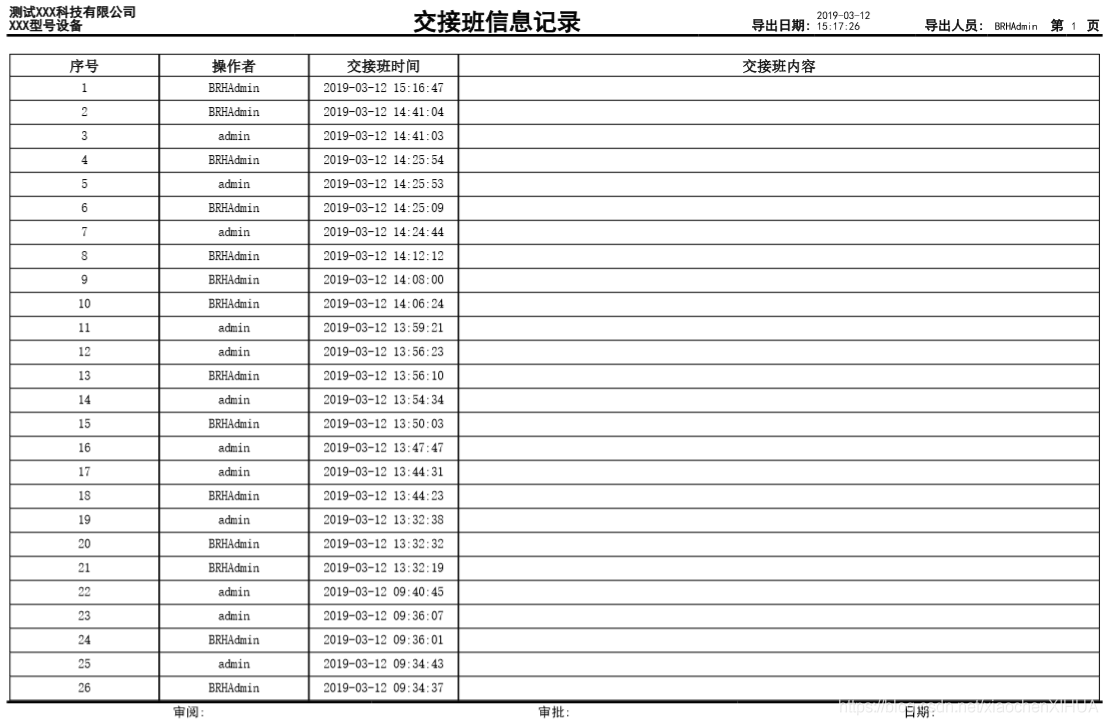
参考内容:https://download.csdn.net/download/xxdddail/8943371
智能推荐
启动项目报错org.springframework.beans.factory.BeanCreationException: Error creating bean with name 'loadT...-程序员宅基地
文章浏览阅读526次。昨天电脑关机的时候,没有停止项目,直接关闭了MyEclipse,今天来打开之后项目都报错,提示 信息如下2018-7-19 13:56:54 org.apache.catalina.core.AprLifecycleListener init信息: Loaded APR based Apache Tomcat Native library 1.1..._error creating bean with name 'loadtask' defined in servletcontext resource
websocket web聊天室的多页面跨面问题-程序员宅基地
文章浏览阅读1.4k次。为什么80%的码农都做不了架构师?>>> ..._web版聊天窗口如何跨浏览器
一种软件网络验证方式的实现 + 网络验证转本地验证的一种实现(附VC源码)...-程序员宅基地
文章浏览阅读5.6k次。目前很多软件都是通过网络验证来实现的,一种比较流行的方式便是把服务器端(如验证网页)放在服务器上,软件为客户端,当软件注册或启动时通过网络与服务器端进行数据交换,重新实现验证的目的。 个人觉得网络验证将是一种趋势,做得好的网络验证方式将是对软件的一种极大保护,如把软件的关键数据或关键代码放在服务器端,当认证通过后再发回到软件,且在传输过程中都用比较成熟的大型算法加密,从而达到一种防破解的..._网络验证转本地
笔记本出厂预装Win8改装Win7的操作步骤及常见问题-程序员宅基地
文章浏览阅读255次。故障现象:修改前的注意事项:若您确定要将您笔记本预装的Windows 8系统改装为Windows 7系统,请注意如下重要事项:1. 由于您笔记本预装的Windows 8系统需要使用BIOS中的UEFI功能及GPT分区表,所以在您将系统改装为Windows 7系统时,需要将随机Windows 8系统的所有分区全部删除(包括Windows 8引导分区、Windows 8系统修复分..._出厂win8换win7注意事项
(原)一次揪心的乱码排查过程-程序员宅基地
文章浏览阅读107次。序)很多时候其实问题很简单,问题在于自己懂得过于肤浅 项目中需要用到一个功能,机器人模拟和人类聊天,玩家说出一句话之后,机器人本能的和他开始聊天,这破B玩意儿我觉得只要有强大的词库和拆分算法,就那么点东西,但是要自己做还真是压力满满的。于是果断的在网上搜索,轻松的找到了这个东西: 这玩意儿给我的第一感觉就是实在,可以,完全能够满足需求,不过貌似它没有提供接口,这不是事儿,..._乱码 年 显示 骞
转】用Maven构建Hadoop项目-程序员宅基地
文章浏览阅读73次。 原博文出自于: http://blog.fens.me/hadoop-maven-eclipse/ 感谢! 用Maven构建Hadoop项目Hadoop家族系列文章,主要介绍Hadoop家族产品,常用的项目包括Hadoop, Hive, Pig, HBase, Sqoop, Mahout, Zookeeper, Avro, Ambari, Ch...
随便推点
2007 合成孔径雷达成像算法与实现 各figure的matlab实现(第三章 - 图3.13 )_合成孔径雷达成像算法与实现 matlab-程序员宅基地
文章浏览阅读728次。说明:(1)本程序信号开始时间为-T/2,得到的结果与设置的时延t0是一致的,方式2和方式3都能够定位到同一个时刻(2)与书本的结果不同;所以书本应该添加或者减少一个线性相位;不过这些不要紧,只要理解时域匹配滤波器和频域匹配滤波器就行matlab程序代码如下:% initial matlab workspace% figure 3.13; page 63clcclearclose all%% 参数设置% LFM脉冲宽度T 和 调频斜率KT = 7.2e-6;K = 4.1e12;_合成孔径雷达成像算法与实现 matlab
php mysql 手册_(十二)php参考手册---MySQLi函数(php操作MySQL)(仅学习)-程序员宅基地
文章浏览阅读161次。一、php数据库操作1.连接到指定数据库header('Content-Type:text/html; charset=utf-8');// 第一步连接到数据库(@是不显示错误,一般调试时不加要@)$con= @mysql_connect('localhost','root','');//连接到指定的数据库mysql_select_db('db_name',$con)?>注意:(配置都正确的..._var_dump($ress);
【Axure原型图】—— 2. SHOW HIDDEN WIDGET(显示隐藏组件)-程序员宅基地
文章浏览阅读579次。在点击某个部件,让其或者另外一个部件隐藏或显示Step0: 下载练习文件在这里下载AxureTraining.rp文件,并用Axure RP打开Step1: SETUP练习文档中打开"Show hidden widget" 页面,选择“语音气泡”图标通过单击检查器中得“样式工具栏“或者“样式选择框”中得“隐藏”复选框,来隐藏该部件。Step2: ADD ONCLICK INT..._axure shown
Android Fragment使用(四) Toolbar使用及Fragment中的Toolbar处理-程序员宅基地
文章浏览阅读683次。Toolbar作为ActionBar使用介绍本文介绍了在Android中将Toolbar作为ActionBar使用的方法.并且介绍了在Fragment和嵌套Fragment中使用Toolbar作为ActionBar使用时需要注意的事项.使用support library的ToolbarAndroid的ActionBar每个版本都会做一些改变, 所以原生的ActionBar在不同的系统上看..._android开发 fragment中使用toolbar
仿冒美团红包木马分析报告-程序员宅基地
文章浏览阅读147次。2015年05月18日 11:362705阿里移动安全实验室截获了一款仿冒美团应用的”美团红包”木马。用户安装木马后根据不同的参数,向服务器投递对应的数据,并上报用户敏感信息,包括:手机号,手机硬件及配置信息,用户的银行卡号,身份证号,姓名等各种敏感信息。美团应用安装量和使用频率非常高,而该仿冒木马应用迷惑性又极强,用户极其容易被诱骗安装受...
CVE-2021-4034:pkexec本地提权_phexec提权-程序员宅基地
文章浏览阅读3k次。影响范围Polkit Pkexec漏洞类型本地权限提升利用条件影响范围应用漏洞概述Polkit是一个应用程序级别的工具集,通过定义和审核权限规则,实现不同优先级进程间的通讯,控制决策集中在统一的框架之中,决定低优先级进程是否有权访问高优先级进程Polkit在系统层级进行权限控制,提供了一个低优先级进程和高优先级进程进行通讯的系统,它和sudo等程序不同,Polkit并没有赋予进程完全的root权限,而是通过一个集中的策略系统进行更精细的授权,这个漏洞是本地触发,只有在获得有限_phexec提权