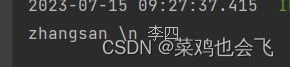【Springboot】笔记1-程序员宅基地
技术标签: spring boot 笔记 Javaee 后端
在B站边看视频边补充笔记,是在b站那里获取的文档和资料,自己进行笔记的修修改改,仅供参考,方便个人使用的,在源码分析部分,我感觉我看的不是很懂,有没有大佬分享一下源码分析的方法或者技巧,我一看源码就犯困!!!
文章目录
-
- 01、基础入门-SpringBoot2课程介绍
- 02、基础入门-Spring生态圈
- 03、基础入门-SpringBoot的大时代背景
- 04、基础入门-SpringBoot官方文档架构
- 05、基础入门-SpringBoot-HelloWorld
- 06、基础入门-SpringBoot-依赖管理特性
- 07、基础入门-SpringBoot-自动配置特性
- 08、底层注解-@Configuration详解
- 09、底层注解-@Import导入组件
- 10、底层注解-@Conditional条件装配
- 11、底层注解-@ImportResource导入Spring配置文件
- 12、底层注解-@ConfigurationProperties配置绑定
- 13、自动配置【源码分析】-自动包规则原理
- 14、自动配置【源码分析】-初始加载自动配置类
- 15、自动配置【源码分析】-自动配置流程
- 16、最佳实践-SpringBoot应用如何编写
- 17、最佳实践-Lombok简化开发
- 18、最佳实践-dev-tools
- 19、最佳实践-Spring Initailizr
- 20、配置文件-yaml的用法
- 21、配置文件-自定义类绑定的配置提示
- 22、web场景-web开发简介
- 23、web场景-静态资源规则与定制化
- 24、web场景-welcome与favicon功能
- 25、web场景-【源码分析】-静态资源原理
- 26、请求处理-【源码分析】-Rest映射及源码解析
- 27、请求处理-【源码分析】-怎么改变默认的\_method
- 28、请求处理-【源码分析】-请求映射原理
- 29、请求处理-常用参数注解使用
- 30、请求处理-@RequestAttribute
- 31、请求处理-@MatrixVariable与UrlPathHelper
- 32、请求处理-【源码分析】-各种类型参数解析原理
- 33、请求处理-【源码分析】-Servlet API参数解析原理
- 34、请求处理-【源码分析】-Model、Map原理
- 35、请求处理-【源码分析】-自定义参数绑定原理
- 36、请求处理-【源码分析】-自定义Converter原理
- 37、响应处理-【源码分析】-ReturnValueHandler原理
- 38、响应处理-【源码分析】-HTTPMessageConverter原理
- 39、响应处理-【源码分析】-内容协商原理
- 40、响应处理-【源码分析】-基于请求参数的内容协商原理
- 41、响应处理-【源码分析】-自定义MessageConverter
- 42、响应处理-【源码分析】-浏览器与PostMan内容协商完全适配
- 43、视图解析-Thymeleaf初体验
- 44、web实验-后台管理系统基本功能
01、基础入门-SpringBoot2课程介绍
-
Spring Boot 2核心技术
-
Spring Boot 2响应式编程
- 学习要求
-熟悉Spring基础
-熟悉Maven使用 - 环境要求
- Java8及以上
- Maven 3.3及以上
- 学习资料
02、基础入门-Spring生态圈
Spring能做什么
Spring的能力

Spring的生态
覆盖了:
- web开发
- 数据访问
- 安全控制
- 分布式
- 消息服务
- 移动开发
- 批处理
- …
Spring5重大升级
- 响应式编程

- 内部源码设计
基于Java8的一些新特性,如:接口默认实现。重新设计源码架构。
为什么用SpringBoot
Spring Boot makes it easy to create stand-alone, production-grade Spring based Applications that you can “just run”.link
能快速创建出生产级别的Spring应用。
SpringBoot优点
-
Create stand-alone Spring applications
- 创建独立Spring应用
-
Embed Tomcat, Jetty or Undertow directly (no need to deploy WAR files)
- 内嵌web服务器
-
Provide opinionated ‘starter’ dependencies to simplify your build configuration
- 自动starter依赖,简化构建配置
-
Automatically configure Spring and 3rd party libraries whenever possible
- 自动配置Spring以及第三方功能
-
Provide production-ready features such as metrics, health checks, and externalized configuration
- 提供生产级别的监控、健康检查及外部化配置
-
Absolutely no code generation and no requirement for XML configuration
- 无代码生成、无需编写XML
-
SpringBoot是整合Spring技术栈的一站式框架
-
SpringBoot是简化Spring技术栈的快速开发脚手架
SpringBoot缺点
- 人称版本帝,迭代快,需要时刻关注变化
- 封装太深,内部原理复杂,不容易精通
03、基础入门-SpringBoot的大时代背景
微服务
In short, the microservice architectural style is an approach to developing a single application as a suite of small services, each running in its own process and communicating with lightweight mechanisms, often an HTTP resource API. These services are built around business capabilities and independently deployable by fully automated deployment machinery. There is a bare minimum of centralized management of these services, which may be written in different programming languages and use different data storage technologies.——James Lewis and Martin Fowler (2014)
- 微服务是一种架构风格
- 一个应用拆分为一组小型服务
- 每个服务运行在自己的进程内,也就是可独立部署和升级
- 服务之间使用轻量级HTTP交互
- 服务围绕业务功能拆分
- 可以由全自动部署机制独立部署
- 去中心化,服务自治。服务可以使用不同的语言、不同的存储技术
分布式

分布式的困难
- 远程调用
- 服务发现
- 负载均衡
- 服务容错
- 配置管理
- 服务监控
- 链路追踪
- 日志管理
- 任务调度
- …
分布式的解决
- SpringBoot + SpringCloud

云原生
原生应用如何上云。 Cloud Native
上云的困难
- 服务自愈
- 弹性伸缩
- 服务隔离
- 自动化部署
- 灰度发布
- 流量治理
- …
上云的解决

04、基础入门-SpringBoot官方文档架构
官网文档架构



05、基础入门-SpringBoot-HelloWorld
系统要求
- Java 8
- Maven 3.3+
- IntelliJ IDEA 2019.1.2
Maven配置文件
新添内容:
<mirrors>
<mirror>
<id>nexus-aliyun</id>
<mirrorOf>central</mirrorOf>
<name>Nexus aliyun</name>
<url>http://maven.aliyun.com/nexus/content/groups/public</url>
</mirror>
</mirrors>
<profiles>
<profile>
<id>jdk-1.8</id>
<activation>
<activeByDefault>true</activeByDefault>
<jdk>1.8</jdk>
</activation>
<properties>
<maven.compiler.source>1.8</maven.compiler.source>
<maven.compiler.target>1.8</maven.compiler.target>
<maven.compiler.compilerVersion>1.8</maven.compiler.compilerVersion>
</properties>
</profile>
</profiles>
HelloWorld项目
需求:浏览发送/hello请求,响应 “Hello,Spring Boot 2”
创建maven工程
引入依赖
<parent>
<groupId>org.springframework.boot</groupId>
<artifactId>spring-boot-starter-parent</artifactId>
<version>2.3.4.RELEASE</version>
</parent>
<dependencies>
<dependency>
<groupId>org.springframework.boot</groupId>
<artifactId>spring-boot-starter-web</artifactId>
</dependency>
</dependencies>
创建主程序
import org.springframework.boot.SpringApplication;
import org.springframework.boot.autoconfigure.SpringBootApplication;
@SpringBootApplication
public class MainApplication {
public static void main(String[] args) {
SpringApplication.run(MainApplication.class, args);
}
}
编写业务
import org.springframework.web.bind.annotation.RequestMapping;
import org.springframework.web.bind.annotation.RestController;
@RestController
public class HelloController {
@RequestMapping("/hello")
public String handle01(){
return "Hello, Spring Boot 2!";
}
}
运行&测试
- 运行
MainApplication类 - 浏览器输入
http://localhost:8888/hello,将会输出Hello, Spring Boot 2!。
设置配置
maven工程的resource文件夹中创建application.properties文件。
# 设置端口号
server.port=8888
打包部署
在pom.xml添加
<build>
<plugins>
<plugin>
<groupId>org.springframework.boot</groupId>
<artifactId>spring-boot-maven-plugin</artifactId>
</plugin>
</plugins>
</build>
在IDEA的Maven插件上点击运行 clean 、package,把helloworld工程项目的打包成jar包,
打包好的jar包被生成在helloworld工程项目的target文件夹内。
用cmd运行java -jar boot-01-helloworld-1.0-SNAPSHOT.jar,既可以运行helloworld工程项目。
将jar包直接在目标服务器执行即可。
06、基础入门-SpringBoot-依赖管理特性
- 父项目做依赖管理
依赖管理
<parent>
<groupId>org.springframework.boot</groupId>
<artifactId>spring-boot-starter-parent</artifactId>
<version>2.3.4.RELEASE</version>
</parent>
上面项目的父项目如下:
<parent>
<groupId>org.springframework.boot</groupId>
<artifactId>spring-boot-dependencies</artifactId>
<version>2.3.4.RELEASE</version>
</parent>
它几乎声明了所有开发中常用的依赖的版本号,自动版本仲裁机制
- 开发导入starter场景启动器
- 见到很多 spring-boot-starter-* : *就某种场景
- 只要引入starter,这个场景的所有常规需要的依赖我们都自动引入
- 更多SpringBoot所有支持的场景
- 见到的 *-spring-boot-starter: 第三方为我们提供的简化开发的场景启动器。
所有场景启动器最底层的依赖
<dependency>
<groupId>org.springframework.boot</groupId>
<artifactId>spring-boot-starter</artifactId>
<version>2.3.4.RELEASE</version>
<scope>compile</scope>
</dependency>
-
无需关注版本号,自动版本仲裁
- 引入依赖默认都可以不写版本
- 引入非版本仲裁的jar,要写版本号。
-
可以修改默认版本号
- 查看spring-boot-dependencies里面规定当前依赖的版本 用的 key。
- 在当前项目里面重写配置,如下面的代码。
<properties>
<mysql.version>5.1.43</mysql.version>
</properties>
IDEA快捷键:
-
ctrl + shift + alt + U:以图的方式显示项目中依赖之间的关系。
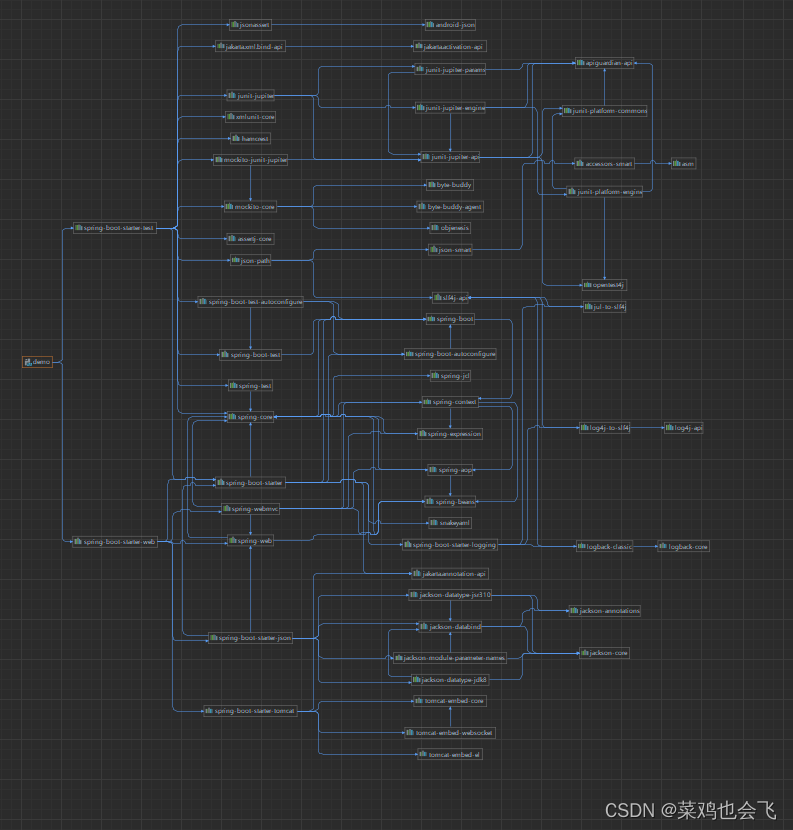
-
alt + ins:相当于Eclipse的 Ctrl + N,创建新类,新包等。
07、基础入门-SpringBoot-自动配置特性
- 自动配好Tomcat
- 引入Tomcat依赖。
- 配置Tomcat
<dependency>
<groupId>org.springframework.boot</groupId>
<artifactId>spring-boot-starter-tomcat</artifactId>
<version>2.3.4.RELEASE</version>
<scope>compile</scope>
</dependency>
-
自动配好SpringMVC
- 引入SpringMVC全套组件
- 自动配好SpringMVC常用组件(功能)
-
自动配好Web常见功能,如:字符编码问题
- SpringBoot帮我们配置好了所有web开发的常见场景
public static void main(String[] args) {
//1、返回我们IOC容器
ConfigurableApplicationContext run = SpringApplication.run(MainApplication.class, args);
//2、查看容器里面的组件
String[] names = run.getBeanDefinitionNames();
for (String name : names) {
System.out.println(name);
}
}
- 默认的包结构
- 主程序所在包及其下面的所有子包里面的组件都会被默认扫描进来
- 无需以前的包扫描配置
- 想要改变扫描路径
- @SpringBootApplication(scanBasePackages=“edu.gdpu”)
- @ComponentScan 指定扫描路径
@SpringBootApplication
等同于
@SpringBootConfiguration
@EnableAutoConfiguration
@ComponentScan("edu.gdpu")
-
各种配置拥有默认值
- 默认配置最终都是映射到某个类上,如:
MultipartProperties - 配置文件的值最终会绑定每个类上,这个类会在容器中创建对象
- 默认配置最终都是映射到某个类上,如:
-
按需加载所有自动配置项
- 非常多的starter
- 引入了哪些场景这个场景的自动配置才会开启
- SpringBoot所有的自动配置功能都在 spring-boot-autoconfigure 包里面
-
…
08、底层注解-@Configuration详解
项目结构:
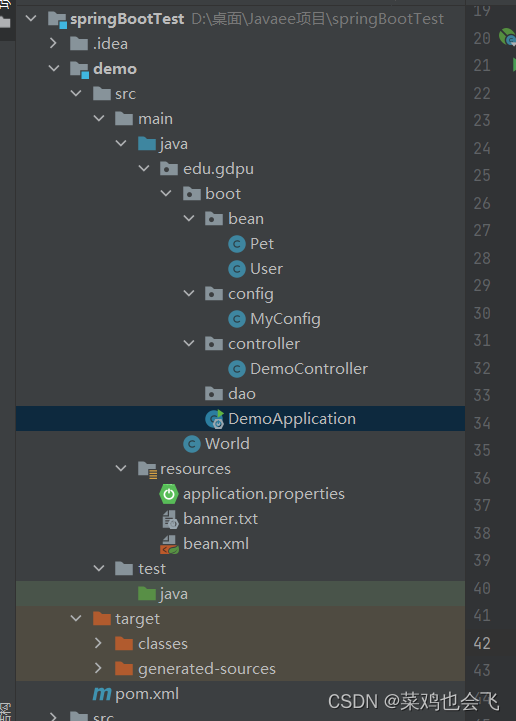
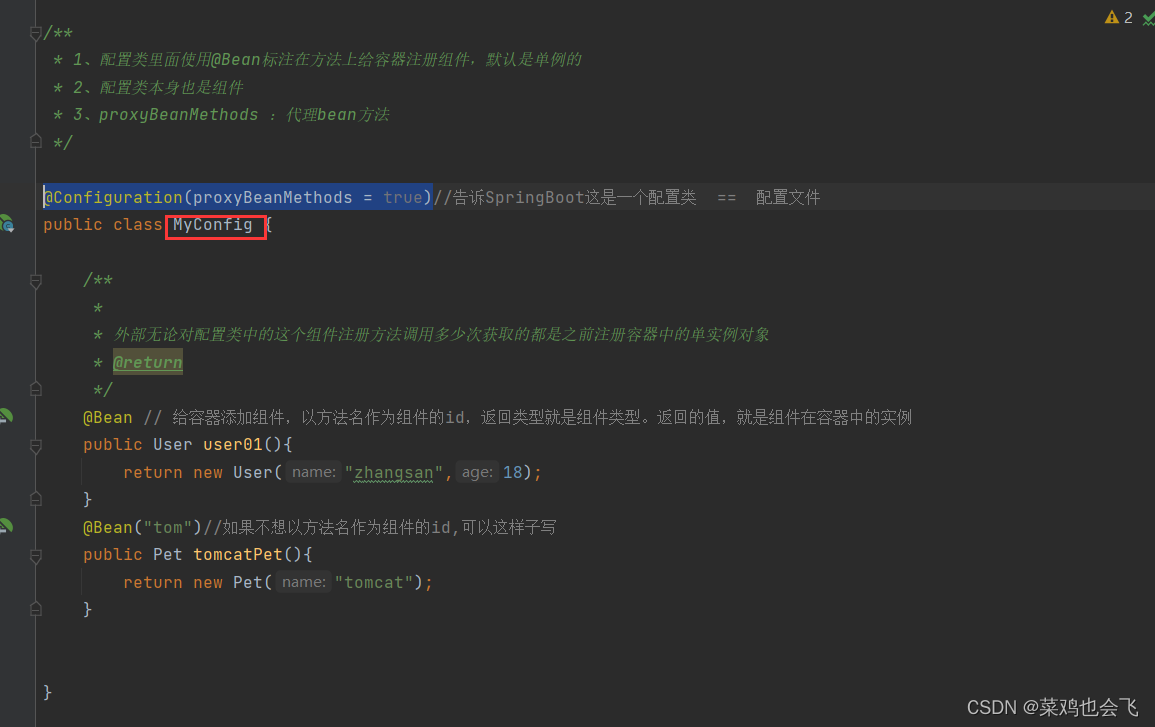
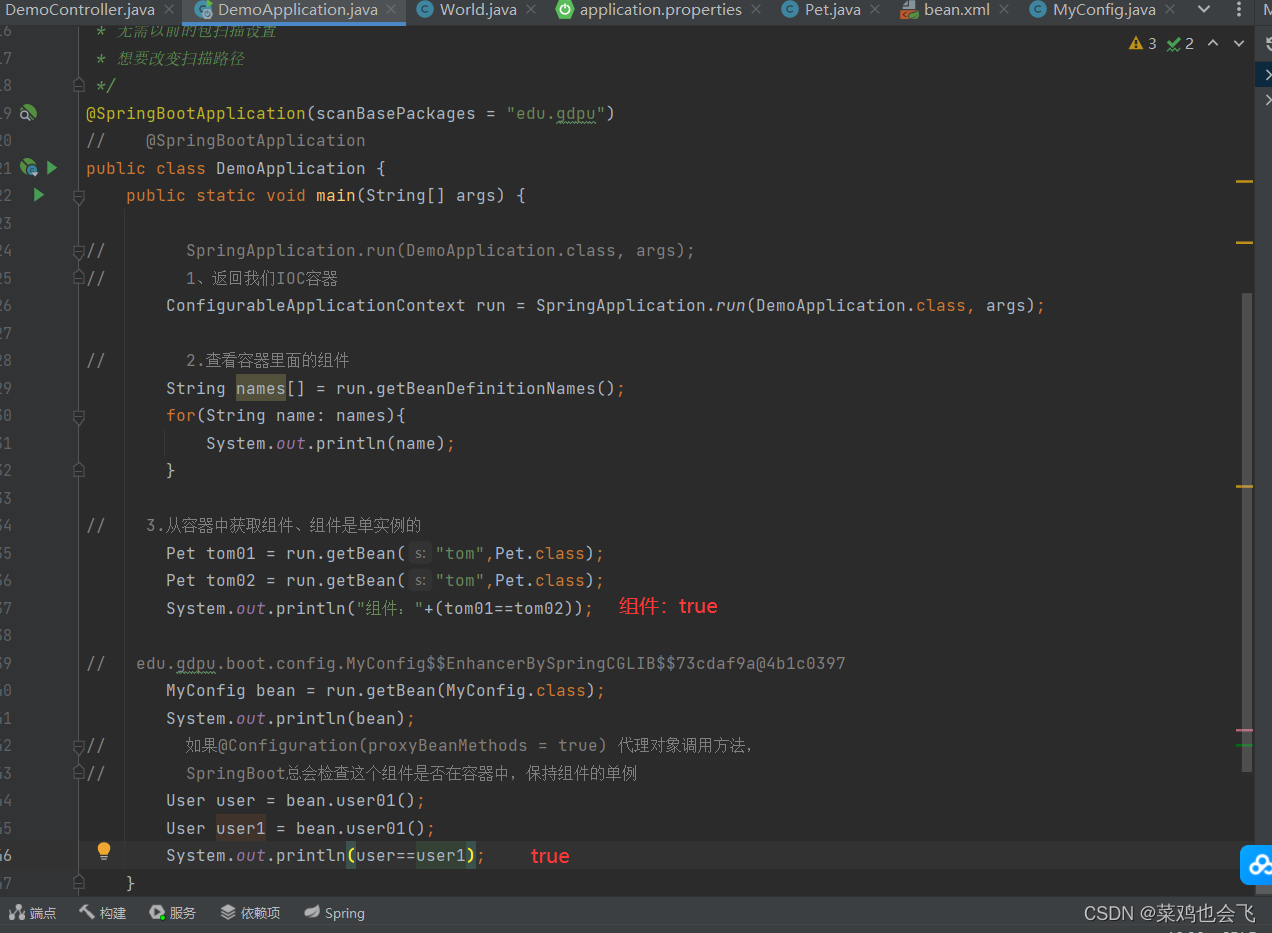
- 基本使用
- Full模式与Lite模式
- 示例
/**
* 1、配置类里面使用@Bean标注在方法上给容器注册组件,默认也是单实例的
* 2、配置类本身也是组件
* 3、proxyBeanMethods:代理bean的方法
* Full(proxyBeanMethods = true)(保证每个@Bean方法被调用多少次返回的组件都是单实例的)(默认)
* Lite(proxyBeanMethods = false)(每个@Bean方法被调用多少次返回的组件都是新创建的)
*/
@Configuration(proxyBeanMethods = false) //告诉SpringBoot这是一个配置类 == 配置文件
public class MyConfig {
/**
* Full:外部无论对配置类中的这个组件注册方法调用多少次获取的都是之前注册容器中的单实例对象
* @return
*/
@Bean //给容器中添加组件。以方法名作为组件的id。返回类型就是组件类型。返回的值,就是组件在容器中的实例
public User user01(){
User zhangsan = new User("zhangsan", 18);
//user组件依赖了Pet组件
zhangsan.setPet(tomcatPet());
return zhangsan;
}
@Bean("tom")
public Pet tomcatPet(){
return new Pet("tomcat");
}
}
@Configuration测试代码如下:
@SpringBootConfiguration
@EnableAutoConfiguration
@ComponentScan("com.atguigu.boot")
public class MainApplication {
public static void main(String[] args) {
//1、返回我们IOC容器
ConfigurableApplicationContext run = SpringApplication.run(MainApplication.class, args);
//2、查看容器里面的组件
String[] names = run.getBeanDefinitionNames();
for (String name : names) {
System.out.println(name);
}
//3、从容器中获取组件
Pet tom01 = run.getBean("tom", Pet.class);
Pet tom02 = run.getBean("tom", Pet.class);
System.out.println("组件:"+(tom01 == tom02));
//4、com.atguigu.boot.config.MyConfig$$EnhancerBySpringCGLIB$$51f1e1ca@1654a892
MyConfig bean = run.getBean(MyConfig.class);
System.out.println(bean);
//如果@Configuration(proxyBeanMethods = true)代理对象调用方法。SpringBoot总会检查这个组件是否在容器中有。
//保持组件单实例
User user = bean.user01();
User user1 = bean.user01();
System.out.println(user == user1);
User user01 = run.getBean("user01", User.class);
Pet tom = run.getBean("tom", Pet.class);
System.out.println("用户的宠物:"+(user01.getPet() == tom));
}
}
- 最佳实战
- 配置 类组件之间无依赖关系用Lite模式加速容器启动过程,减少判断
- 配置 类组件之间有依赖关系,方法会被调用得到之前单实例组件,用Full模式(默认)
lite 英 [laɪt] 美 [laɪt]
adj. 低热量的,清淡的(light的一种拼写方法);类似…的劣质品
IDEA快捷键:
Alt + Ins:生成getter,setter、构造器等代码。Ctrl + Alt + B:查看类的具体实现代码。
09、底层注解-@Import导入组件
@Bean、@Component、@Controller、@Service、@Repository,它们是Spring的基本标签,在Spring Boot中并未改变它们原来的功能。
@ComponentScan 在07、基础入门-SpringBoot-自动配置特性有用例。
@Import({User.class, DBHelper.class})给容器中自动创建出这两个类型的组件、默认组件的名字就是全类名
@Import({
User.class, DBHelper.class})
@Configuration(proxyBeanMethods = false) //告诉SpringBoot这是一个配置类 == 配置文件
public class MyConfig {
}
测试类:
//1、返回我们IOC容器
ConfigurableApplicationContext run = SpringApplication.run(MainApplication.class, args);
//...
//5、获取组件
String[] beanNamesForType = run.getBeanNamesForType(User.class);
for (String s : beanNamesForType) {
System.out.println(s);
}
DBHelper bean1 = run.getBean(DBHelper.class);
System.out.println(bean1);
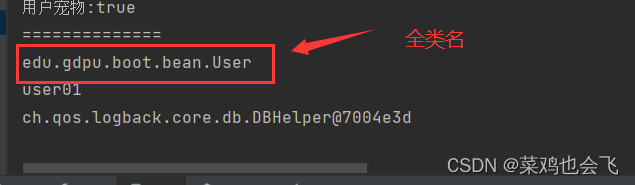
10、底层注解-@Conditional条件装配
条件装配:满足Conditional指定的条件,则进行组件注入

用@ConditionalOnBean举例说明
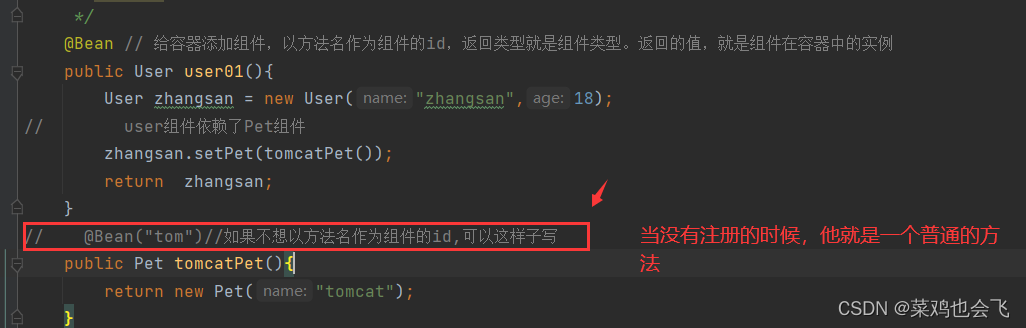
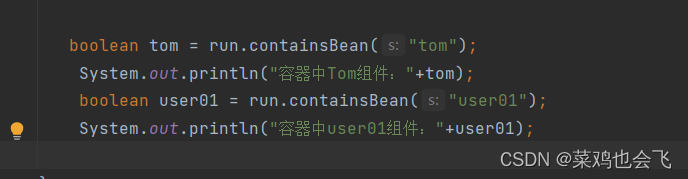
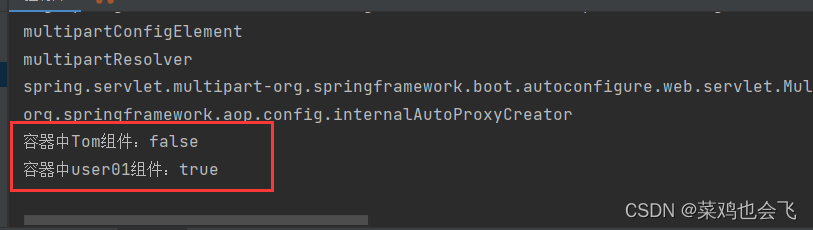
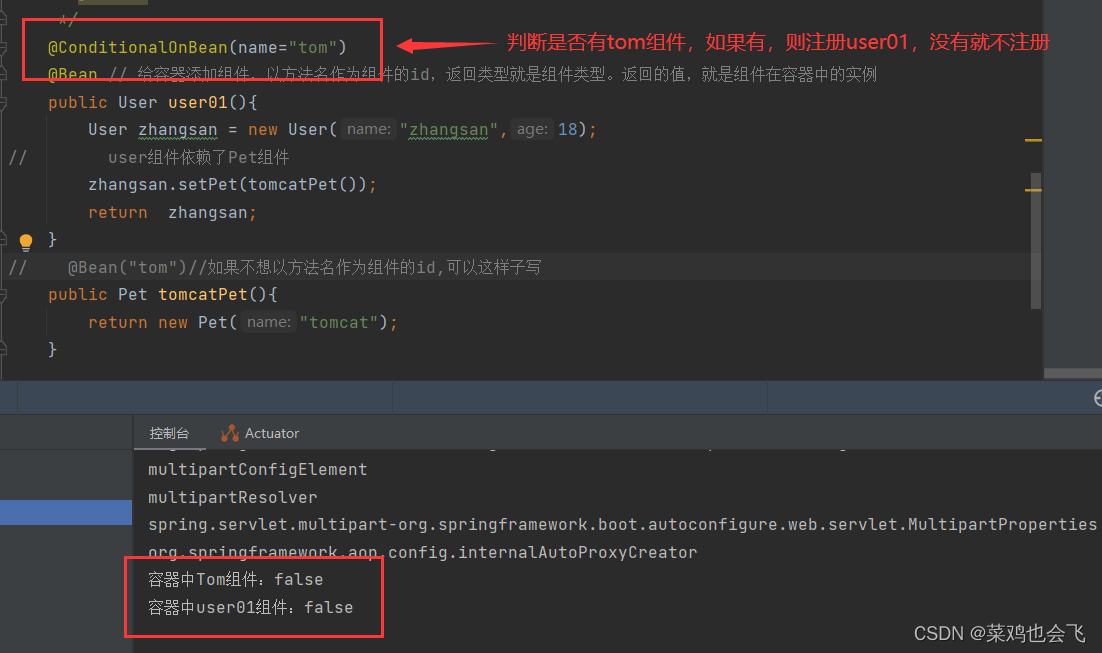
用@ConditionalOnMissingBean举例说明
@Configuration(proxyBeanMethods = false)
@ConditionalOnMissingBean(name = "tom")//没有tom名字的Bean时,MyConfig类的Bean才能生效。
public class MyConfig {
@Bean
public User user01(){
User zhangsan = new User("zhangsan", 18);
zhangsan.setPet(tomcatPet());
return zhangsan;
}
@Bean("tom22")
public Pet tomcatPet(){
return new Pet("tomcat");
}
}
public static void main(String[] args) {
//1、返回我们IOC容器
ConfigurableApplicationContext run = SpringApplication.run(MainApplication.class, args);
//2、查看容器里面的组件
String[] names = run.getBeanDefinitionNames();
for (String name : names) {
System.out.println(name);
}
boolean tom = run.containsBean("tom");
System.out.println("容器中Tom组件:"+tom);//false
boolean user01 = run.containsBean("user01");
System.out.println("容器中user01组件:"+user01);//true
boolean tom22 = run.containsBean("tom22");
System.out.println("容器中tom22组件:"+tom22);//true
}
11、底层注解-@ImportResource导入Spring配置文件
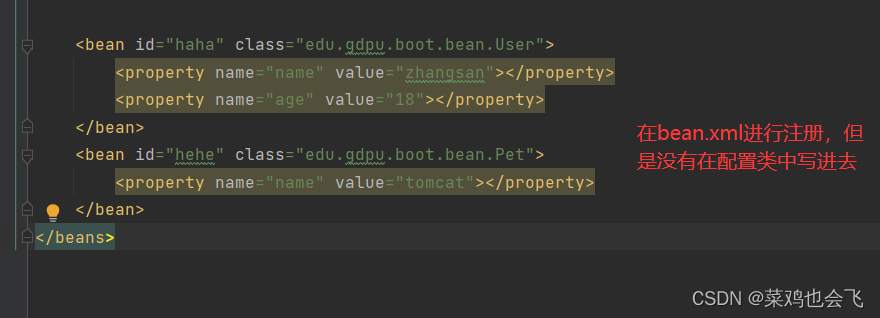
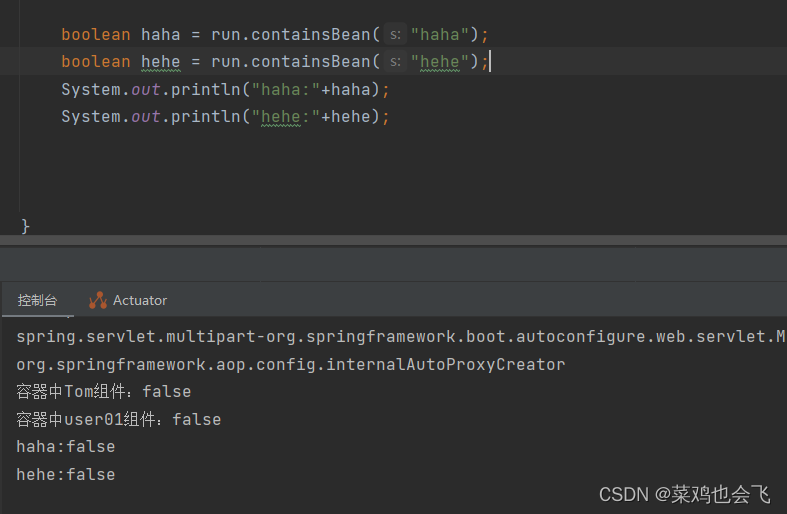
比如,公司使用bean.xml文件生成配置bean,然而你为了省事,想继续复用bean.xml,@ImportResource粉墨登场。
bean.xml:
<?xml version="1.0" encoding="UTF-8"?>
<beans ...">
<bean id="haha" class="com.lun.boot.bean.User">
<property name="name" value="zhangsan"></property>
<property name="age" value="18"></property>
</bean>
<bean id="hehe" class="com.lun.boot.bean.Pet">
<property name="name" value="tomcat"></property>
</bean>
</beans>
使用方法:
@ImportResource("classpath:beans.xml")
public class MyConfig {
...
}
测试类:
public static void main(String[] args) {
//1、返回我们IOC容器
ConfigurableApplicationContext run = SpringApplication.run(MainApplication.class, args);
boolean haha = run.containsBean("haha");
boolean hehe = run.containsBean("hehe");
System.out.println("haha:"+haha);//true
System.out.println("hehe:"+hehe);//true
}

12、底层注解-@ConfigurationProperties配置绑定
复习相关知识点
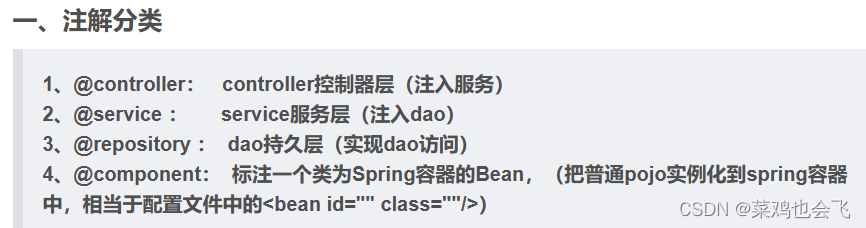
如何使用Java读取到properties文件中的内容,并且把它封装到JavaBean中,以供随时使用
传统方法:
public class getProperties {
public static void main(String[] args) throws FileNotFoundException, IOException {
Properties pps = new Properties();
pps.load(new FileInputStream("a.properties"));
Enumeration enum1 = pps.propertyNames();//得到配置文件的名字
while(enum1.hasMoreElements()) {
String strKey = (String) enum1.nextElement();
String strValue = pps.getProperty(strKey);
System.out.println(strKey + "=" + strValue);
//封装到JavaBean。
}
}
}
Spring Boot一种配置配置绑定:
@ConfigurationProperties + @Component
假设有配置文件application.properties
mycar.brand=BYD
mycar.price=100000
只有在容器中的组件,才会拥有SpringBoot提供的强大功能
@Component
@ConfigurationProperties(prefix = "mycar")
public class Car {
...
}
Spring Boot另一种配置配置绑定:
@EnableConfigurationProperties + @ConfigurationProperties
- 开启Car配置绑定功能
- 把这个Car这个组件自动注册到容器中
@EnableConfigurationProperties(Car.class)
public class MyConfig {
...
}
@ConfigurationProperties(prefix = "mycar")
public class Car {
...
}
13、自动配置【源码分析】-自动包规则原理
Spring Boot应用的启动类:
@SpringBootApplication
public class MainApplication {
public static void main(String[] args) {
SpringApplication.run(MainApplication.class, args);
}
}
分析下@SpringBootApplication
@Target(ElementType.TYPE)
@Retention(RetentionPolicy.RUNTIME)
@Documented
@Inherited
@SpringBootConfiguration
@EnableAutoConfiguration
@ComponentScan(
excludeFilters = {
@Filter(
type = FilterType.CUSTOM,
classes = {
TypeExcludeFilter.class}
), @Filter(
type = FilterType.CUSTOM,
classes = {
AutoConfigurationExcludeFilter.class}
)}
)
public @interface SpringBootApplication {
...
}
重点分析@SpringBootConfiguration,@EnableAutoConfiguration,@ComponentScan。
@SpringBootConfiguration
@Target(ElementType.TYPE)
@Retention(RetentionPolicy.RUNTIME)
@Documented
@Configuration
public @interface SpringBootConfiguration {
@AliasFor(
annotation = Configuration.class
)
boolean proxyBeanMethods() default true;
}
@Configuration代表当前是一个配置类。
@ComponentScan
指定扫描哪些Spring注解。
@ComponentScan 在07、基础入门-SpringBoot-自动配置特性有用例。
@EnableAutoConfiguration
@Target(ElementType.TYPE)
@Retention(RetentionPolicy.RUNTIME)
@Documented
@Inherited
@AutoConfigurationPackage
@Import(AutoConfigurationImportSelector.class)
public @interface EnableAutoConfiguration {
String ENABLED_OVERRIDE_PROPERTY = "spring.boot.enableautoconfiguration";
Class<?>[] exclude() default {
};
String[] excludeName() default {
};
}
重点分析@AutoConfigurationPackage,@Import(AutoConfigurationImportSelector.class)。
@AutoConfigurationPackage
标签名直译为:自动配置包,指定了默认的包规则。
@Target(ElementType.TYPE)
@Retention(RetentionPolicy.RUNTIME)
@Documented
@Inherited
@Import(AutoConfigurationPackages.Registrar.class)//给容器中导入一个组件
public @interface AutoConfigurationPackage {
String[] basePackages() default {
};
Class<?>[] basePackageClasses() default {
};
}
- 利用Registrar给容器中导入一系列组件
- 将指定的一个包下的所有组件导入进MainApplication所在包下。
14、自动配置【源码分析】-初始加载自动配置类
@Import(AutoConfigurationImportSelector.class)
- 利用
getAutoConfigurationEntry(annotationMetadata);给容器中批量导入一些组件 - 调用
List<String> configurations = getCandidateConfigurations(annotationMetadata, attributes)获取到所有需要导入到容器中的配置类 - 利用工厂加载
Map<String, List<String>> loadSpringFactories(@Nullable ClassLoader classLoader);得到所有的组件 - 从
META-INF/spring.factories位置来加载一个文件。- 默认扫描我们当前系统里面所有
META-INF/spring.factories位置的文件 spring-boot-autoconfigure-2.3.4.RELEASE.jar包里面也有META-INF/spring.factories
- 默认扫描我们当前系统里面所有
[外链图片转存失败,源站可能有防盗链机制,建议将图片保存下来直接上传(img-faMdLhME-1689300375201)(image/20210205005536620.png)]
# 文件里面写死了spring-boot一启动就要给容器中加载的所有配置类
# spring-boot-autoconfigure-2.3.4.RELEASE.jar/META-INF/spring.factories
# Auto Configure
org.springframework.boot.autoconfigure.EnableAutoConfiguration=\
org.springframework.boot.autoconfigure.admin.SpringApplicationAdminJmxAutoConfiguration,\
org.springframework.boot.autoconfigure.aop.AopAutoConfiguration,\
...
虽然我们127个场景的所有自动配置启动的时候默认全部加载,但是xxxxAutoConfiguration按照条件装配规则(@Conditional),最终会按需配置。
如AopAutoConfiguration类:
@Configuration(
proxyBeanMethods = false
)
@ConditionalOnProperty(
prefix = "spring.aop",
name = "auto",
havingValue = "true",
matchIfMissing = true
)
public class AopAutoConfiguration {
public AopAutoConfiguration() {
}
...
}
15、自动配置【源码分析】-自动配置流程
以DispatcherServletAutoConfiguration的内部类DispatcherServletConfiguration为例子:
@Bean
@ConditionalOnBean(MultipartResolver.class) //容器中有这个类型组件
@ConditionalOnMissingBean(name = DispatcherServlet.MULTIPART_RESOLVER_BEAN_NAME) //容器中没有这个名字 multipartResolver 的组件
public MultipartResolver multipartResolver(MultipartResolver resolver) {
//给@Bean标注的方法传入了对象参数,这个参数的值就会从容器中找。
//SpringMVC multipartResolver。防止有些用户配置的文件上传解析器不符合规范
// Detect if the user has created a MultipartResolver but named it incorrectly
return resolver;//给容器中加入了文件上传解析器;
}
SpringBoot默认会在底层配好所有的组件,但是如果用户自己配置了以用户的优先。
总结:
- SpringBoot先加载所有的自动配置类 xxxxxAutoConfiguration
- 每个自动配置类按照条件进行生效,默认都会绑定配置文件指定的值。(xxxxProperties里面读取,xxxProperties和配置文件进行了绑定)
- 生效的配置类就会给容器中装配很多组件
- 只要容器中有这些组件,相当于这些功能就有了
- 定制化配置
- 用户直接自己@Bean替换底层的组件
- 用户去看这个组件是获取的配置文件什么值就去修改。
xxxxxAutoConfiguration —> 组件 —> xxxxProperties里面拿值 ----> application.properties
16、最佳实践-SpringBoot应用如何编写
- 引入场景依赖
- 查看自动配置了哪些(选做)
- 自己分析,引入场景对应的自动配置一般都生效了
- 配置文件中debug=true开启自动配置报告。
- Negative(不生效)
- Positive(生效)
- 是否需要修改
- 参照文档修改配置项
- 官方文档
- 自己分析。xxxxProperties绑定了配置文件的哪些。
- 自定义加入或者替换组件
- @Bean、@Component…
- 自定义器 XXXXXCustomizer;
- …
- 参照文档修改配置项
17、最佳实践-Lombok简化开发
Lombok用标签方式代替构造器、getter/setter、toString()等鸡肋代码。
spring boot已经管理Lombok。引入依赖:
<dependency>
<groupId>org.projectlombok</groupId>
<artifactId>lombok</artifactId>
</dependency>
IDEA中File->Settings->Plugins,搜索安装Lombok插件。
@NoArgsConstructor
//@AllArgsConstructor
@Data
@ToString
@EqualsAndHashCode
public class User {
private String name;
private Integer age;
private Pet pet;
public User(String name,Integer age){
this.name = name;
this.age = age;
}
}
简化日志开发
@Slf4j
@RestController
public class HelloController {
@RequestMapping("/hello")
public String handle01(@RequestParam("name") String name){
log.info("请求进来了....");
return "Hello, Spring Boot 2!"+"你好:"+name;
}
}
18、最佳实践-dev-tools
Spring Boot includes an additional set of tools that can make the application development experience a little more pleasant. The
spring-boot-devtoolsmodule can be included in any project to provide additional development-time features.——linkApplications that use
spring-boot-devtoolsautomatically restart whenever files on the classpath change. This can be a useful feature when working in an IDE, as it gives a very fast feedback loop for code changes. By default, any entry on the classpath that points to a directory is monitored for changes. Note that certain resources, such as static assets and view templates, do not need to restart the application.——linkTriggering a restart
As DevTools monitors classpath resources, the only way to trigger a restart is to update the classpath. The way in which you cause the classpath to be updated depends on the IDE that you are using:
- In Eclipse, saving a modified file causes the classpath to be updated and triggers a restart.
- In IntelliJ IDEA, building the project (
Build -> Build Project)(shortcut: Ctrl+F9) has the same effect.
添加依赖:
<dependencies>
<dependency>
<groupId>org.springframework.boot</groupId>
<artifactId>spring-boot-devtools</artifactId>
<optional>true</optional>
</dependency>
</dependencies>
在IDEA中,项目或者页面修改以后:Ctrl+F9。
19、最佳实践-Spring Initailizr
Spring Initailizr是创建Spring Boot工程向导。
在IDEA中,菜单栏New -> Project -> Spring Initailizr。
20、配置文件-yaml的用法
同以前的properties用法
YAML 是 “YAML Ain’t Markup Language”(YAML 不是一种标记语言)的递归缩写。在开发的这种语言时,YAML 的意思其实是:“Yet Another Markup Language”(仍是一种标记语言)。
非常适合用来做以数据为中心的配置文件。
基本语法
- key: value;kv之间有空格
- 大小写敏感
- 使用缩进表示层级关系
- 缩进不允许使用tab,只允许空格
- 缩进的空格数不重要,只要相同层级的元素左对齐即可
- '#'表示注释
- 字符串无需加引号,如果要加,单引号’'、双引号""表示字符串内容会被 转义、不转义
数据类型
- 字面量:单个的、不可再分的值。date、boolean、string、number、null
k: v
- 对象:键值对的集合。map、hash、set、object
#行内写法:
k: {
k1:v1,k2:v2,k3:v3}
#或
k:
k1: v1
k2: v2
k3: v3
- 数组:一组按次序排列的值。array、list、queue
#行内写法:
k: [v1,v2,v3]
#或者
k:
- v1
- v2
- v3
实例
@Data
public class Person {
private String userName;
private Boolean boss;
private Date birth;
private Integer age;
private Pet pet;
private String[] interests;
private List<String> animal;
private Map<String, Object> score;
private Set<Double> salarys;
private Map<String, List<Pet>> allPets;
}
@Data
public class Pet {
private String name;
private Double weight;
}
用yaml表示以上对象
person:
username: zhangsan
boss: true
birth: 2023/7/15
age: 18
# interests: [篮球,足球]
interests:
- 篮球
- 足球
- 羽毛球
animal: [阿猫,阿狗]
# score:
# english: 78
# math: 90
score: {
english:78,math:90}
salarys:
- 7839
- 89374
pet:
name: 阿狗
weight: 45
allPets:
sick:
- {
name: 阿狗, weigth: 99.9}
- name: 阿毛
weight: 9.3
- name: 阿虫
weight: 77.7
health:
- {
name: 阿三, weigth: 99.9 }
- name: 阿四
weight: 9.3
- name: 阿五
weight: 77.7
字符串无需加引号,如果要加,单引号’'、双引号""表示字符串内容会被 转义、不转义
以下是理解:
username: “zhangsan \n 李四”
username: ‘zhangsan \n 李四’
总结:单引号会将\n作为字符串输出,双引号会将\n作为换行输出
双引号不会转义,单引号会转义
21、配置文件-自定义类绑定的配置提示
You can easily generate your own configuration metadata file from items annotated with
@ConfigurationPropertiesby using thespring-boot-configuration-processorjar. The jar includes a Java annotation processor which is invoked as your project is compiled.——link
自定义的类和配置文件绑定一般没有提示。若要提示,添加如下依赖:
<dependency>
<groupId>org.springframework.boot</groupId>
<artifactId>spring-boot-configuration-processor</artifactId>
<optional>true</optional>
</dependency>
<!-- 下面插件作用是工程打包时,不将spring-boot-configuration-processor打进包内,让其只在编码的时候有用 -->
<build>
<plugins>
<plugin>
<groupId>org.springframework.boot</groupId>
<artifactId>spring-boot-maven-plugin</artifactId>
<configuration>
<excludes>
<exclude>
<groupId>org.springframework.boot</groupId>
<artifactId>spring-boot-configuration-processor</artifactId>
</exclude>
</excludes>
</configuration>
</plugin>
</plugins>
</build>
22、web场景-web开发简介
Spring Boot provides auto-configuration for Spring MVC that works well with most applications.(大多场景我们都无需自定义配置)
The auto-configuration adds the following features on top of Spring’s defaults:
-
Inclusion of
ContentNegotiatingViewResolverandBeanNameViewResolverbeans.- 内容协商视图解析器和BeanName视图解析器
-
Support for serving static resources, including support for WebJars (covered later in this document)).
- 静态资源(包括webjars)
-
Automatic registration of
Converter,GenericConverter, andFormatterbeans.- 自动注册
Converter,GenericConverter,Formatter
- 自动注册
-
Support for
HttpMessageConverters(covered later in this document).- 支持
HttpMessageConverters(后来我们配合内容协商理解原理)
- 支持
-
Automatic registration of
MessageCodesResolver(covered later in this document).- 自动注册
MessageCodesResolver(国际化用)
- 自动注册
-
Static
index.htmlsupport.- 静态index.html 页支持
-
Custom
Faviconsupport (covered later in this document).- 自定义
Favicon
- 自定义
-
Automatic use of a
ConfigurableWebBindingInitializerbean (covered later in this document).- 自动使用
ConfigurableWebBindingInitializer,(DataBinder负责将请求数据绑定到JavaBean上)
- 自动使用
If you want to keep those Spring Boot MVC customizations and make more MVC customizations (interceptors, formatters, view controllers, and other features), you can add your own
@Configurationclass of typeWebMvcConfigurerbut without@EnableWebMvc.不用@EnableWebMvc注解。使用
@Configuration+WebMvcConfigurer自定义规则
If you want to provide custom instances of
RequestMappingHandlerMapping,RequestMappingHandlerAdapter, orExceptionHandlerExceptionResolver, and still keep the Spring Boot MVC customizations, you can declare a bean of typeWebMvcRegistrationsand use it to provide custom instances of those components.声明
WebMvcRegistrations改变默认底层组件
If you want to take complete control of Spring MVC, you can add your own
@Configurationannotated with@EnableWebMvc, or alternatively add your own@Configuration-annotatedDelegatingWebMvcConfigurationas described in the Javadoc of@EnableWebMvc.使用
@EnableWebMvc+@Configuration+DelegatingWebMvcConfiguration 全面接管SpringMVC
23、web场景-静态资源规则与定制化
静态资源目录
只要静态资源放在类路径下: called /static (or /public or /resources or /META-INF/resources
访问 : 当前项目根路径/ + 静态资源名
原理: 静态映射/**。
请求进来,先去找Controller看能不能处理。不能处理的所有请求又都交给静态资源处理器。静态资源也找不到则响应404页面。
也可以改变默认的静态资源路径,/static,/public,/resources, /META-INF/resources失效
resources:
static-locations: [classpath:/haha/]
静态资源访问前缀
spring:
mvc:
static-path-pattern: /res/**
当前项目 + static-path-pattern + 静态资源名 = 静态资源文件夹下找
http://localhost:8024/res/1.png
webjar
自动映射
可用jar方式添加css,js等资源文件,
例如,添加jquery
<dependency>
<groupId>org.webjars</groupId>
<artifactId>jquery</artifactId>
<version>3.5.1</version>
</dependency>
访问地址:http://localhost:8080/webjars/jquery/3.5.1/jquery.js 后面地址要按照依赖里面的包路径。
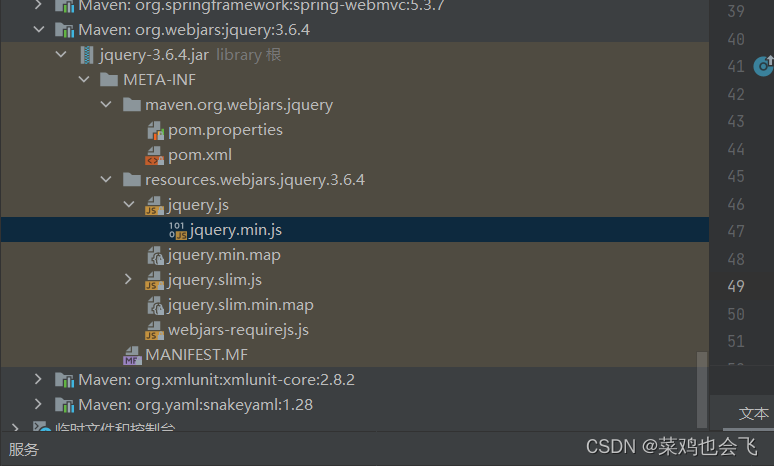
24、web场景-welcome与favicon功能
欢迎页支持
-
静态资源路径下 index.html。
- 可以配置静态资源路径
- 但是不可以配置静态资源的访问前缀。否则导致 index.html不能被默认访问
spring:
# mvc:
# static-path-pattern: /res/** 这个会导致welcome page功能失效
resources:
static-locations: [classpath:/haha/]
- controller能处理/index。
自定义Favicon
指网页标签上的小图标。
favicon.ico 放在静态资源目录下即可。
spring:
# mvc:
# static-path-pattern: /res/** 这个会导致 Favicon 功能失效
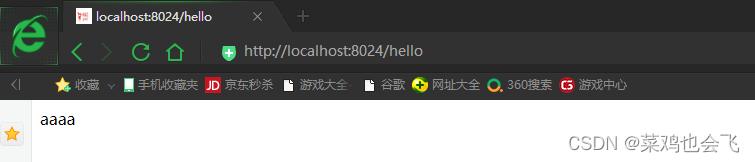
25、web场景-【源码分析】-静态资源原理
- SpringBoot启动默认加载 xxxAutoConfiguration 类(自动配置类)
- SpringMVC功能的自动配置类
WebMvcAutoConfiguration,生效
@Configuration(proxyBeanMethods = false)
@ConditionalOnWebApplication(type = Type.SERVLET)
@ConditionalOnClass({
Servlet.class, DispatcherServlet.class, WebMvcConfigurer.class })
@ConditionalOnMissingBean(WebMvcConfigurationSupport.class)
@AutoConfigureOrder(Ordered.HIGHEST_PRECEDENCE + 10)
@AutoConfigureAfter({
DispatcherServletAutoConfiguration.class, TaskExecutionAutoConfiguration.class,
ValidationAutoConfiguration.class })
public class WebMvcAutoConfiguration {
...
}
- 给容器中配置的内容:
- 配置文件的相关属性的绑定:WebMvcProperties==spring.mvc、ResourceProperties==spring.resources
@Configuration(proxyBeanMethods = false)
@Import(EnableWebMvcConfiguration.class)
@EnableConfigurationProperties({
WebMvcProperties.class, ResourceProperties.class })
@Order(0)
public static class WebMvcAutoConfigurationAdapter implements WebMvcConfigurer {
...
}
配置类只有一个有参构造器
有参构造器所有参数的值都会从容器中确定
public WebMvcAutoConfigurationAdapter(WebProperties webProperties, WebMvcProperties mvcProperties,
ListableBeanFactory beanFactory, ObjectProvider<HttpMessageConverters> messageConvertersProvider,
ObjectProvider<ResourceHandlerRegistrationCustomizer> resourceHandlerRegistrationCustomizerProvider,
ObjectProvider<DispatcherServletPath> dispatcherServletPath,
ObjectProvider<ServletRegistrationBean<?>> servletRegistrations) {
this.mvcProperties = mvcProperties;
this.beanFactory = beanFactory;
this.messageConvertersProvider = messageConvertersProvider;
this.resourceHandlerRegistrationCustomizer = resourceHandlerRegistrationCustomizerProvider.getIfAvailable();
this.dispatcherServletPath = dispatcherServletPath;
this.servletRegistrations = servletRegistrations;
智能推荐
从数据仓库到数据结构:数据架构的演变之路-程序员宅基地
文章浏览阅读2.1k次。数据治理(DG):Experian数据质量报告表明,全球78%的组织受到数据治理不善的困扰,这导致人们对数据和从数据获得的洞察力产生不信任。数据治理告诉我们,在数据生命周期的任何时候,数据消费者都应该知道数据的位置、格式、使用关系以及与数据相关的任何其他相关信息,以避免数据债务。使数据成为可共享的资产:使数据成为可共享的资产强调我们将数据视为一种有价值的资源,可以在不同的系统之间共享和访问。从传统的数据仓库到现代的数据网格和数据结构方法,这些架构解决了特定的挑战,带来了新的机遇。
Java版工程行业管理系统源码-专业的工程管理软件- 工程项目各模块及其功能点清单-程序员宅基地
文章浏览阅读955次,点赞15次,收藏11次。二、企业通过数字化转型,不仅有利于优化业务流程、提升经营管理能力和风险控制能力,还可强有力地促进企业体制机制的全面创新。四、在企业里建立一个管过程、提效率、降风险、控成本的工程项目管理环境,科学化、规范化是至关重要的。1、项目列表:实现对项目列表的增删改查操作,包括查看各项目的立项人、创建时间、2、项目计划管理:项目计划查看和管理模块,可执行增删改查操作,包括查看甘特图。3、收支报表:项目收支报表,包含总体收支、项目收支和收支统计模块。1、项目汇总:项目汇总信息查看,包括进度、计划时间等信息。
杂项-安全:容灾系统-程序员宅基地
文章浏览阅读503次。ylbtech-杂项-安全:容灾系统容灾系统,对于IT而言,就是为计算机信息系统提供的一个能应付各种灾难的环境。当计算机系统在遭受如火灾、水灾、地震、战争等不可抗拒的自然灾难以及计算机犯罪、计算机病毒、掉电、网络/通信失败、硬件/软件错误和人为操作错误等人为灾难时,容灾系统将保证用户数据的安全性(数据容灾),甚至,一个更加完善的容灾系统,还能提供不间断的应用服务(应用容..._备中心不影响主中心性能,
C语言中的strlen()和sizeof()对比-程序员宅基地
文章浏览阅读490次。*1. strlen函数:**计算的是字符串str的长度,从字符的首地址开始遍历,以 ‘\0’ 为结束标志,然后将计算的长度返回,计算的长度并不包含’\0’。当我们遇到“\0"时我们就要停止读取,此时“\0"前字符的个数就是字符串的长度,注意:这里的“\0"只是结束标志,仅仅告诉我们strlen函数读取到这里就要停止了,“\0"不算做一个字符!!!**2. sizeof函数:**相比strlen函数,sizeof就简单多了,sizeof其实就是一个运算符,主要用来计算所占空间字节的大小。
一梦江湖网页提交问题服务器错误,【一梦江湖攻略】安宁寺侠士副本预备中(详细教程)...-程序员宅基地
文章浏览阅读438次。一梦江湖12月3日更新了什么体验优化调整一、更新内容1、面对面交易新增更新后,时装·十里荼蘼开放面对面交易。2、晓风开染色优化修正了晓风开·冠染白两鬓露黑的问题。3、白重预览优化修正了预览挂件·白重时的挂件角度错误问题。4、纸玩法开放材料购买为弘扬民间剪纸艺术,阴如穆决定放开手中杂货的门派购买限制,太阴以外的侠士也可在他那里购买用于剪纸的白纸、炭笔和染料了!5、神机万象修复修复了主动篆铭技的冷却时...
Python自动化操作pywinauto_python pywinauto-程序员宅基地
文章浏览阅读5.4k次,点赞8次,收藏38次。Python自动化操作(pywinauto)_python pywinauto
随便推点
数字电视中相关概念1 :码率、符号率、带宽、宽带_符号率 范围 dvbc-程序员宅基地
文章浏览阅读7.3k次。数字通信的理论是:8MHz是载波带宽,因为调制是双边带的,其基带带宽为4MHz。Nyquist理论说,每Hz的带宽可以传输2symbol/s的数据,这个说法是说发送滤波器可以做到理想频率响应。那么在正常情况下做不到的,所以最常用的设计方法是升余弦响应,这种设计有个特征系数就滚降因子,如为0.15,所以可以使用的有效带宽就为4/1.15=3.478MHz。这样在3.478MHz的基带带宽内可以传输的_符号率 范围 dvbc
用中国高铁来谈谈AXI Outstanding能力_dma outstanding-程序员宅基地
文章浏览阅读1.8k次,点赞6次,收藏38次。好,我们一一对应上之后,我们以上海到北京的高铁为例,假设全上海的人都要坐高铁去北京,为了达到最高效率,那就是上海到北京的铁轨上高铁首尾相接,从上海虹桥排到北京南站,这些首位相接的高铁还都以310Km/h的速度前进(这里我们不考虑高铁停在北京南站下客减速的时间哈)。大家都知道AXI是ARM AMBA协议家族的一员,AXI的很多特性,例如分离的读写通道、Burst传输,Interleaving、乱序返回等特,显著提升了SOC互连的性能。和高铁列数的计算类似,我们首先需要确定AXI Master 在需要的场景。_dma outstanding
专访天谋科技谭新宇:我与 IoTDB 的这些年-程序员宅基地
文章浏览阅读1k次,点赞18次,收藏19次。从清华大学到天谋科技:一名 IoTDB 深度参与者的转换与成长。自 2020 年以来,在数字化、国产化浪潮叠加下,中国信创产业得以高速发展,从基础硬件到基础软件、应用软件再到信息安全层面均涌现出一批领先的项目和厂商。聚焦到基础软件层面,以 IoTDB 为代表的国产时序数据库正为工业、制造业等国家支柱行业的数字化转型、国产化替代筑基。作为一款从“0”到“1”自主研发的国产时序数据库,IoTDB 刚刚...
MATLAB知识点:条件判断switch-case-otherwise-end语句_matlab中判断条件切换-程序员宅基地
文章浏览阅读666次,点赞4次,收藏7次。条件判断switch-case-otherwise-end语句_matlab中判断条件切换
mysql隐式转换导致的索引失效分析_数据库隐式转换 索引失效-程序员宅基地
文章浏览阅读606次。本次测试使用的 MySQL 版本是 5.7.26,随着 MySQL 版本的更新某些特性可能会发生改变,本文不代表所述观点和结论于 MySQL 所有版本均准确无误,版本差异请自行甄别。原文:https://www.guitu18.com/post/2019/11/24/61.html前言数据库优化是一个任重而道远的任务,想要做优化必须深入理解数据库的各种特性。在开发过程中我们经常会遇到一些原因很简单但造成的后果却很严重的疑难杂症,这类问题往往还不容易定位,排查费时费力最后发现是一个很小的疏忽造成的,._数据库隐式转换 索引失效
R︱并行计算以及提高运算效率的方式(parallel包、clusterExport函数、SupR包简介)-程序员宅基地
文章浏览阅读3.3k次,点赞4次,收藏9次。终于开始攻克并行这一块了,有点小兴奋,来看看网络上R语言并行办法有哪些: 赵鹏老师(R与并行计算)做的总结已经很到位。现在并行可以分为: 隐式并行:隐式计算对用户隐藏了大部分细节,用户不需要知道具体数据分配方式 ,算法的实现或者底层的硬件资源分配。系统会根据当前的硬件资源来自动启动计算核心。显然,这种模式对于大多数用户来说是最喜闻乐见的。 显性并行:显式计算则要求用户能够自己..._clusterexport