python之moviepy库的安装与使用_python中如何安装moviepy.editor-程序员宅基地
目的:因为需要保存一个大大的.mp4视频,以防过程中设备出现异常导致整个长长的视频无法正常保存,所以采用分段保存视频的方式,每500帧保存一段,然后再将视频合到一起.最近刚开始学习python,发现python真的很好用,所以这次就使用python中的moviepy库来完成视频的合并.
一.安装moviepy
1. 你首先尝试使用 pip install moviepy指令是否可以正常安装moviepy库(我在python2.7上和python3.7上都尝试了这中安装方式都安装不了,所以不得不采用下面这个方式)
2.采用source文件安装.参照 https://blog.csdn.net/ucsheep/article/details/81000982 下载这个库的source文件,然后按照目录下的 README.rst 的指示安装,
首先cd到你下载的目录文件下,顺序执行
$ (sudo) pip install ez_setup
$ (sudo) python setup.py install
如果有错误提示
ERROR: moviepy 1.0.3 has requirement imageio<2.5,>=2.0, but you'll have imageio 2.8.0 which is incompatible.那么就执行
pip install imageio二.使用moviepy库合并多个视频
我的目录框架是这样的,

上面的每个文件目录下的文件是这样的.
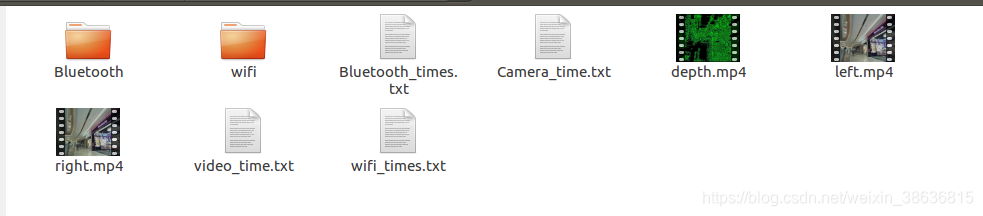 Bluetooth文件目录
Bluetooth文件目录
 wifi文件目录
wifi文件目录
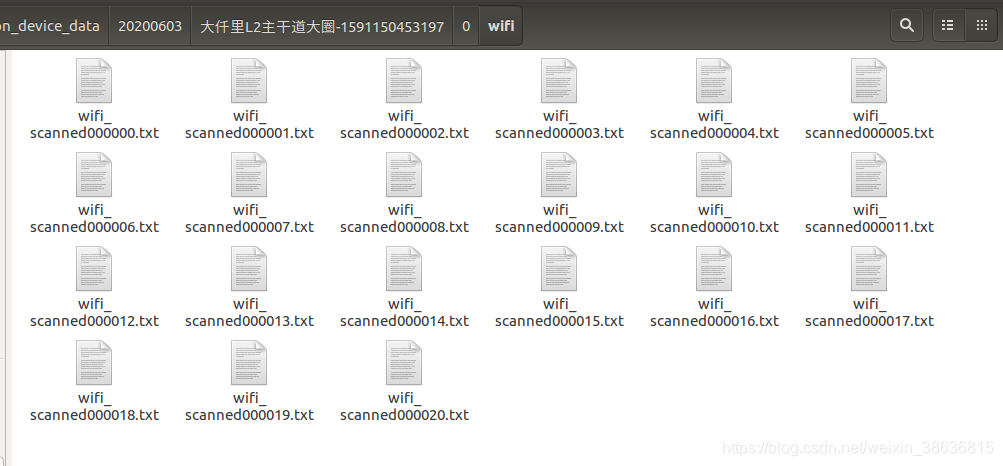
首先是将目录下的所有视频都合并到一起
下面的代码实现视频的合并,文件的合并,多个文件夹下文件的归并
# -*-coding:utf-8-*-
# this python script is to concatenate a sequence of videos into one
# import cv2
from moviepy.editor import *
import os
import linecache
import shutil
#inputVideoPath = "/media/yunlei/Seagate/collection_device_data/20200603/大仟里L2主干道大圈-1591150453197/"
# outputVideoPath = "/media/yunlei/Seagate/collection_device_data/20200603/concatenated/大仟里L2主干道大圈-1591150453197/"
inputVideoPath = "/media/yunlei/Seagate/collection_device_data/20200603/大仟里L2主干道-1591155992285/"
outputVideoPath = "/media/yunlei/Seagate/collection_device_data/20200603/concatenated/大仟里L2主干道-1591155992285/"
def videoconcatenate(left_right_depth):
print("this function is to implement concatenation")
dirs = os.listdir(inputVideoPath)
videoList = []
videoCount = 0
for videoDir in dirs:
videoName = inputVideoPath + str(videoCount) + "/" + left_right_depth + ".mp4"
if os.path.exists(videoName):
videoElement = VideoFileClip(videoName)
videoList.append(videoElement)
videoCount = videoCount + 1
concatenateProcessLeft = concatenate_videoclips(videoList)
concatenateProcessLeft.to_videofile(outputVideoPath + "/" + left_right_depth + ".mp4", fps = 20, remove_temp = False)
def combinefiles(fileName):
print("start to comebine files")
#This list is used to store all file data
filePathList = []
fileDataList = []
fileCount = 0
filePathes = os.listdir(inputVideoPath)
for filePath in filePathes:
fileType = inputVideoPath + str(fileCount) + "/" + fileName + ".txt"
if os.path.exists(fileType):
filePathList.append(fileType)
# print(fileType)
fileCount = fileCount + 1
totalline = 0
for fileElement in filePathList:
lineNumber = 1
fileLength = len(open(fileElement, encoding='utf-8').readlines())
totalline = totalline + fileLength
#print(fileLength)
while lineNumber <= fileLength:
line = linecache.getline(fileElement, lineNumber)
#print(line)
line = line.strip()
fileDataList.append(line)
lineNumber = lineNumber + 1
print(totalline)
fileAll = open(outputVideoPath + "/" + fileName + ".txt", 'w+', encoding='utf-8')
for i, p in enumerate(fileDataList):
print(i,p)
fileAll.write(p+'\n')
fileAll.close()
def combineFolders(folderName):
folderList = []
folderCount = 0
outputFolderPath = outputVideoPath + "/" + folderName + "/"
folderPathes = os.listdir(inputVideoPath)
print(folderPathes)
for folderPath in folderPathes:
folerType = inputVideoPath + "/" + str(folderCount) + "/" + folderName
print("folderType")
print(folerType)
print("start to copy file")
if os.path.exists(folerType):
filesInFolder = os.listdir(folerType)
print("filesInFolder")
print(filesInFolder)
for fileInFolder in filesInFolder:
totalPath = folerType + "/" + fileInFolder
print("print totalPath")
print(totalPath)
if not os.path.exists(outputFolderPath):
os.mkdir(outputFolderPath)
outputFileName = outputFolderPath + "/" + fileInFolder
shutil.copyfile(totalPath, outputFileName)
folderCount = folderCount + 1
#define the main function,from this function your users functions are called
def main():
# combine Bluetooth folder
combineFolders("Bluetooth")
# combine wifi folder
combineFolders("wifi")
# concatenate video left
videoconcatenate("left")
# # # concatenate video right
videoconcatenate("right")
# # #concatenate video depth
videoconcatenate("depth")
# combinefiles("video_time")
combinefiles("Camera_time")
# combinefiles("Bluetooth_times")
combinefiles("wifi_times")
#the entrance of this projrct
if __name__ == "__main__":
main()
因为是刚学习python所以很多时候并不知哪个用法更合适,所以那就尝试一下,比如下面这两个遍历路径下的文件的方式,
for videoDir in dirs:这种,会将dirs路径下的所有文件都获取到,如果比如说我这里的路径下就包括了文件加和文件,而我希望对文件夹做处理,所以我就要先将文件夹挑拣出来.下面就是我只检索那些是文件夹,并且文件夹上有.mp4格式视频的文件目录我才把他们count in.
videoLeft = inputVideoPath + str(videoCount) + "/" + "left.mp4"
videoRight = inputVideoPath + str(videoCount) + "/" + "right.mp4"
videoDepth = inputVideoPath + str(videoCount) + "/" + "depth.mp4"
if os.path.exists(videoLeft):第二种,这种os.walk(path)的方式可以返回root就是根目录path,dirs就是root目录下所有的文件夹,以及文件夹下的文件夹,files就是root path下所有的文件.所以你需要根据你的需求来选择使用哪种遍历方式.
for root, dirs, files in os.walk(inputVideoPath):
for name in files:
print(os.path.join(root, name))
for name in dirs:
print(os.path.join(root, name))
print(len(videoLeftAll))
智能推荐
Docker 快速上手学习入门教程_docker菜鸟教程-程序员宅基地
文章浏览阅读2.5w次,点赞6次,收藏50次。官方解释是,docker 容器是机器上的沙盒进程,它与主机上的所有其他进程隔离。所以容器只是操作系统中被隔离开来的一个进程,所谓的容器化,其实也只是对操作系统进行欺骗的一种语法糖。_docker菜鸟教程
电脑技巧:Windows系统原版纯净软件必备的两个网站_msdn我告诉你-程序员宅基地
文章浏览阅读5.7k次,点赞3次,收藏14次。该如何避免的,今天小编给大家推荐两个下载Windows系统官方软件的资源网站,可以杜绝软件捆绑等行为。该站提供了丰富的Windows官方技术资源,比较重要的有MSDN技术资源文档库、官方工具和资源、应用程序、开发人员工具(Visual Studio 、SQLServer等等)、系统镜像、设计人员工具等。总的来说,这两个都是非常优秀的Windows系统镜像资源站,提供了丰富的Windows系统镜像资源,并且保证了资源的纯净和安全性,有需要的朋友可以去了解一下。这个非常实用的资源网站的创建者是国内的一个网友。_msdn我告诉你
vue2封装对话框el-dialog组件_<el-dialog 封装成组件 vue2-程序员宅基地
文章浏览阅读1.2k次。vue2封装对话框el-dialog组件_
MFC 文本框换行_c++ mfc同一框内输入二行怎么换行-程序员宅基地
文章浏览阅读4.7k次,点赞5次,收藏6次。MFC 文本框换行 标签: it mfc 文本框1.将Multiline属性设置为True2.换行是使用"\r\n" (宽字符串为L"\r\n")3.如果需要编辑并且按Enter键换行,还要将 Want Return 设置为 True4.如果需要垂直滚动条的话将Vertical Scroll属性设置为True,需要水平滚动条的话将Horizontal Scroll属性设_c++ mfc同一框内输入二行怎么换行
redis-desktop-manager无法连接redis-server的解决方法_redis-server doesn't support auth command or ismis-程序员宅基地
文章浏览阅读832次。检查Linux是否是否开启所需端口,默认为6379,若未打开,将其开启:以root用户执行iptables -I INPUT -p tcp --dport 6379 -j ACCEPT如果还是未能解决,修改redis.conf,修改主机地址:bind 192.168.85.**;然后使用该配置文件,重新启动Redis服务./redis-server redis.conf..._redis-server doesn't support auth command or ismisconfigured. try
实验四 数据选择器及其应用-程序员宅基地
文章浏览阅读4.9k次。济大数电实验报告_数据选择器及其应用
随便推点
灰色预测模型matlab_MATLAB实战|基于灰色预测河南省社会消费品零售总额预测-程序员宅基地
文章浏览阅读236次。1研究内容消费在生产中占据十分重要的地位,是生产的最终目的和动力,是保持省内经济稳定快速发展的核心要素。预测河南省社会消费品零售总额,是进行宏观经济调控和消费体制改变创新的基础,是河南省内人民对美好的全面和谐社会的追求的要求,保持河南省经济稳定和可持续发展具有重要意义。本文建立灰色预测模型,利用MATLAB软件,预测出2019年~2023年河南省社会消费品零售总额预测值分别为21881...._灰色预测模型用什么软件
log4qt-程序员宅基地
文章浏览阅读1.2k次。12.4-在Qt中使用Log4Qt输出Log文件,看这一篇就足够了一、为啥要使用第三方Log库,而不用平台自带的Log库二、Log4j系列库的功能介绍与基本概念三、Log4Qt库的基本介绍四、将Log4qt组装成为一个单独模块五、使用配置文件的方式配置Log4Qt六、使用代码的方式配置Log4Qt七、在Qt工程中引入Log4Qt库模块的方法八、获取示例中的源代码一、为啥要使用第三方Log库,而不用平台自带的Log库首先要说明的是,在平时开发和调试中开发平台自带的“打印输出”已经足够了。但_log4qt
100种思维模型之全局观思维模型-67_计算机中对于全局观的-程序员宅基地
文章浏览阅读786次。全局观思维模型,一个教我们由点到线,由线到面,再由面到体,不断的放大格局去思考问题的思维模型。_计算机中对于全局观的
线程间控制之CountDownLatch和CyclicBarrier使用介绍_countdownluach于cyclicbarrier的用法-程序员宅基地
文章浏览阅读330次。一、CountDownLatch介绍CountDownLatch采用减法计算;是一个同步辅助工具类和CyclicBarrier类功能类似,允许一个或多个线程等待,直到在其他线程中执行的一组操作完成。二、CountDownLatch俩种应用场景: 场景一:所有线程在等待开始信号(startSignal.await()),主流程发出开始信号通知,既执行startSignal.countDown()方法后;所有线程才开始执行;每个线程执行完发出做完信号,既执行do..._countdownluach于cyclicbarrier的用法
自动化监控系统Prometheus&Grafana_-自动化监控系统prometheus&grafana实战-程序员宅基地
文章浏览阅读508次。Prometheus 算是一个全能型选手,原生支持容器监控,当然监控传统应用也不是吃干饭的,所以就是容器和非容器他都支持,所有的监控系统都具备这个流程,_-自动化监控系统prometheus&grafana实战
React 组件封装之 Search 搜索_react search-程序员宅基地
文章浏览阅读4.7k次。输入关键字,可以通过键盘的搜索按钮完成搜索功能。_react search