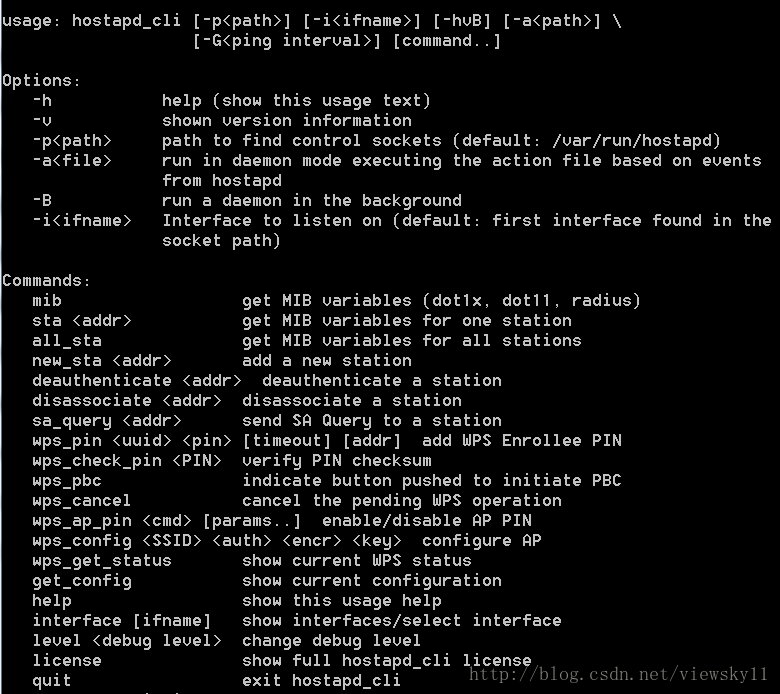hostapd_cli命令源码分析_hostapd_cli源码-程序员宅基地
技术标签: 无线网络 hostapd Linux c语言 linux wireless Linux C 源码 linux网络
hostapd提供了控制命令hostapd_cli,使用方法可以查看usage。
源码中的main函数:
int main(int argc, char *argv[])
{
int warning_displayed = 0;
int c;
int daemonize = 0;
if (os_program_init())//不同操作体统平台下执行不同的环境初始化
return -1;
for (;;) { //执行getopt的选择,h则显示usage
c = getopt(argc, argv, "a:BhG:i:p:P:s:v");
if (c < 0)
break;
switch (c) {
case 'a':
action_file = optarg;
break;
case 'B': //后台执行
daemonize = 1;
break;
case 'G':
ping_interval = atoi(optarg);
break;
case 'h':
usage();
return 0;
case 'v':
printf("%s\n", hostapd_cli_version);
return 0;
case 'i': //选择控制的网络接口
os_free(ctrl_ifname);
ctrl_ifname = os_strdup(optarg);
break;
case 'p':
ctrl_iface_dir = optarg;
break;
case 'P':
pid_file = optarg;
break;
case 's':
client_socket_dir = optarg;
break;
default:
usage();
return -1;
}
}
interactive = (argc == optind) && (action_file == NULL);
if (interactive) {
printf("%s\n\n%s\n\n", hostapd_cli_version, cli_license);
}
if (eloop_init())//创建和初始化epoll
return -1;
for (;;) {
if (ctrl_ifname == NULL) {
struct dirent *dent;
DIR *dir = opendir(ctrl_iface_dir);
if (dir) {
while ((dent = readdir(dir))) {
if (os_strcmp(dent->d_name, ".") == 0
||
os_strcmp(dent->d_name, "..") == 0)
continue;
printf("Selected interface '%s'\n",
dent->d_name);
ctrl_ifname = os_strdup(dent->d_name);
break;
}
closedir(dir);
}
}
ctrl_conn = hostapd_cli_open_connection(ctrl_ifname);//连接hostapd进程
if (ctrl_conn) {
if (warning_displayed)
printf("Connection established.\n");
break;
}
if (!interactive) {
perror("Failed to connect to hostapd - "
"wpa_ctrl_open");
return -1;
}
if (!warning_displayed) {
printf("Could not connect to hostapd - re-trying\n");
warning_displayed = 1;
}
os_sleep(1, 0);
continue;
}
if (interactive || action_file) {
if (wpa_ctrl_attach(ctrl_conn) == 0) {
hostapd_cli_attached = 1;
register_event_handler(ctrl_conn);
} else {
printf("Warning: Failed to attach to hostapd.\n");
if (action_file)
return -1;
}
}
if (daemonize && os_daemonize(pid_file) && eloop_sock_requeue())
return -1;
//以下是控制操作的核心
if (interactive)
hostapd_cli_interactive();
else if (action_file)
hostapd_cli_action(ctrl_conn);
else
wpa_request(ctrl_conn, argc - optind, &argv[optind]);
unregister_event_handler(ctrl_conn);
os_free(ctrl_ifname);
eloop_destroy();
hostapd_cli_cleanup();
return 0;
}如果是交互状态则,执行交换式的命令行操作hostapd_cli_interactive,执行是文件操作,则执行hostapd_cli_action 函数,其它情况,执行wpa_request 函数。
hostapd_cli_interactive 函数操作如下:
static void hostapd_cli_interactive(void)
{
printf("\nInteractive mode\n\n");
eloop_register_signal_terminate(hostapd_cli_eloop_terminate, NULL);
edit_init(hostapd_cli_edit_cmd_cb, hostapd_cli_edit_eof_cb,
hostapd_cli_edit_completion_cb, NULL, NULL, NULL);
eloop_register_timeout(ping_interval, 0, hostapd_cli_ping, NULL, NULL);
eloop_run();
cli_txt_list_flush(&stations);
edit_deinit(NULL, NULL);
eloop_cancel_timeout(hostapd_cli_ping, NULL, NULL);
}
主要是调用了edit_init 函数,关联了hostapd_cli_edit_cmd_cb,hostapd_cli_edit_eof_cb,hostapd_cli_edit_completion_cb三个操作函数:
edit_init(hostapd_cli_edit_cmd_cb, hostapd_cli_edit_eof_cb,
hostapd_cli_edit_completion_cb, NULL, NULL, NULL);
最后的执行还是调用操作了wpa_request
static void wpa_request(struct wpa_ctrl *ctrl, int argc, char *argv[])
{
const struct hostapd_cli_cmd *cmd, *match = NULL;
int count;
count = 0;
cmd = hostapd_cli_commands;
while (cmd->cmd) {
if (strncasecmp(cmd->cmd, argv[0], strlen(argv[0])) == 0) {
match = cmd;
if (os_strcasecmp(cmd->cmd, argv[0]) == 0) {
/* we have an exact match */
count = 1;
break;
}
count++;
}
cmd++;
}
if (count > 1) {
printf("Ambiguous command '%s'; possible commands:", argv[0]);
cmd = hostapd_cli_commands;
while (cmd->cmd) {
if (strncasecmp(cmd->cmd, argv[0], strlen(argv[0])) ==
0) {
printf(" %s", cmd->cmd);
}
cmd++;
}
printf("\n");
} else if (count == 0) {
printf("Unknown command '%s'\n", argv[0]);
} else {
match->handler(ctrl, argc - 1, &argv[1]);
}
}其中结构体hostapd_cli_cmd是对应命令行不同命令的操作项目集合:
struct hostapd_cli_cmd {
const char *cmd;
int (*handler)(struct wpa_ctrl *ctrl, int argc, char *argv[]);
char ** (*completion)(const char *str, int pos);
const char *usage;
}
最后执行的是操作函数handler()和completion()
以下是最新稳定版hostapd提供的hostapd_cli操作条目和操作函数集合:
static const struct hostapd_cli_cmd hostapd_cli_commands[] = {
{ "ping", hostapd_cli_cmd_ping, NULL,
"= pings hostapd" },
{ "mib", hostapd_cli_cmd_mib, NULL,
"= get MIB variables (dot1x, dot11, radius)" },
{ "relog", hostapd_cli_cmd_relog, NULL, NULL },
{ "status", hostapd_cli_cmd_status, NULL, NULL },
{ "sta", hostapd_cli_cmd_sta, NULL,
"<addr> = get MIB variables for one station" },
{ "all_sta", hostapd_cli_cmd_all_sta, NULL,
"= get MIB variables for all stations" },
{ "new_sta", hostapd_cli_cmd_new_sta, NULL,
"<addr> = add a new station" },
{ "deauthenticate", hostapd_cli_cmd_deauthenticate,
hostapd_complete_deauthenticate,
"<addr> = deauthenticate a station" },
{ "disassociate", hostapd_cli_cmd_disassociate,
hostapd_complete_disassociate,
"<addr> = disassociate a station" },
#ifdef CONFIG_TAXONOMY
{ "signature", hostapd_cli_cmd_signature, NULL,
"<addr> = get taxonomy signature for a station" },
#endif /* CONFIG_TAXONOMY */
#ifdef CONFIG_IEEE80211W
{ "sa_query", hostapd_cli_cmd_sa_query, NULL,
"<addr> = send SA Query to a station" },
#endif /* CONFIG_IEEE80211W */
#ifdef CONFIG_WPS
{ "wps_pin", hostapd_cli_cmd_wps_pin, NULL,
"<uuid> <pin> [timeout] [addr] = add WPS Enrollee PIN" },
{ "wps_check_pin", hostapd_cli_cmd_wps_check_pin, NULL,
"<PIN> = verify PIN checksum" },
{ "wps_pbc", hostapd_cli_cmd_wps_pbc, NULL,
"= indicate button pushed to initiate PBC" },
{ "wps_cancel", hostapd_cli_cmd_wps_cancel, NULL,
"= cancel the pending WPS operation" },
#ifdef CONFIG_WPS_NFC
{ "wps_nfc_tag_read", hostapd_cli_cmd_wps_nfc_tag_read, NULL,
"<hexdump> = report read NFC tag with WPS data" },
{ "wps_nfc_config_token", hostapd_cli_cmd_wps_nfc_config_token, NULL,
"<WPS/NDEF> = build NFC configuration token" },
{ "wps_nfc_token", hostapd_cli_cmd_wps_nfc_token, NULL,
"<WPS/NDEF/enable/disable> = manager NFC password token" },
{ "nfc_get_handover_sel", hostapd_cli_cmd_nfc_get_handover_sel, NULL,
NULL },
#endif /* CONFIG_WPS_NFC */
{ "wps_ap_pin", hostapd_cli_cmd_wps_ap_pin, NULL,
"<cmd> [params..] = enable/disable AP PIN" },
{ "wps_config", hostapd_cli_cmd_wps_config, NULL,
"<SSID> <auth> <encr> <key> = configure AP" },
{ "wps_get_status", hostapd_cli_cmd_wps_get_status, NULL,
"= show current WPS status" },
#endif /* CONFIG_WPS */
{ "disassoc_imminent", hostapd_cli_cmd_disassoc_imminent, NULL, NULL },
{ "ess_disassoc", hostapd_cli_cmd_ess_disassoc, NULL, NULL },
{ "bss_tm_req", hostapd_cli_cmd_bss_tm_req, NULL, NULL },
{ "get_config", hostapd_cli_cmd_get_config, NULL,
"= show current configuration" },
{ "help", hostapd_cli_cmd_help, hostapd_cli_complete_help,
"= show this usage help" },
{ "interface", hostapd_cli_cmd_interface, hostapd_complete_interface,
"[ifname] = show interfaces/select interface" },
#ifdef CONFIG_FST
{ "fst", hostapd_cli_cmd_fst, NULL, NULL },
#endif /* CONFIG_FST */
{ "raw", hostapd_cli_cmd_raw, NULL, NULL },
{ "level", hostapd_cli_cmd_level, NULL,
"<debug level> = change debug level" },
{ "license", hostapd_cli_cmd_license, NULL,
"= show full hostapd_cli license" },
{ "quit", hostapd_cli_cmd_quit, NULL,
"= exit hostapd_cli" },
{ "set", hostapd_cli_cmd_set, NULL, NULL },
{ "get", hostapd_cli_cmd_get, NULL, NULL },
{ "set_qos_map_set", hostapd_cli_cmd_set_qos_map_set, NULL, NULL },
{ "send_qos_map_conf", hostapd_cli_cmd_send_qos_map_conf, NULL, NULL },
{ "chan_switch", hostapd_cli_cmd_chan_switch, NULL, NULL },
{ "hs20_wnm_notif", hostapd_cli_cmd_hs20_wnm_notif, NULL, NULL },
{ "hs20_deauth_req", hostapd_cli_cmd_hs20_deauth_req, NULL, NULL },
{ "vendor", hostapd_cli_cmd_vendor, NULL, NULL },
{ "enable", hostapd_cli_cmd_enable, NULL, NULL },
{ "reload", hostapd_cli_cmd_reload, NULL, NULL },
{ "disable", hostapd_cli_cmd_disable, NULL, NULL },
{ "erp_flush", hostapd_cli_cmd_erp_flush, NULL, NULL },
{ "log_level", hostapd_cli_cmd_log_level, NULL, NULL },
{ "pmksa", hostapd_cli_cmd_pmksa, NULL, NULL },
{ "pmksa_flush", hostapd_cli_cmd_pmksa_flush, NULL, NULL },
{ "set_neighbor", hostapd_cli_cmd_set_neighbor, NULL, NULL },
{ "remove_neighbor", hostapd_cli_cmd_remove_neighbor, NULL, NULL },
{ "req_lci", hostapd_cli_cmd_req_lci, NULL, NULL },
{ "req_range", hostapd_cli_cmd_req_range, NULL, NULL },
{ "driver_flags", hostapd_cli_cmd_driver_flags, NULL, NULL },
{ NULL, NULL, NULL, NULL }
};
可以通过查找相应的调用执行函数了解hostapt_cli相应操作的详细执行过程。
智能推荐
攻防世界_难度8_happy_puzzle_攻防世界困难模式攻略图文-程序员宅基地
文章浏览阅读645次。这个肯定是末尾的IDAT了,因为IDAT必须要满了才会开始一下个IDAT,这个明显就是末尾的IDAT了。,对应下面的create_head()代码。,对应下面的create_tail()代码。不要考虑爆破,我已经试了一下,太多情况了。题目来源:UNCTF。_攻防世界困难模式攻略图文
达梦数据库的导出(备份)、导入_达梦数据库导入导出-程序员宅基地
文章浏览阅读2.9k次,点赞3次,收藏10次。偶尔会用到,记录、分享。1. 数据库导出1.1 切换到dmdba用户su - dmdba1.2 进入达梦数据库安装路径的bin目录,执行导库操作 导出语句:./dexp cwy_init/[email protected]:5236 file=cwy_init.dmp log=cwy_init_exp.log 注释: cwy_init/init_123..._达梦数据库导入导出
js引入kindeditor富文本编辑器的使用_kindeditor.js-程序员宅基地
文章浏览阅读1.9k次。1. 在官网上下载KindEditor文件,可以删掉不需要要到的jsp,asp,asp.net和php文件夹。接着把文件夹放到项目文件目录下。2. 修改html文件,在页面引入js文件:<script type="text/javascript" src="./kindeditor/kindeditor-all.js"></script><script type="text/javascript" src="./kindeditor/lang/zh-CN.js"_kindeditor.js
STM32学习过程记录11——基于STM32G431CBU6硬件SPI+DMA的高效WS2812B控制方法-程序员宅基地
文章浏览阅读2.3k次,点赞6次,收藏14次。SPI的详情简介不必赘述。假设我们通过SPI发送0xAA,我们的数据线就会变为10101010,通过修改不同的内容,即可修改SPI中0和1的持续时间。比如0xF0即为前半周期为高电平,后半周期为低电平的状态。在SPI的通信模式中,CPHA配置会影响该实验,下图展示了不同采样位置的SPI时序图[1]。CPOL = 0,CPHA = 1:CLK空闲状态 = 低电平,数据在下降沿采样,并在上升沿移出CPOL = 0,CPHA = 0:CLK空闲状态 = 低电平,数据在上升沿采样,并在下降沿移出。_stm32g431cbu6
计算机网络-数据链路层_接收方收到链路层数据后,使用crc检验后,余数为0,说明链路层的传输时可靠传输-程序员宅基地
文章浏览阅读1.2k次,点赞2次,收藏8次。数据链路层习题自测问题1.数据链路(即逻辑链路)与链路(即物理链路)有何区别?“电路接通了”与”数据链路接通了”的区别何在?2.数据链路层中的链路控制包括哪些功能?试讨论数据链路层做成可靠的链路层有哪些优点和缺点。3.网络适配器的作用是什么?网络适配器工作在哪一层?4.数据链路层的三个基本问题(帧定界、透明传输和差错检测)为什么都必须加以解决?5.如果在数据链路层不进行帧定界,会发生什么问题?6.PPP协议的主要特点是什么?为什么PPP不使用帧的编号?PPP适用于什么情况?为什么PPP协议不_接收方收到链路层数据后,使用crc检验后,余数为0,说明链路层的传输时可靠传输
软件测试工程师移民加拿大_无证移民,未受过软件工程师的教育(第1部分)-程序员宅基地
文章浏览阅读587次。软件测试工程师移民加拿大 无证移民,未受过软件工程师的教育(第1部分) (Undocumented Immigrant With No Education to Software Engineer(Part 1))Before I start, I want you to please bear with me on the way I write, I have very little gen...
随便推点
Thinkpad X250 secure boot failed 启动失败问题解决_安装完系统提示secureboot failure-程序员宅基地
文章浏览阅读304次。Thinkpad X250笔记本电脑,装的是FreeBSD,进入BIOS修改虚拟化配置(其后可能是误设置了安全开机),保存退出后系统无法启动,显示:secure boot failed ,把自己惊出一身冷汗,因为这台笔记本刚好还没开始做备份.....根据错误提示,到bios里面去找相关配置,在Security里面找到了Secure Boot选项,发现果然被设置为Enabled,将其修改为Disabled ,再开机,终于正常启动了。_安装完系统提示secureboot failure
C++如何做字符串分割(5种方法)_c++ 字符串分割-程序员宅基地
文章浏览阅读10w+次,点赞93次,收藏352次。1、用strtok函数进行字符串分割原型: char *strtok(char *str, const char *delim);功能:分解字符串为一组字符串。参数说明:str为要分解的字符串,delim为分隔符字符串。返回值:从str开头开始的一个个被分割的串。当没有被分割的串时则返回NULL。其它:strtok函数线程不安全,可以使用strtok_r替代。示例://借助strtok实现split#include <string.h>#include <stdio.h&_c++ 字符串分割
2013第四届蓝桥杯 C/C++本科A组 真题答案解析_2013年第四届c a组蓝桥杯省赛真题解答-程序员宅基地
文章浏览阅读2.3k次。1 .高斯日记 大数学家高斯有个好习惯:无论如何都要记日记。他的日记有个与众不同的地方,他从不注明年月日,而是用一个整数代替,比如:4210后来人们知道,那个整数就是日期,它表示那一天是高斯出生后的第几天。这或许也是个好习惯,它时时刻刻提醒着主人:日子又过去一天,还有多少时光可以用于浪费呢?高斯出生于:1777年4月30日。在高斯发现的一个重要定理的日记_2013年第四届c a组蓝桥杯省赛真题解答
基于供需算法优化的核极限学习机(KELM)分类算法-程序员宅基地
文章浏览阅读851次,点赞17次,收藏22次。摘要:本文利用供需算法对核极限学习机(KELM)进行优化,并用于分类。
metasploitable2渗透测试_metasploitable2怎么进入-程序员宅基地
文章浏览阅读1.1k次。一、系统弱密码登录1、在kali上执行命令行telnet 192.168.26.1292、Login和password都输入msfadmin3、登录成功,进入系统4、测试如下:二、MySQL弱密码登录:1、在kali上执行mysql –h 192.168.26.129 –u root2、登录成功,进入MySQL系统3、测试效果:三、PostgreSQL弱密码登录1、在Kali上执行psql -h 192.168.26.129 –U post..._metasploitable2怎么进入
Python学习之路:从入门到精通的指南_python人工智能开发从入门到精通pdf-程序员宅基地
文章浏览阅读257次。本文将为初学者提供Python学习的详细指南,从Python的历史、基础语法和数据类型到面向对象编程、模块和库的使用。通过本文,您将能够掌握Python编程的核心概念,为今后的编程学习和实践打下坚实基础。_python人工智能开发从入门到精通pdf