Deepstream4.0的deepstream-test2程序运行和讲解-程序员宅基地
技术标签: NVIDIA 目标检测 JETSON-NANO deepstream 目标跟踪 GPU
deepstream-test2程序注释
一、首先是运行这个程序:
拷贝sample_720p.h264到deepstream-test2
cd deepstream-test2/
make
./deepstream-test2-app sample_720p.h264
deepstream-test2相对deepstream-test1多了目标跟踪和分类。所以运行速度较慢。五个模型对视频的处理(目标跟踪模型以库的形式提供)。如下图:
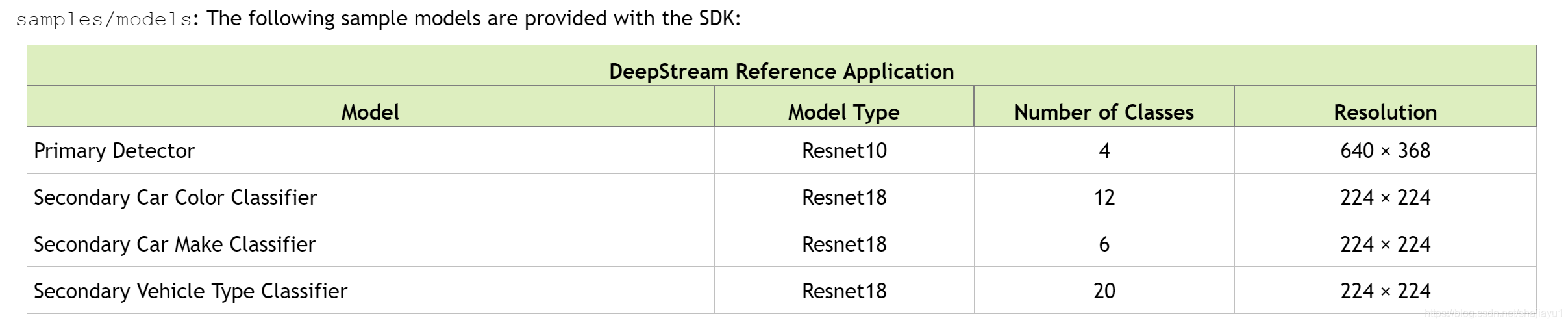
运行效果如下图:

二、理解代码需要Gstreamer的知识,还需要C语言的基础
代码如下:
#include <gst/gst.h>
#include <glib.h>
#include <stdio.h>
#include <stdlib.h>
#include <string.h>
#include "gstnvdsmeta.h"
#define PGIE_CONFIG_FILE "dstest2_pgie_config.txt"
#define SGIE1_CONFIG_FILE "dstest2_sgie1_config.txt"
#define SGIE2_CONFIG_FILE "dstest2_sgie2_config.txt"
#define SGIE3_CONFIG_FILE "dstest2_sgie3_config.txt"
#define MAX_DISPLAY_LEN 64
#define TRACKER_CONFIG_FILE "dstest2_tracker_config.txt"
#define MAX_TRACKING_ID_LEN 16
#define PGIE_CLASS_ID_VEHICLE 0
#define PGIE_CLASS_ID_PERSON 2
/* The muxer output resolution must be set if the input streams will be of
* different resolution. The muxer will scale all the input frames to this
* resolution. */
#define MUXER_OUTPUT_WIDTH 1920
#define MUXER_OUTPUT_HEIGHT 1080
/* Muxer batch formation timeout, for e.g. 40 millisec. Should ideally be set
* based on the fastest source's framerate. */
#define MUXER_BATCH_TIMEOUT_USEC 4000000
gint frame_number = 0;
/* These are the strings of the labels for the respective models */
gchar sgie1_classes_str[12][32] = {
"black", "blue", "brown", "gold", "green",
"grey", "maroon", "orange", "red", "silver", "white", "yellow"
};
gchar sgie2_classes_str[20][32] =
{
"Acura", "Audi", "BMW", "Chevrolet", "Chrysler",
"Dodge", "Ford", "GMC", "Honda", "Hyundai", "Infiniti", "Jeep", "Kia",
"Lexus", "Mazda", "Mercedes", "Nissan",
"Subaru", "Toyota", "Volkswagen"
};
gchar sgie3_classes_str[6][32] = {
"coupe", "largevehicle", "sedan", "suv",
"truck", "van"
};
gchar pgie_classes_str[4][32] =
{
"Vehicle", "TwoWheeler", "Person", "RoadSign" };
/* gie_unique_id is one of the properties in the above dstest2_sgiex_config.txt
* files. These should be unique and known when we want to parse the Metadata
* respective to the sgie labels. Ideally these should be read from the config
* files but for brevity we ensure they are same. */
guint sgie1_unique_id = 2;
guint sgie2_unique_id = 3;
guint sgie3_unique_id = 4;
/* This is the buffer probe function that we have registered on the sink pad
* of the OSD element. All the infer elements in the pipeline shall attach
* their metadata to the GstBuffer, here we will iterate & process the metadata
* forex: class ids to strings, counting of class_id objects etc. */
//这是我们在OSD元素的sink pad上注册的缓冲区探测函数。
//管道中的所有推理单元都应将其元数据附加到GstBuffer,
//在这里,我们将迭代并处理元数据,显示和统计物体个数等。
static GstPadProbeReturn
osd_sink_pad_buffer_probe (GstPad * pad, GstPadProbeInfo * info,
gpointer u_data)
{
GstBuffer *buf = (GstBuffer *) info->data;
guint num_rects = 0;
NvDsObjectMeta *obj_meta = NULL;
guint vehicle_count = 0;
guint person_count = 0;
NvDsMetaList * l_frame = NULL;
NvDsMetaList * l_obj = NULL;
NvDsDisplayMeta *display_meta = NULL;
NvDsBatchMeta *batch_meta = gst_buffer_get_nvds_batch_meta (buf);
for (l_frame = batch_meta->frame_meta_list; l_frame != NULL;
l_frame = l_frame->next) {
NvDsFrameMeta *frame_meta = (NvDsFrameMeta *) (l_frame->data);
int offset = 0;
for (l_obj = frame_meta->obj_meta_list; l_obj != NULL;
l_obj = l_obj->next) {
obj_meta = (NvDsObjectMeta *) (l_obj->data);
if (obj_meta->class_id == PGIE_CLASS_ID_VEHICLE) {
vehicle_count++;
num_rects++;//统计汽车个数
}
if (obj_meta->class_id == PGIE_CLASS_ID_PERSON) {
person_count++;
num_rects++;//统计人的个数
}
}
display_meta = nvds_acquire_display_meta_from_pool(batch_meta);//要显示的文字类数据
NvOSD_TextParams *txt_params = &display_meta->text_params[0];
display_meta->num_labels = 1;
txt_params->display_text = g_malloc0 (MAX_DISPLAY_LEN);
offset = snprintf(txt_params->display_text, MAX_DISPLAY_LEN, "Person = %d ", person_count);
offset = snprintf(txt_params->display_text + offset , MAX_DISPLAY_LEN, "Vehicle = %d ", vehicle_count);
/* Now set the offsets where the string should appear */
txt_params->x_offset = 10;
txt_params->y_offset = 12;
/* Font , font-color and font-size *///字体相关的设置
txt_params->font_params.font_name = "Serif";
txt_params->font_params.font_size = 10;
txt_params->font_params.font_color.red = 1.0;
txt_params->font_params.font_color.green = 1.0;
txt_params->font_params.font_color.blue = 1.0;
txt_params->font_params.font_color.alpha = 1.0;
/* Text background color */
txt_params->set_bg_clr = 1;//背景颜色的设置
txt_params->text_bg_clr.red = 0.0;
txt_params->text_bg_clr.green = 0.0;
txt_params->text_bg_clr.blue = 0.0;
txt_params->text_bg_clr.alpha = 1.0;
nvds_add_display_meta_to_frame(frame_meta, display_meta);//显示帧数据、图像数据、文字等
}
g_print ("Frame Number = %d Number of objects = %d "
"Vehicle Count = %d Person Count = %d\n",
frame_number, num_rects, vehicle_count, person_count);
frame_number++;
return GST_PAD_PROBE_OK;
}
static gboolean//针对不同的消息类型进行相应的处理
bus_call (GstBus * bus, GstMessage * msg, gpointer data)
{
GMainLoop *loop = (GMainLoop *) data;
switch (GST_MESSAGE_TYPE (msg)) {
case GST_MESSAGE_EOS://文件流结束的处理
g_print ("End of stream\n");
g_main_loop_quit (loop);
break;
case GST_MESSAGE_ERROR:{
//错误的处理
gchar *debug;
GError *error;
gst_message_parse_error (msg, &error, &debug);
g_printerr ("ERROR from element %s: %s\n",
GST_OBJECT_NAME (msg->src), error->message);
if (debug)
g_printerr ("Error details: %s\n", debug);
g_free (debug);
g_error_free (error);
g_main_loop_quit (loop);
break;
}
default:
break;
}
return TRUE;
}
/* Tracker config parsing */
#define CHECK_ERROR(error) \
if (error) { \
g_printerr ("Error while parsing config file: %s\n", error->message); \
goto done; \
}
#define CONFIG_GROUP_TRACKER "tracker"
#define CONFIG_GROUP_TRACKER_WIDTH "tracker-width"
#define CONFIG_GROUP_TRACKER_HEIGHT "tracker-height"
#define CONFIG_GROUP_TRACKER_LL_CONFIG_FILE "ll-config-file"
#define CONFIG_GROUP_TRACKER_LL_LIB_FILE "ll-lib-file"
#define CONFIG_GROUP_TRACKER_ENABLE_BATCH_PROCESS "enable-batch-process"
#define CONFIG_GPU_ID "gpu-id"
static gchar *
get_absolute_file_path (gchar *cfg_file_path, gchar *file_path)
{
gchar abs_cfg_path[PATH_MAX + 1];
gchar *abs_file_path;
gchar *delim;
if (file_path && file_path[0] == '/') {
return file_path;
}
if (!realpath (cfg_file_path, abs_cfg_path)) {
g_free (file_path);
return NULL;
}
// Return absolute path of config file if file_path is NULL.
if (!file_path) {
abs_file_path = g_strdup (abs_cfg_path);
return abs_file_path;
}
delim = g_strrstr (abs_cfg_path, "/");
*(delim + 1) = '\0';
abs_file_path = g_strconcat (abs_cfg_path, file_path, NULL);
g_free (file_path);
return abs_file_path;
}
static gboolean
set_tracker_properties (GstElement *nvtracker)
{
gboolean ret = FALSE;
GError *error = NULL;
gchar **keys = NULL;
gchar **key = NULL;
GKeyFile *key_file = g_key_file_new ();
if (!g_key_file_load_from_file (key_file, TRACKER_CONFIG_FILE, G_KEY_FILE_NONE,
&error)) {
g_printerr ("Failed to load config file: %s\n", error->message);
return FALSE;
}//导入配置文件
keys = g_key_file_get_keys (key_file, CONFIG_GROUP_TRACKER, NULL, &error);
//返回tracker的keys
//tracker-width
//tracker-height
//gpu-id
//ll-lib-file
//ll-config-file
//enable-batch-process
CHECK_ERROR (error);
//对nvtracker进行相应的设置
for (key = keys; *key; key++) {
if (!g_strcmp0 (*key, CONFIG_GROUP_TRACKER_WIDTH)) {
gint width =
g_key_file_get_integer (key_file, CONFIG_GROUP_TRACKER,
CONFIG_GROUP_TRACKER_WIDTH, &error);
CHECK_ERROR (error);
g_object_set (G_OBJECT (nvtracker), "tracker-width", width, NULL);
} else if (!g_strcmp0 (*key, CONFIG_GROUP_TRACKER_HEIGHT)) {
gint height =
g_key_file_get_integer (key_file, CONFIG_GROUP_TRACKER,
CONFIG_GROUP_TRACKER_HEIGHT, &error);
CHECK_ERROR (error);
g_object_set (G_OBJECT (nvtracker), "tracker-height", height, NULL);
} else if (!g_strcmp0 (*key, CONFIG_GPU_ID)) {
guint gpu_id =
g_key_file_get_integer (key_file, CONFIG_GROUP_TRACKER,
CONFIG_GPU_ID, &error);
CHECK_ERROR (error);
g_object_set (G_OBJECT (nvtracker), "gpu_id", gpu_id, NULL);
} else if (!g_strcmp0 (*key, CONFIG_GROUP_TRACKER_LL_CONFIG_FILE)) {
char* ll_config_file = get_absolute_file_path (TRACKER_CONFIG_FILE,
g_key_file_get_string (key_file,
CONFIG_GROUP_TRACKER,
CONFIG_GROUP_TRACKER_LL_CONFIG_FILE, &error));
CHECK_ERROR (error);
g_object_set (G_OBJECT (nvtracker), "ll-config-file", ll_config_file, NULL);
} else if (!g_strcmp0 (*key, CONFIG_GROUP_TRACKER_LL_LIB_FILE)) {
char* ll_lib_file = get_absolute_file_path (TRACKER_CONFIG_FILE,
g_key_file_get_string (key_file,
CONFIG_GROUP_TRACKER,
CONFIG_GROUP_TRACKER_LL_LIB_FILE, &error));
CHECK_ERROR (error);
g_object_set (G_OBJECT (nvtracker), "ll-lib-file", ll_lib_file, NULL);
} else if (!g_strcmp0 (*key, CONFIG_GROUP_TRACKER_ENABLE_BATCH_PROCESS)) {
gboolean enable_batch_process =
g_key_file_get_integer (key_file, CONFIG_GROUP_TRACKER,
CONFIG_GROUP_TRACKER_ENABLE_BATCH_PROCESS, &error);
CHECK_ERROR (error);
g_object_set (G_OBJECT (nvtracker), "enable_batch_process",
enable_batch_process, NULL);
} else {
g_printerr ("Unknown key '%s' for group [%s]", *key,
CONFIG_GROUP_TRACKER);
}
}
ret = TRUE;
done:
if (error) {
g_error_free (error);
}
if (keys) {
g_strfreev (keys);
}
if (!ret) {
g_printerr ("%s failed", __func__);
}
return ret;
}
int
main (int argc, char *argv[])
{
GMainLoop *loop = NULL;
GstElement *pipeline = NULL, *source = NULL, *h264parser = NULL,
*decoder = NULL, *streammux = NULL, *sink = NULL, *pgie = NULL, *nvvidconv = NULL,
*nvosd = NULL, *sgie1 = NULL, *sgie2 = NULL, *sgie3 = NULL, *nvtracker = NULL;
g_print ("With tracker\n");
#ifdef PLATFORM_TEGRA
GstElement *transform = NULL;
#endif
GstBus *bus = NULL;
guint bus_watch_id = 0;
GstPad *osd_sink_pad = NULL;
/* Check input arguments */
if (argc != 2) {
g_printerr ("Usage: %s <elementary H264 filename>\n", argv[0]);
return -1;
}
/* Standard GStreamer initialization */
gst_init (&argc, &argv);
loop = g_main_loop_new (NULL, FALSE);
/* Create gstreamer elements */
/* Create Pipeline element that will be a container of other elements */
pipeline = gst_pipeline_new ("dstest2-pipeline");
//通过gst_pipeline_new创建pipeline,参数为pipeline的名字。
/* Source element for reading from the file */
source = gst_element_factory_make ("filesrc", "file-source");
//创建一个element 类型是filesrc,名字是file-source。
//该element用于读取文件
/* Since the data format in the input file is elementary h264 stream,
* we need a h264parser */
h264parser = gst_element_factory_make ("h264parse", "h264-parser");
//创建一个element 类型是h264parse,名字是h264-parser。
//该element用于解析h264文件
/* Use nvdec_h264 for hardware accelerated decode on GPU */
decoder = gst_element_factory_make ("nvv4l2decoder", "nvv4l2-decoder");
//该element用于调用GPU硬件加速解码h264文件
/* Create nvstreammux instance to form batches from one or more sources. */
streammux = gst_element_factory_make ("nvstreammux", "stream-muxer");
//该element用于把输入按照参数处理成一系列的视频帧
if (!pipeline || !streammux) {
g_printerr ("One element could not be created. Exiting.\n");
return -1;
}
/* Use nvinfer to run inferencing on decoder's output,
* behaviour of inferencing is set through config file */
pgie = gst_element_factory_make ("nvinfer", "primary-nvinference-engine");
//目标检测的模型,对输入图像进行推理,通过推理的配置文件
/* We need to have a tracker to track the identified objects */
nvtracker = gst_element_factory_make ("nvtracker", "tracker");
//跟踪器 跟踪识别出来的目标
/* We need three secondary gies so lets create 3 more instances of
nvinfer */
sgie1 = gst_element_factory_make ("nvinfer", "secondary1-nvinference-engine");
//分类器--车的颜色
sgie2 = gst_element_factory_make ("nvinfer", "secondary2-nvinference-engine");
//分类器--车的厂家
sgie3 = gst_element_factory_make ("nvinfer", "secondary3-nvinference-engine");
//分类器--车的类型
/* Use convertor to convert from NV12 to RGBA as required by nvosd */
nvvidconv = gst_element_factory_make ("nvvideoconvert", "nvvideo-converter");
//视频颜色格式转换
/* Create OSD to draw on the converted RGBA buffer */
nvosd = gst_element_factory_make ("nvdsosd", "nv-onscreendisplay");
//处理RGBA buffer 绘制ROI,绘制识别对象的Bounding Box,绘制识别对象的文字标签(字体、颜色、标示框)
/* Finally render the osd output */
#ifdef PLATFORM_TEGRA
transform = gst_element_factory_make ("nvegltransform", "nvegl-transform");
// 转换成 EGLImage instance 给nveglglessink使用
#endif
sink = gst_element_factory_make ("nveglglessink", "nvvideo-renderer");
if (!source || !h264parser || !decoder || !pgie ||
!nvtracker || !sgie1 || !sgie2 || !sgie3 || !nvvidconv || !nvosd || !sink) {
g_printerr ("One element could not be created. Exiting.\n");
return -1;
}
#ifdef PLATFORM_TEGRA
if(!transform) {
g_printerr ("One tegra element could not be created. Exiting.\n");
return -1;
}
#endif
/* Set the input filename to the source element */
g_object_set (G_OBJECT (source), "location", argv[1], NULL);
//设置source的位置,source是视频文件
g_object_set (G_OBJECT (streammux), "width", MUXER_OUTPUT_WIDTH, "height",
MUXER_OUTPUT_HEIGHT, "batch-size", 1,
"batched-push-timeout", MUXER_BATCH_TIMEOUT_USEC, NULL);
//设置视频格式,如分辨率等
/* Set all the necessary properties of the nvinfer element,
* the necessary ones are : */
g_object_set (G_OBJECT (pgie), "config-file-path", PGIE_CONFIG_FILE, NULL);//目标检测的配置文件
g_object_set (G_OBJECT (sgie1), "config-file-path", SGIE1_CONFIG_FILE, NULL);//颜色分类的配置文件
g_object_set (G_OBJECT (sgie2), "config-file-path", SGIE2_CONFIG_FILE, NULL);//车厂分类的配置文件
g_object_set (G_OBJECT (sgie3), "config-file-path", SGIE3_CONFIG_FILE, NULL);//车型分类的配置文件
/* Set necessary properties of the tracker element. */
//设置目标跟踪器
if (!set_tracker_properties(nvtracker)) {
g_printerr ("Failed to set tracker properties. Exiting.\n");
return -1;
}
/* we add a message handler */
bus = gst_pipeline_get_bus (GST_PIPELINE (pipeline));
bus_watch_id = gst_bus_add_watch (bus, bus_call, loop);//指定消息处理函数
gst_object_unref (bus);
/* Set up the pipeline */
/* we add all elements into the pipeline */
/* decoder | pgie1 | nvtracker | sgie1 | sgie2 | sgie3 | etc.. */
#ifdef PLATFORM_TEGRA
gst_bin_add_many (GST_BIN (pipeline),
source, h264parser, decoder, streammux, pgie, nvtracker, sgie1, sgie2, sgie3,
nvvidconv, nvosd, transform, sink, NULL);//element加入到pipeline
#else
gst_bin_add_many (GST_BIN (pipeline),
source, h264parser, decoder, streammux, pgie, nvtracker, sgie1, sgie2, sgie3,
nvvidconv, nvosd, sink, NULL);
#endif
GstPad *sinkpad, *srcpad;
gchar pad_name_sink[16] = "sink_0";
gchar pad_name_src[16] = "src";
sinkpad = gst_element_get_request_pad (streammux, pad_name_sink);
if (!sinkpad) {
g_printerr ("Streammux request sink pad failed. Exiting.\n");
return -1;
}//获取指定element中的指定pad 该element为 streammux
srcpad = gst_element_get_static_pad (decoder, pad_name_src);
if (!srcpad) {
g_printerr ("Decoder request src pad failed. Exiting.\n");
return -1;
}
if (gst_pad_link (srcpad, sinkpad) != GST_PAD_LINK_OK) {
g_printerr ("Failed to link decoder to stream muxer. Exiting.\n");
return -1;
}
gst_object_unref (sinkpad);
gst_object_unref (srcpad);
/* Link the elements together */
if (!gst_element_link_many (source, h264parser, decoder, NULL)) {
g_printerr ("Elements could not be linked: 1. Exiting.\n");
return -1;
}
#ifdef PLATFORM_TEGRA
if (!gst_element_link_many (streammux, pgie, nvtracker, sgie1,
sgie2, sgie3, nvvidconv, nvosd, transform, sink, NULL)) {
g_printerr ("Elements could not be linked. Exiting.\n");
return -1;
}
#else
if (!gst_element_link_many (streammux, pgie, nvtracker, sgie1,
sgie2, sgie3, nvvidconv, nvosd, sink, NULL)) {
g_printerr ("Elements could not be linked. Exiting.\n");
return -1;
}
#endif
/* Lets add probe to get informed of the meta data generated, we add probe to
* the sink pad of the osd element, since by that time, the buffer would have
* had got all the metadata. */
osd_sink_pad = gst_element_get_static_pad (nvosd, "sink");
if (!osd_sink_pad)
g_print ("Unable to get sink pad\n");
else
gst_pad_add_probe (osd_sink_pad, GST_PAD_PROBE_TYPE_BUFFER,
osd_sink_pad_buffer_probe, NULL, NULL);
//osd_sink_pad_buffer_probe 创建探针
//以上都是设置属性,连接Elements,设置消息等操作,先把整个的视频处理流程勾勒出来。
/* Set the pipeline to "playing" state */
g_print ("Now playing: %s\n", argv[1]);
gst_element_set_state (pipeline, GST_STATE_PLAYING);//运行
/* Iterate */
g_print ("Running...\n");
g_main_loop_run (loop);//bus_call 消息处理函数可以结束loop
/* Out of the main loop, clean up nicely */
g_print ("Returned, stopping playback\n");
gst_element_set_state (pipeline, GST_STATE_NULL);//释放为pipeline分配的所有资源
g_print ("Deleting pipeline\n");
gst_object_unref (GST_OBJECT (pipeline));
g_source_remove (bus_watch_id);
g_main_loop_unref (loop);//销毁loop对象
return 0;
}
参考文献
[1].https://docs.nvidia.com/metropolis/deepstream/plugin-manual/index.html
[2].https://docs.nvidia.com/metropolis/deepstream/dev-guide/DeepStream_Development_Guide/baggage/index.html
智能推荐
攻防世界_难度8_happy_puzzle_攻防世界困难模式攻略图文-程序员宅基地
文章浏览阅读645次。这个肯定是末尾的IDAT了,因为IDAT必须要满了才会开始一下个IDAT,这个明显就是末尾的IDAT了。,对应下面的create_head()代码。,对应下面的create_tail()代码。不要考虑爆破,我已经试了一下,太多情况了。题目来源:UNCTF。_攻防世界困难模式攻略图文
达梦数据库的导出(备份)、导入_达梦数据库导入导出-程序员宅基地
文章浏览阅读2.9k次,点赞3次,收藏10次。偶尔会用到,记录、分享。1. 数据库导出1.1 切换到dmdba用户su - dmdba1.2 进入达梦数据库安装路径的bin目录,执行导库操作 导出语句:./dexp cwy_init/[email protected]:5236 file=cwy_init.dmp log=cwy_init_exp.log 注释: cwy_init/init_123..._达梦数据库导入导出
js引入kindeditor富文本编辑器的使用_kindeditor.js-程序员宅基地
文章浏览阅读1.9k次。1. 在官网上下载KindEditor文件,可以删掉不需要要到的jsp,asp,asp.net和php文件夹。接着把文件夹放到项目文件目录下。2. 修改html文件,在页面引入js文件:<script type="text/javascript" src="./kindeditor/kindeditor-all.js"></script><script type="text/javascript" src="./kindeditor/lang/zh-CN.js"_kindeditor.js
STM32学习过程记录11——基于STM32G431CBU6硬件SPI+DMA的高效WS2812B控制方法-程序员宅基地
文章浏览阅读2.3k次,点赞6次,收藏14次。SPI的详情简介不必赘述。假设我们通过SPI发送0xAA,我们的数据线就会变为10101010,通过修改不同的内容,即可修改SPI中0和1的持续时间。比如0xF0即为前半周期为高电平,后半周期为低电平的状态。在SPI的通信模式中,CPHA配置会影响该实验,下图展示了不同采样位置的SPI时序图[1]。CPOL = 0,CPHA = 1:CLK空闲状态 = 低电平,数据在下降沿采样,并在上升沿移出CPOL = 0,CPHA = 0:CLK空闲状态 = 低电平,数据在上升沿采样,并在下降沿移出。_stm32g431cbu6
计算机网络-数据链路层_接收方收到链路层数据后,使用crc检验后,余数为0,说明链路层的传输时可靠传输-程序员宅基地
文章浏览阅读1.2k次,点赞2次,收藏8次。数据链路层习题自测问题1.数据链路(即逻辑链路)与链路(即物理链路)有何区别?“电路接通了”与”数据链路接通了”的区别何在?2.数据链路层中的链路控制包括哪些功能?试讨论数据链路层做成可靠的链路层有哪些优点和缺点。3.网络适配器的作用是什么?网络适配器工作在哪一层?4.数据链路层的三个基本问题(帧定界、透明传输和差错检测)为什么都必须加以解决?5.如果在数据链路层不进行帧定界,会发生什么问题?6.PPP协议的主要特点是什么?为什么PPP不使用帧的编号?PPP适用于什么情况?为什么PPP协议不_接收方收到链路层数据后,使用crc检验后,余数为0,说明链路层的传输时可靠传输
软件测试工程师移民加拿大_无证移民,未受过软件工程师的教育(第1部分)-程序员宅基地
文章浏览阅读587次。软件测试工程师移民加拿大 无证移民,未受过软件工程师的教育(第1部分) (Undocumented Immigrant With No Education to Software Engineer(Part 1))Before I start, I want you to please bear with me on the way I write, I have very little gen...
随便推点
Thinkpad X250 secure boot failed 启动失败问题解决_安装完系统提示secureboot failure-程序员宅基地
文章浏览阅读304次。Thinkpad X250笔记本电脑,装的是FreeBSD,进入BIOS修改虚拟化配置(其后可能是误设置了安全开机),保存退出后系统无法启动,显示:secure boot failed ,把自己惊出一身冷汗,因为这台笔记本刚好还没开始做备份.....根据错误提示,到bios里面去找相关配置,在Security里面找到了Secure Boot选项,发现果然被设置为Enabled,将其修改为Disabled ,再开机,终于正常启动了。_安装完系统提示secureboot failure
C++如何做字符串分割(5种方法)_c++ 字符串分割-程序员宅基地
文章浏览阅读10w+次,点赞93次,收藏352次。1、用strtok函数进行字符串分割原型: char *strtok(char *str, const char *delim);功能:分解字符串为一组字符串。参数说明:str为要分解的字符串,delim为分隔符字符串。返回值:从str开头开始的一个个被分割的串。当没有被分割的串时则返回NULL。其它:strtok函数线程不安全,可以使用strtok_r替代。示例://借助strtok实现split#include <string.h>#include <stdio.h&_c++ 字符串分割
2013第四届蓝桥杯 C/C++本科A组 真题答案解析_2013年第四届c a组蓝桥杯省赛真题解答-程序员宅基地
文章浏览阅读2.3k次。1 .高斯日记 大数学家高斯有个好习惯:无论如何都要记日记。他的日记有个与众不同的地方,他从不注明年月日,而是用一个整数代替,比如:4210后来人们知道,那个整数就是日期,它表示那一天是高斯出生后的第几天。这或许也是个好习惯,它时时刻刻提醒着主人:日子又过去一天,还有多少时光可以用于浪费呢?高斯出生于:1777年4月30日。在高斯发现的一个重要定理的日记_2013年第四届c a组蓝桥杯省赛真题解答
基于供需算法优化的核极限学习机(KELM)分类算法-程序员宅基地
文章浏览阅读851次,点赞17次,收藏22次。摘要:本文利用供需算法对核极限学习机(KELM)进行优化,并用于分类。
metasploitable2渗透测试_metasploitable2怎么进入-程序员宅基地
文章浏览阅读1.1k次。一、系统弱密码登录1、在kali上执行命令行telnet 192.168.26.1292、Login和password都输入msfadmin3、登录成功,进入系统4、测试如下:二、MySQL弱密码登录:1、在kali上执行mysql –h 192.168.26.129 –u root2、登录成功,进入MySQL系统3、测试效果:三、PostgreSQL弱密码登录1、在Kali上执行psql -h 192.168.26.129 –U post..._metasploitable2怎么进入
Python学习之路:从入门到精通的指南_python人工智能开发从入门到精通pdf-程序员宅基地
文章浏览阅读257次。本文将为初学者提供Python学习的详细指南,从Python的历史、基础语法和数据类型到面向对象编程、模块和库的使用。通过本文,您将能够掌握Python编程的核心概念,为今后的编程学习和实践打下坚实基础。_python人工智能开发从入门到精通pdf