win10+ubuntu23.04双系统安装-程序员宅基地
技术标签: Linux技能汇总 ubuntu 运维 Powered by 金山文档 linux
win10
win10先安装好(确保主板上各个螺丝稳定,至少4对螺丝+铜柱,否则会各种蓝屏)
如果双系统安装失败了,连win10都进不去了,用原版ISO刻录的U盘或者光驱来修复引导。
Easybcd安装Ubuntu23.04
使用的ubuntu镜像文件
https://cdimage.ubuntu.com/xubuntu/daily-live/current/
磁盘情况

其中ubuntu镜像路径:
D:\SystemISO\lunar-desktop-amd64.iso
其中hd(x,y)表示:
x是第x个硬盘(从0开始)
y表示第y个磁盘分区(从0开始)
如何确定y呢?可以下载一个DiskGenius,打开后里面的“序号(状态)”就是EasyBcd中需要写入的y值

也可以参考【1】
如果出现这个问题,是因为没有安装在C盘默认路径,重装吧。
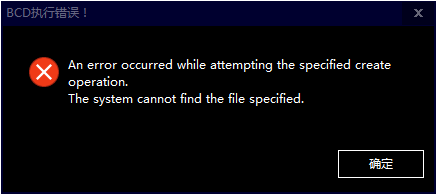
具体操作
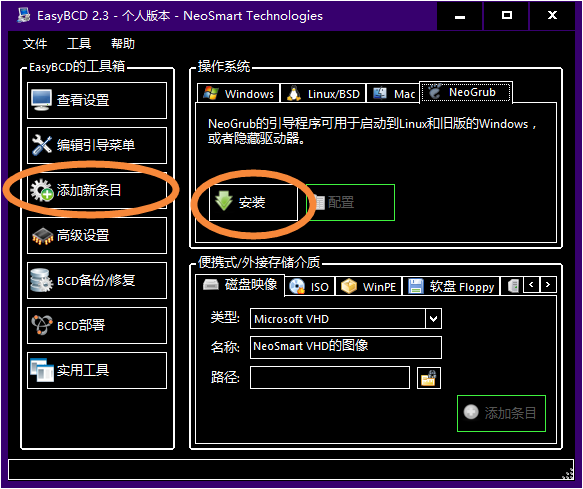
配置内容
title Install XUbuntu 23.04 LTS
root (hd0,4)
kernel (hd0,4)/SystemISO/vmlinuz boot=casper iso-scan/filename=/SystemISO/lunar-desktop-amd64.iso ro quiet splash locale=zh_HK.UTF-8
initrd (hd0,4)/SystemISO/initrd这里的4来自上面的DiskGenius显示
Easybcd基本用法
具体操作 |
作用 |
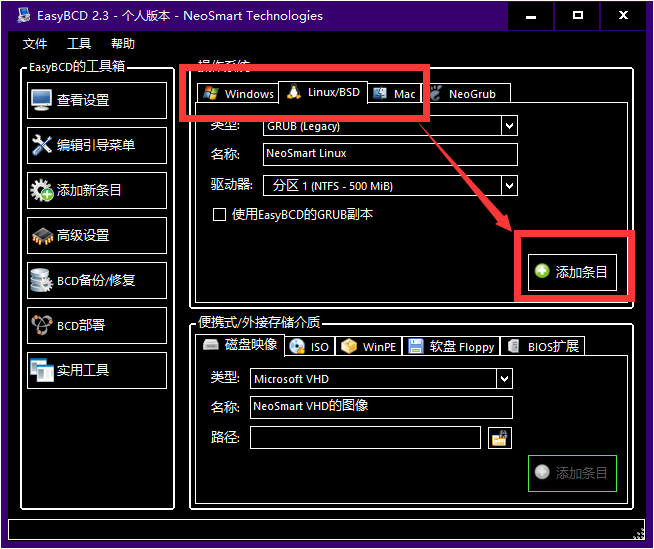
|
左边3个选项是对已经安装好的系统的引导 |
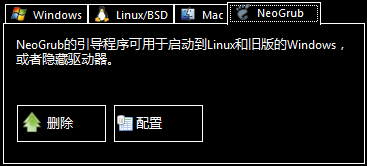
|
对没有安装过的系统的引导 |
配置 |
写清楚安装的ISO的路径,见文章后半部分 |
安装Linux时候的设置
只做两个分区:
/ 格式化
/home,不格式化(会自动继承上一次ubuntu系统中home下面的内容),如下:
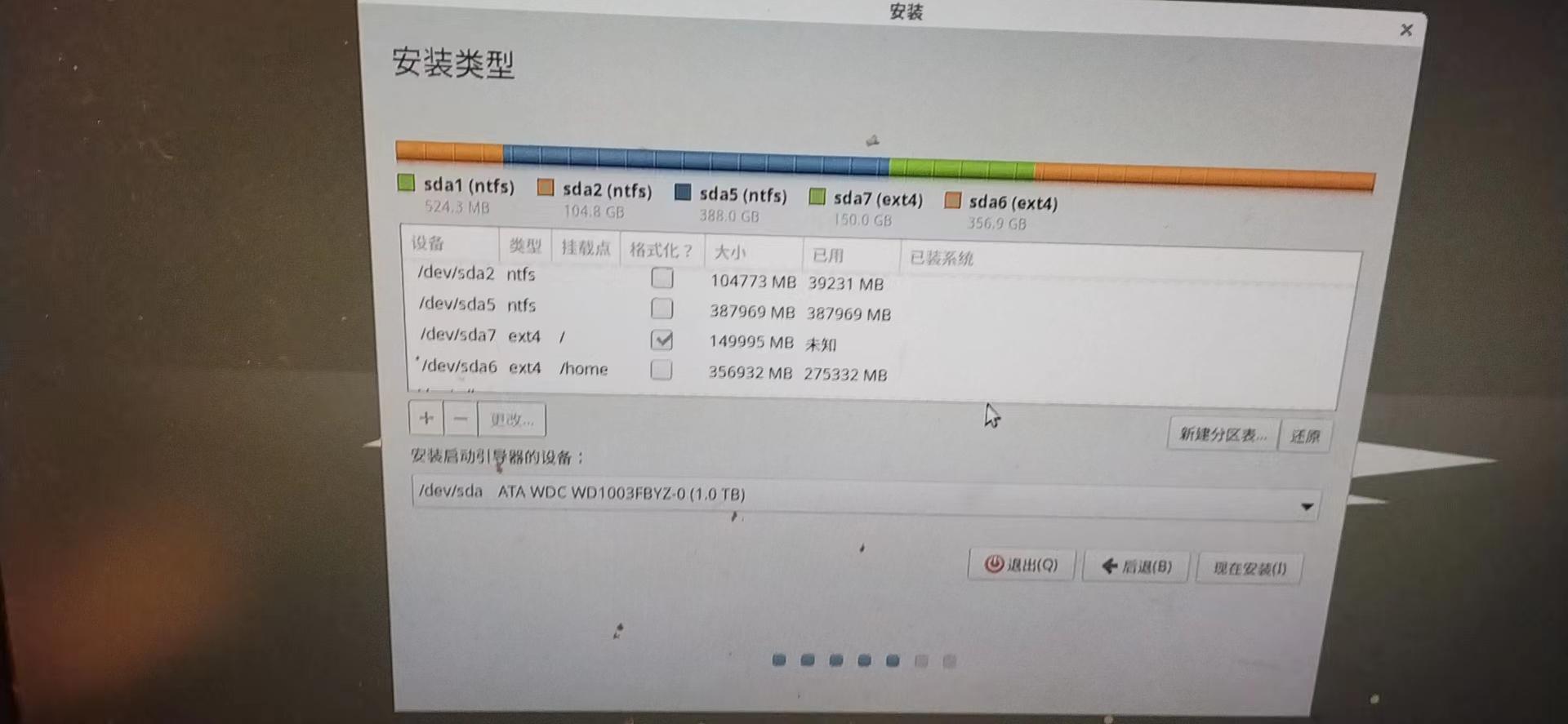
sources.list备份
# deb cdrom:[Xubuntu 23.04 _Lunar Lobster_ - Alpha amd64 (20230115)]/ lunar main multiverse restricted universe
# See http://help.ubuntu.com/community/UpgradeNotes for how to upgrade to
# newer versions of the distribution.
deb http://cn.archive.ubuntu.com/ubuntu/ lunar main restricted
# deb-src http://cn.archive.ubuntu.com/ubuntu/ lunar main restricted
## Major bug fix updates produced after the final release of the
## distribution.
deb http://cn.archive.ubuntu.com/ubuntu/ lunar-updates main restricted
# deb-src http://cn.archive.ubuntu.com/ubuntu/ lunar-updates main restricted
## N.B. software from this repository is ENTIRELY UNSUPPORTED by the Ubuntu
## team. Also, please note that software in universe WILL NOT receive any
## review or updates from the Ubuntu security team.
deb http://cn.archive.ubuntu.com/ubuntu/ lunar universe
# deb-src http://cn.archive.ubuntu.com/ubuntu/ lunar universe
deb http://cn.archive.ubuntu.com/ubuntu/ lunar-updates universe
# deb-src http://cn.archive.ubuntu.com/ubuntu/ lunar-updates universe
## N.B. software from this repository is ENTIRELY UNSUPPORTED by the Ubuntu
## team, and may not be under a free licence. Please satisfy yourself as to
## your rights to use the software. Also, please note that software in
## multiverse WILL NOT receive any review or updates from the Ubuntu
## security team.
deb http://cn.archive.ubuntu.com/ubuntu/ lunar multiverse
# deb-src http://cn.archive.ubuntu.com/ubuntu/ lunar multiverse
deb http://cn.archive.ubuntu.com/ubuntu/ lunar-updates multiverse
# deb-src http://cn.archive.ubuntu.com/ubuntu/ lunar-updates multiverse
## N.B. software from this repository may not have been tested as
## extensively as that contained in the main release, although it includes
## newer versions of some applications which may provide useful features.
## Also, please note that software in backports WILL NOT receive any review
## or updates from the Ubuntu security team.
deb http://cn.archive.ubuntu.com/ubuntu/ lunar-backports main restricted universe multiverse
# deb-src http://cn.archive.ubuntu.com/ubuntu/ lunar-backports main restricted universe multiverse
deb http://security.ubuntu.com/ubuntu lunar-security main restricted
# deb-src http://security.ubuntu.com/ubuntu lunar-security main restricted
deb http://security.ubuntu.com/ubuntu lunar-security universe
# deb-src http://security.ubuntu.com/ubuntu lunar-security universe
deb http://security.ubuntu.com/ubuntu lunar-security multiverse
# deb-src http://security.ubuntu.com/ubuntu lunar-security multiverse
# This system was installed using small removable media
# (e.g. netinst, live or single CD). The matching "deb cdrom"
# entries were disabled at the end of the installation process.
# For information about how to configure apt package sources,
# see the sources.list(5) manual.
sources.list改为国内源
deb http://mirrors.163.com/ubuntu/ lunar main restricted universe multiverse
deb http://mirrors.163.com/ubuntu/ lunar-security main restricted universe multiverse
deb http://mirrors.163.com/ubuntu/ lunar-updates main restricted universe multiverse
deb http://mirrors.163.com/ubuntu/ lunar-proposed main restricted universe multiverse
deb http://mirrors.163.com/ubuntu/ lunar-backports main restricted universe multiverse
deb-src http://mirrors.163.com/ubuntu/ lunar main restricted universe multiverse
deb-src http://mirrors.163.com/ubuntu/ lunar-security main restricted universe multiverse
deb-src http://mirrors.163.com/ubuntu/ lunar-updates main restricted universe multiverse
deb-src http://mirrors.163.com/ubuntu/ lunar-proposed main restricted universe multiverse
经过测试,可以通过apt-update进行更新
可以登录的搜狗输入法的安装
可以登录的安装里面2.3这个版本的即可[1][2]
链接: https://pan.baidu.com/s/1PhVQ2uu80-e4tLpayQHdAg 提取码: kgud
安装完后需要注销才可以
/etc/apt/sources.list.d/rock-core-ubuntu-qt4-lunar.list中休要修改为:
deb https://ppa.launchpadcontent.net/rock-core/qt4/ubuntu/ focal maindpkg --list|grep fcitx
ii fcitx 1:4.2.9.9-1 all Flexible Input Method Framework
ii fcitx-anthy:amd64 0.2.4-1 amd64 Fcitx wrapper for Anthy IM engine
ii fcitx-bin 1:4.2.9.9-1 amd64 Flexible Input Method Framework - essential binaries
ii fcitx-chewing:amd64 0.2.3-2 amd64 Fcitx wrapper for Chewing library
ii fcitx-config-common 0.4.10-3 all graphic Fcitx configuration tool - common files
ii fcitx-config-gtk 0.4.10-3 amd64 graphic Fcitx configuration tool
ii fcitx-data 1:4.2.9.9-1 all Flexible Input Method Framework - essential data files
ii fcitx-dbus-status 2016062301-4 amd64 Addon for Fcitx to set/get/monitor IM statuses via D-Bus
ii fcitx-frontend-all 1:4.2.9.9-1 all Flexible Input Method Framework - frontends metapackage
ii fcitx-frontend-fbterm 0.2.0-4 amd64 Flexible Input Method Framework - FbTerm frontend
ii fcitx-frontend-gtk2 1:4.2.9.9-1 amd64 Flexible Input Method Framework - GTK+ 2 IM Module frontend
ii fcitx-frontend-gtk3 1:4.2.9.9-1 amd64 Flexible Input Method Framework - GTK+ 3 IM Module frontend
ii fcitx-frontend-qt4 1:4.2.9.6-1 amd64 Flexible Input Method Framework - Qt4 IM Module frontend
ii fcitx-frontend-qt5:amd64 1.2.7-2build4 amd64 Free Chinese Input Toy of X - Qt5 IM Module frontend
ii fcitx-frontend-qt6:amd64 1.2.7-2build4 amd64 Free Chinese Input Toy of X - Qt6 IM Module frontend
ii fcitx-libpinyin:amd64 0.5.4-3 amd64 Fcitx wrapper for libpinyin
ii fcitx-libs 1:4.2.9.9-1 all Flexible Input Method Framework - metapackage for libraries
ii fcitx-libs-dev 1:4.2.9.9-1 amd64 Flexible Input Method Framework - library development files
ii fcitx-module-dbus 1:4.2.9.9-1 amd64 Flexible Input Method Framework - D-Bus module and IPC frontend
ii fcitx-module-kimpanel 1:4.2.9.9-1 amd64 Flexible Input Method Framework - KIMPanel protocol module
ii fcitx-module-lua 1:4.2.9.9-1 amd64 Flexible Input Method Framework - Lua module
ii fcitx-module-quickphrase-editor5:amd64 1.2.7-2build4 amd64 Flexible Input Method Framework - Quick Phrase editor module
ii fcitx-module-x11 1:4.2.9.9-1 amd64 Flexible Input Method Framework - X11 module and XIM frontend
ii fcitx-modules 1:4.2.9.9-1 amd64 Flexible Input Method Framework - core modules
ii fcitx-pinyin 1:4.2.9.9-1 amd64 Flexible Input Method Framework - classic Pinyin engine
ii fcitx-sunpinyin:amd64 0.4.2-3 amd64 fcitx wrapper for Sunpinyin IM engine
ii fcitx-table 1:4.2.9.9-1 amd64 Flexible Input Method Framework - table engine
ii fcitx-table-all 1:4.2.9.9-1 all Flexible Input Method Framework - tables metapackage
ii fcitx-table-wubi 1:4.2.9.9-1 all Flexible Input Method Framework - Wubi table
ii fcitx-tools 1:4.2.9.9-1 amd64 Flexible Input Method Framework - various tools
ii fcitx-ui-classic 1:4.2.9.9-1 amd64 Flexible Input Method Framework - Classic user interface
ii fcitx-ui-light:amd64 0.1.3-4 amd64 light weight xlibs and xft based UI for Fcitx
ii fcitx-ui-qimpanel 2.1.3-2build1 amd64 Flexible Input Method Framework - Qt IMPanel user interface
ii fcitx5-data 5.0.21-3 all Fcitx Input Method Framework v5 (common data files)
ii fcitx5-frontend-gtk2:amd64 5.0.21-1 amd64 GTK2 IM Module for fcitx5
ii fcitx5-frontend-gtk3:amd64 5.0.21-1 amd64 GTK3 IM Module for fcitx5
ii fcitx5-frontend-gtk4:amd64 5.0.21-1 amd64 GTK4 IM Module for fcitx5
ii fcitx5-frontend-qt5 5.0.16-1build1 amd64 Qt5 IM module for fcitx5
ii fcitx5-modules:amd64 5.0.21-3 amd64 Fcitx Input Method Framework v5 (core modules)
ii gir1.2-fcitx-1.0 1:4.2.9.9-1 amd64 GObject introspection data for fcitx
ii kde-config-fcitx 0.5.6-2 amd64 KDE configuration module for Fcitx
ii kde-config-fcitx5 5.0.16-1 amd64 KDE configuration module for Fcitx5
ii libfcitx-config4:amd64 1:4.2.9.9-1 amd64 Flexible Input Method Framework - configuration support library
ii libfcitx-core0:amd64 1:4.2.9.9-1 amd64 Flexible Input Method Framework - library of core functions
ii libfcitx-gclient1:amd64 1:4.2.9.9-1 amd64 Flexible Input Method Framework - D-Bus client library for Glib
ii libfcitx-qt0:amd64 1:4.2.9.6-5 amd64 Flexible Input Method Framework - Meta package for Qt library
ii libfcitx-qt5-1:amd64 1.2.7-2build4 amd64 Free Chinese Input Toy of X - D-Bus client libraries for Qt5
ii libfcitx-qt5-data 1.2.7-2build4 all Free Chinese Input Toy of X - data files for Qt5 integration
ii libfcitx-utils0:amd64 1:4.2.9.9-1 amd64 Flexible Input Method Framework - utility support library
ii libfcitx5-qt-data 5.0.16-1build1 all Qt library and IM module for fcitx5 (data files)
ii libfcitx5-qt1:amd64 5.0.16-1build1 amd64 Qt library and IM module for fcitx5
ii libfcitx5-qt6-1:amd64 5.0.16-1build1 amd64 Qt6 library and IM module for fcitx5
ii libfcitx5config6:amd64 5.0.21-3 amd64 Fcitx Input Method Framework v5 (config library)
ii libfcitx5core7:amd64 5.0.21-3 amd64 Fcitx Input Method Framework v5 (core library)
ii libfcitx5gclient2:amd64 5.0.21-1 amd64 GLib-based D-Bus client library for fcitx5 (library)
ii libfcitx5utils2:amd64 5.0.21-3 amd64 Fcitx Input Method Framework v5 (utils library)ps -ef|grep sogou
appleyu+ 42651 1 0 21:09 ? 00:00:00 sogou-qimpanel-watchdog
appleyu+ 42734 1 1 21:09 ? 00:00:20 sogou-qimpanel
appleyu+ 54588 54348 0 21:31 pts/3 00:00:00 grep --color=auto sogoups -ef|grep fcitx
appleyu+ 5726 1 0 19:37 ? 00:00:00 /bin/sh /opt/apps/com.baidu.fcitx-baidupinyin/files/bin/bd-qimpanel.watchdog.sh
appleyu+ 42594 1 1 21:09 ? 00:00:13 /usr/bin/fcitx
appleyu+ 42613 1 0 21:09 ? 00:00:00 /usr/bin/dbus-daemon --syslog --fork --print-pid 5 --print-address 7 --config-file /usr/share/fcitx/dbus/daemon.conf
appleyu+ 42622 1 0 21:09 ? 00:00:00 /usr/bin/fcitx-dbus-watcher unix:path=/tmp/dbus-jULZD7KWe6,guid=9704ca19280b141e34f5a42563c54c82 42613
appleyu+ 54740 54348 0 21:32 pts/3 00:00:00 grep --color=auto fcitx最终效果如下:

修改双系统的启动顺序
add-apt-repository ppa:danielrichter2007/grub-customizer
修改/etc/apt/sources.list.d/danielrichter2007-ubuntu-grub-customizer-lunar.list
deb-src https://ppa.launchpadcontent.net/danielrichter2007/grub-customizer/ubuntu/ jammy mainapt-get update
apt-get install grub-customizer
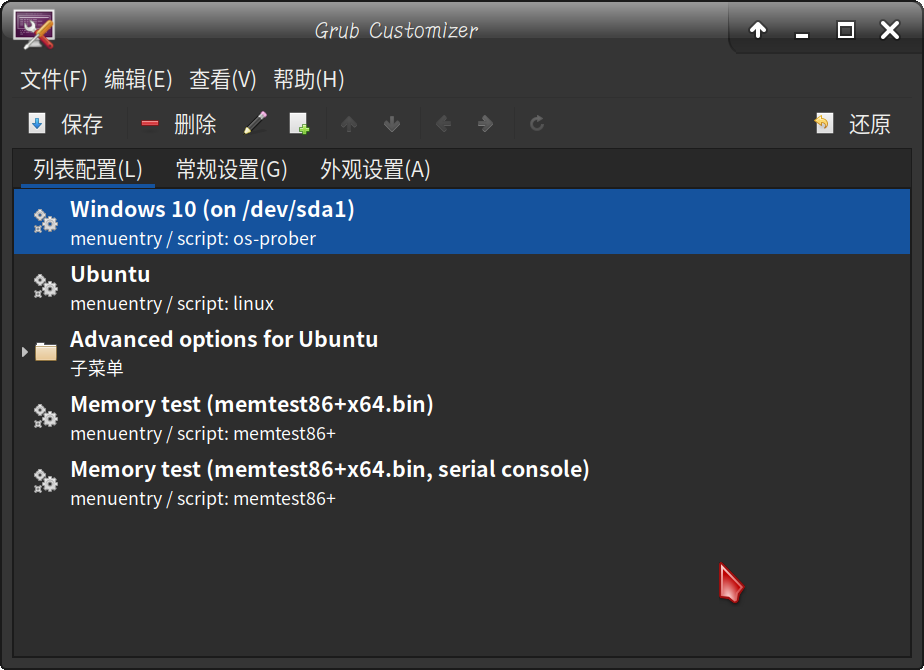
效果如下:

Reference:
智能推荐
Docker部署Springboot项目连接到PostgreSQL_docker spring boot nacos连接postgresql数据库-程序员宅基地
文章浏览阅读1.3k次,点赞2次,收藏8次。docker小白的学习笔记,将自己之前做的Springboot项目做成容器进行试验,新建的PG数据库并没有导入数据,但是此过程可用。一:部署 postgresql镜像。1:搜索postgresql镜像。docker search postgres;2:拉取postgres镜像docker pull postgres3:创建本地目录映射到容..._docker spring boot nacos连接postgresql数据库
SSL协议详解-程序员宅基地
文章浏览阅读3.2k次。SSL)是一个安全协议,为基于TCPTransmission Control Protocol)的应用层协议提供安全连接,SSL介于TCP/IP协议栈第四层和第七层之间。主要提供私密性、完整性和身份验证;我们常见的就是 SSL为HTTP)协议提供安全连接。SSL协议是一种在两个机器之间提供安全通道的协议,它具有保护数据传输以及识别通信机器的功能。内的愈来愈多的浏览器支持SSL,SSL协议成为应用最广泛的安全协议之一。_ssl协议
深圳杯&东三省联赛数学建模挑战赛2024C题_使用gcc中不同版本的c++编译器编译附件1中的程序源代码[2],并对比使用默认编译选-程序员宅基地
文章浏览阅读473次,点赞5次,收藏9次。编译器版本的识别问题作为一种重要的工具,电子计算机自诞生以来,经历了极为快速的发展。区区百年的时间内,无论从体积、能耗、计算速度,还是应用能力等方面,电子计算机都出现了极为显著的变化。但要充分利用这一工具,必须使用能够被电子计算机解释执行的指令序列,即程序。最早可用于在电子计算机上执行的程序通常使用机器语言(machine language)编制。由于该类语言并不直观,故它极大地限制了电子计算机的普及。为克服这一困难,1957年诞生了第一个自动编译器,FORTRAN。此后,大量性能更高并支持近乎自然语言的编_使用gcc中不同版本的c++编译器编译附件1中的程序源代码[2],并对比使用默认编译选
vue中切换背景颜色。_vue 页面中为什么不能调用$contrast-color:#fff;-程序员宅基地
文章浏览阅读2k次。beforeCreate: function() { if (document.getElementsByClassName("page")[0]) document.getElementsByClassName("page")[0].className = "page1"; }, beforeDestroy: function() { document.get..._vue 页面中为什么不能调用$contrast-color:#fff;
DEEPXDE_神经网络deepxde求解偏微分方程-程序员宅基地
文章浏览阅读6.6k次,点赞17次,收藏66次。近年来在深度学习在计算机视觉,自然语言等方面得到了广泛应用,尽管在这些和相关领域取得了显著的成功,但深度学习还没有广泛应用于科学计算领域,然而,最近,通过深度学习求解偏微分方程(PDEs),如标准微分形式或积分形式,已经成为科学机器学习下一个潜在的新的子领域;特别的,用一种近似于PDE解的神经网络来代替传统的数值离散方法_神经网络deepxde求解偏微分方程
第九讲 python中的常量-链式赋值-解包赋值-内置数据类型-基本算术运算符-程序员宅基地
文章浏览阅读35次。Python不支持常量,即没有语法规则限制改变一个常量的值。我们只能约定常量的命名规则,以及在程序的逻辑上不对常量的值作出修改。
随便推点
抖音seo矩阵系统源码搭建步骤分享_云索seo矩阵系统-程序员宅基地
文章浏览阅读115次。抖音SEO矩阵系统是基于抖音平台的搜索引擎优化技术的一种系统,其主要作用是通过一系列的技术手段,提高抖音视频的曝光和排名,使其获得更多的流量和粉丝。在本文中,我们将介绍抖音SEO矩阵系统的开发技术,包括系统设计、代码实现等方面。将源码上传到服务器上,并修改相关配置参数,包括数据库连接参数、域名配置、后台管理员账号等。从公开的代码托管网站上下载抖音SEO账号矩阵系统的源码,例如Github、码云等。将配置好的源码部署到Nginx服务器上,并设置网站的根目录指向源码的入口文件。并在网站上购买一个域名。_云索seo矩阵系统
国内顶级AI赛事再启程,第三届“中国人工智能大赛”聚焦算法治理、深度伪造与网络安全_第三届人工智能大赛网络安全赛道-程序员宅基地
文章浏览阅读813次。本届大赛赛题分为算法治理、深度伪造和网络安全三大方向的七大赛题,分别是:过滤算法鲁棒性、深度伪造视频检测、深度伪造视频生成方法识别、基于人工智能的音视频合成比赛、说话人无关的音频深度伪造检测识别、说话人相关的音频深度伪造检测识别、Webshell检测识别。编辑 | 宋慧出品 | CSDN近日,由国家互联网信息办公室、工业和信息化部、公安部、国家广播电视总局、厦门市人民政府联合主办,以“融新汇智,竞促发展”为主题的第三届中国人工智能大赛,在北京正式启动。大赛旨在推进国内人工智能技术创.._第三届人工智能大赛网络安全赛道
JDK环境变量配置成功,命令提示符(CMD)中,输入java、javac、java -version等没有反应_cmd中配置java环境后javac无反应-程序员宅基地
文章浏览阅读435次,点赞7次,收藏11次。看起来很不方便,原来若Path变量值是%开头的,它就会显示一个字符串(相当于每一行之间自动添加一个分号);想要显示列表的话,需要将变量值改为以盘符开始。双击环境变量里的path,然后把画圈的那两行移到最上边即可解决问题。但是这样的话,当年再次双击path时就会呈现如下界面,(全是小写)添加到最前面。如图所示即可解决问题。_cmd中配置java环境后javac无反应
CentOS 7 /lib64/libc.so.6: version `GLIBC_2.18' not found_centos 7 /lib64/libc/.so.6:version 'glibc_2.18' no-程序员宅基地
文章浏览阅读1.9k次。# 如果没有安装gcc的话# yum install gccwget http://ftp.gnu.org/gnu/glibc/glibc-2.18.tar.gztar zxf glibc-2.18.tar.gz cd glibc-2.18/mkdir buildcd build/../configure --prefix=/usrmake -j4make install..._centos 7 /lib64/libc/.so.6:version 'glibc_2.18' not found
php怎么在文字外面加方框,文字或字符加外框(方框、边框)的方法-程序员宅基地
文章浏览阅读2.3k次。文字或字符加外框(方框、边框)的方法2012.4.1512:50本文以方框“囗”里打上勾“√”或叉“×”的方法为例,来叙述文字或字符加外框的方法,下面介绍两种方法。方法一:其实质是“√”或“×”(或其它字符)加方框(更简捷确切说法的是文字加框线的应用)在文档中选取已输入好的欲加方框的“√”或“×”,单击“开始”选项卡→点击“段落”组上的“边框和底纹”按钮(与“*框线”等为同一下拉按钮组中)如下图箭..._怎么用php做一个方框里面有文字
CRM项目-模块一-程序员宅基地
文章浏览阅读1.3k次,点赞3次,收藏4次。模块一:CRM-用户管理1.CRM基本概念CRM 系统即客户关系管理系统, 顾名思义就是管理公司与客户之间的关系。 是一种以"客户关系一对一理论"为基础,旨在改善企业与客户之间关系的新型管理机制。客户关系管理的定义是:企业为提高核心竞争力,利用相应的信息技术以及互联网技术来协调企业与顾客间在销售、营销和服务上的交互,从而提升其管理方式,向客户提供创新式的个性化的客户交互和服务的过程。 其最终目标是吸引新客户、保留老客户以及将已有客户转为忠实客户,增加公司市场份额。CRM 的实施目标就是通过全面提_crm项目