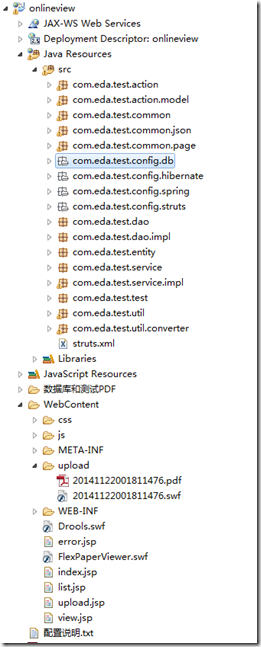我们具体实现思路是这样的 首先下载并安装openoffice和swftools
openoffice下载地址:http://www.openoffice.org/download/index.html
swftools下载地址:http://www.swftools.org/download.html
本源码下载地址:
去除FlexPaper水印的下载地址:http://pan.baidu.com/s/1pJDNunL
FlexPaper原版源码下载地址:http://pan.baidu.com/s/1c00C42O
本源码采用 j2ee eclipse luna+Apache tomcat7下开发 如果环境不一致,请移植一下。
代码首先需要修改 com.eda.test.config.db 包下jdbc.properties 我用的是mysql数据库 数据库和数据库脚本都已经打包到了源码
下数据库和测试pdf中,大家自行导入即可,如果用的是其他数据库大家自己修改下建表脚本就好。
其次修改类:ConStant.java类 把OFFICE_HOME和SWFTOOLS_HOME配置为你本机或服务器安装路径。
package com.eda.test.common; /** * 常量类 * * @author [email protected] * @createTime 2014-11-22 下午01:49:58 */ public class ConStant { /** OpenOffice安装根目录 */ public static final String OFFICE_HOME = "C:/Program Files/OpenOffice.org 3"; /** SWFTools安装根目录 */ public static final String SWFTOOLS_HOME = "D:/swftools/"; /** PDF-SWF */ public static final String SWFTOOLS_PDF2SWF_PATH = SWFTOOLS_HOME + "pdf2swf.exe"; /** GIF-SWF */ public static final String SWFTOOLS_GIF2SWF_PATH = SWFTOOLS_HOME + "gif2swf.exe"; /** PNG-SWF */ public static final String SWFTOOLS_PNG2SWF_PATH = SWFTOOLS_HOME + "png2swf.exe"; /** JPEG-SWF */ public static final String SWFTOOLS_JPEG2SWF_PATH = SWFTOOLS_HOME + "jpeg2swf.exe"; /** WAV-SWF */ public static final String SWFTOOLS_WAV2SWF_PATH = SWFTOOLS_HOME + "wav2swf.exe"; /** PDF合并 */ public static final String SWFTOOLS_PDFCOMBINE_PATH = SWFTOOLS_HOME + "swfcombine.exe"; /** 文件上传保存根目录 */ public static final String UPLOAD_BASE_DIR = "upload"; /** SWF文件后缀 */ public static final String SWF_STUFFIX = "swf"; }
下面贴点核心类的代码 FileType枚举类,主要是反映出是什么类型的文件,文件描述。:
package com.eda.test.common; /** * 文件类型枚举 * @author [email protected] * @createTime 2014-11-22 下午05:06:11 */ public enum FileType { WORD2003 { public String getValue() { return "Word-2003文档"; } public String getStuffix() { return "doc"; } }, EXCEL2003 { public String getValue() { return "Excel-2003文档"; } public String getStuffix() { return "xls"; } }, PPT2003 { public String getValue() { return "PPT-2003文档"; } public String getStuffix() { return "ppt"; } }, WORD2007 { public String getValue() { return "Word-2007文档"; } public String getStuffix() { return "docx"; } }, EXCEL2007 { public String getValue() { return "Excel-2007文档"; } public String getStuffix() { return "xlsx"; } }, PPT2007 { public String getValue() { return "PPT-2007文档"; } public String getStuffix() { return "pptx"; } }, TXT { public String getValue() { return "记事本文档"; } public String getStuffix() { return "txt"; } }, PDF { public String getValue() { return "PDF文档"; } public String getStuffix() { return "pdf"; } }; public abstract String getValue(); public abstract String getStuffix(); }
bean核心类 File文件类:
package com.eda.test.entity; import java.io.Serializable; import java.util.Date; /** * 文件类 * @author [email protected] * @createTime 2014-11-22 下午04:56:54 */ public class File implements Serializable { private static final long serialVersionUID = -110840196972249172L; /**主键ID*/ private Long id; /**文件名*/ private String fileName; /**对应SWF文件web虚拟路径*/ private String webBasePath; /**文件服务器路径*/ private String distPath; /**文件大小(KB)*/ private Long fileSize; /**文件类型*/ private String fileType; /**文件描述*/ private String description; /**上传时间*/ private Date uploadDate; public Long getId() { return id; } public void setId(Long id) { this.id = id; } public String getFileName() { return fileName; } public void setFileName(String fileName) { this.fileName = fileName; } public String getWebBasePath() { return webBasePath; } public void setWebBasePath(String webBasePath) { this.webBasePath = webBasePath; } public String getDistPath() { return distPath; } public void setDistPath(String distPath) { this.distPath = distPath; } public Long getFileSize() { return fileSize; } public void setFileSize(Long fileSize) { this.fileSize = fileSize; } public String getFileType() { return fileType; } public void setFileType(String fileType) { this.fileType = fileType; } public String getDescription() { return description; } public void setDescription(String description) { this.description = description; } public Date getUploadDate() { return uploadDate; } public void setUploadDate(Date uploadDate) { this.uploadDate = uploadDate; } public static long getSerialversionuid() { return serialVersionUID; } public File() {} @Override public int hashCode() { final int prime = 31; int result = 1; result = prime * result + ((id == null) ? 0 : id.hashCode()); return result; } @Override public boolean equals(Object obj) { if (this == obj) return true; if (obj == null) return false; if (!(obj instanceof File)) return false; File other = (File) obj; if (id == null) { if (other.id != null) return false; } else if (!id.equals(other.id)) return false; return true; } }
FileAction操作类,上传,转换,浏览文件 入口action类 - 最重要的一个类:
package com.eda.test.action; import java.text.DateFormat; import java.text.SimpleDateFormat; import java.util.Date; import java.util.regex.Matcher; import java.util.regex.Pattern; import com.eda.test.action.model.FileModel; import com.eda.test.common.ConStant; import com.eda.test.common.FileType; import com.eda.test.common.GerneralSessionAction; import com.eda.test.entity.File; import com.eda.test.util.FileUtil; import com.eda.test.util.FileUtils; /** * 文件处理Action * * @author [email protected] * @createTime 2014-11-22 下午05:04:29 */ public class FileAction extends GerneralSessionAction<FileModel> { /** * 跳至首页 方法摘要:这里一句话描述方法的用途 * * @param * @return String */ public String toUpload() { return "index"; } /** * 上传文件 方法摘要:这里一句话描述方法的用途 * * @param * @return String */ public String uploadFile() { if(isEmptyFile()) { this.getModel().setMessage("不允许上传空文件!"); return "toUpload"; } if(checkMaxFileSize()) { this.getModel().setMessage("上传文件大小限制在20M以内!"); return "toUpload"; } if (checkFileType()) { File file = createFile(); boolean isSuccess = getFileService().saveFile(file, this.getModel().getDoc()); this.getModel().setFiles(file); return "toList"; } else { this.getModel().setMessage("该文件类型不允许上传!"); return "toUpload"; } } /** * 文件预览 方法摘要:这里一句话描述方法的用途 * * @param * @return String */ public String view() { return "view"; } /** * 查询所有文件 方法摘要:这里一句话描述方法的用途 * * @param * @return String */ public String list() { this.getModel().setFileList(getFileService().findAll()); return "list"; } /** * 创建File对象 方法摘要:这里一句话描述方法的用途 * * @param * @return File */ private File createFile() { /** 文件上传至服务器存放路径 */ String UPLOAD_DIR = getProjectRealPath() + ConStant.UPLOAD_BASE_DIR + "\\"; String BASE_PATH = getBasePath() + ConStant.UPLOAD_BASE_DIR + "/"; File file = new File(); String fileName = this.getModel().getDocFileName(); file.setFileName(fileName); String temp = getUploadFileName(fileName, null); String swfBasePath = BASE_PATH + temp; file.setDistPath(UPLOAD_DIR + temp); temp = FileUtils.getFileNameNoStuffix(temp) + "." + ConStant.SWF_STUFFIX; swfBasePath = BASE_PATH + temp; file.setWebBasePath(swfBasePath); file.setDescription(this.getModel().getDescription()); file.setFileSize(this.getModel().getDoc().length()); file.setUploadDate(new Date()); String stuffix = FileUtil.getFileSufix(fileName); file.setFileType(getFileTypeName(stuffix)); return file; } /** * 生成上传后文件名称 方法摘要:这里一句话描述方法的用途 * * @param * @return String */ public String getUploadFileName(String orignalFileName, String extension) { String stuffix = extension; if (null == extension || "".equals(extension)) { stuffix = FileUtil.getFileSufix(orignalFileName); } Date currentDate = new Date(); DateFormat dateFormat = new SimpleDateFormat("yyyyMMddHHmmssSSS"); return dateFormat.format(currentDate) + "." + stuffix; } /** * 获取文件类型名称 方法摘要:这里一句话描述方法的用途 * * @param * @return String */ private String getFileTypeName(String fileStuffix) { String fileTypeName = ""; if (fileStuffix.equals(FileType.WORD2003.getStuffix())) { fileTypeName = FileType.WORD2003.getValue(); } else if (fileStuffix.equals(FileType.WORD2007.getStuffix())) { fileTypeName = FileType.WORD2007.getValue(); } else if (fileStuffix.equals(FileType.EXCEL2003.getStuffix())) { fileTypeName = FileType.EXCEL2003.getValue(); } else if (fileStuffix.equals(FileType.EXCEL2007.getStuffix())) { fileTypeName = FileType.EXCEL2007.getValue(); } else if (fileStuffix.equals(FileType.PPT2003.getStuffix())) { fileTypeName = FileType.PPT2003.getValue(); } else if (fileStuffix.equals(FileType.PPT2007.getStuffix())) { fileTypeName = FileType.PPT2007.getValue(); } else if (fileStuffix.equals(FileType.TXT.getStuffix())) { fileTypeName = FileType.TXT.getValue(); } else if (fileStuffix.equals(FileType.PDF.getStuffix())) { fileTypeName = FileType.PDF.getValue(); } else { fileTypeName = "未知类型"; } return fileTypeName; } /** * 检查文件类型是否允许上传 方法摘要:这里一句话描述方法的用途 * * @param * @return boolean */ private boolean checkFileType() { String fileType = this.getModel().getDocContentType(); if (null == fileType || fileType.equals("")) { return false; } String[] allowTypes = this.getModel().getAllowTypes().split(","); for (int i = 0; i < allowTypes.length; i++) { if (allowTypes[i].equals(fileType)) { return true; } } return false; } /** * 检查文件大小 *方法摘要:这里一句话描述方法的用途 *@param *@return boolean */ private boolean checkMaxFileSize() { if(this.getModel().getMaxUploadSize() < this.getModel().getDoc().length()) { return true; } return false; } /** * 检查是否空文件 *方法摘要:这里一句话描述方法的用途 *@param *@return boolean */ private boolean isEmptyFile() { return this.getModel().getDoc().length() == 0; } }
其他的就大家自己去看源码吧,经过上面的步骤,把源码部署到tomcat就能看到源码运行的效果了,破解版本的FlexPaper似乎设置那些参数有些问题,
就是设置了放大比例什么的没效果,这个如果有影响且不在意logo的,那就用原版本吧或者买一个个人版本或者商业版本。
感谢大家的关注,本文可以转载,转载请注明出处:http://www.cnblogs.com/luwenbin/p/4114576.html