Unity的Animator动画系统-——StateMachineBehaviours,用来实现怪物的行为-程序员宅基地
技术标签: unity Unity3d 手机游戏 unity手游开发 unity3d 游戏开发 3d游戏
Unity的Animator动画系统-——StateMachineBehaviours,用来实现怪物的行为。
文章目录
前言
今天记录下unity的Animator中用到的StateMachineBehaviours这个API
一、StateMachineBehaviours简介
从字面理解,就是状态机行为,官方的解释也都可以查的到,去查unity官方的API就可以了,说下自己的理解,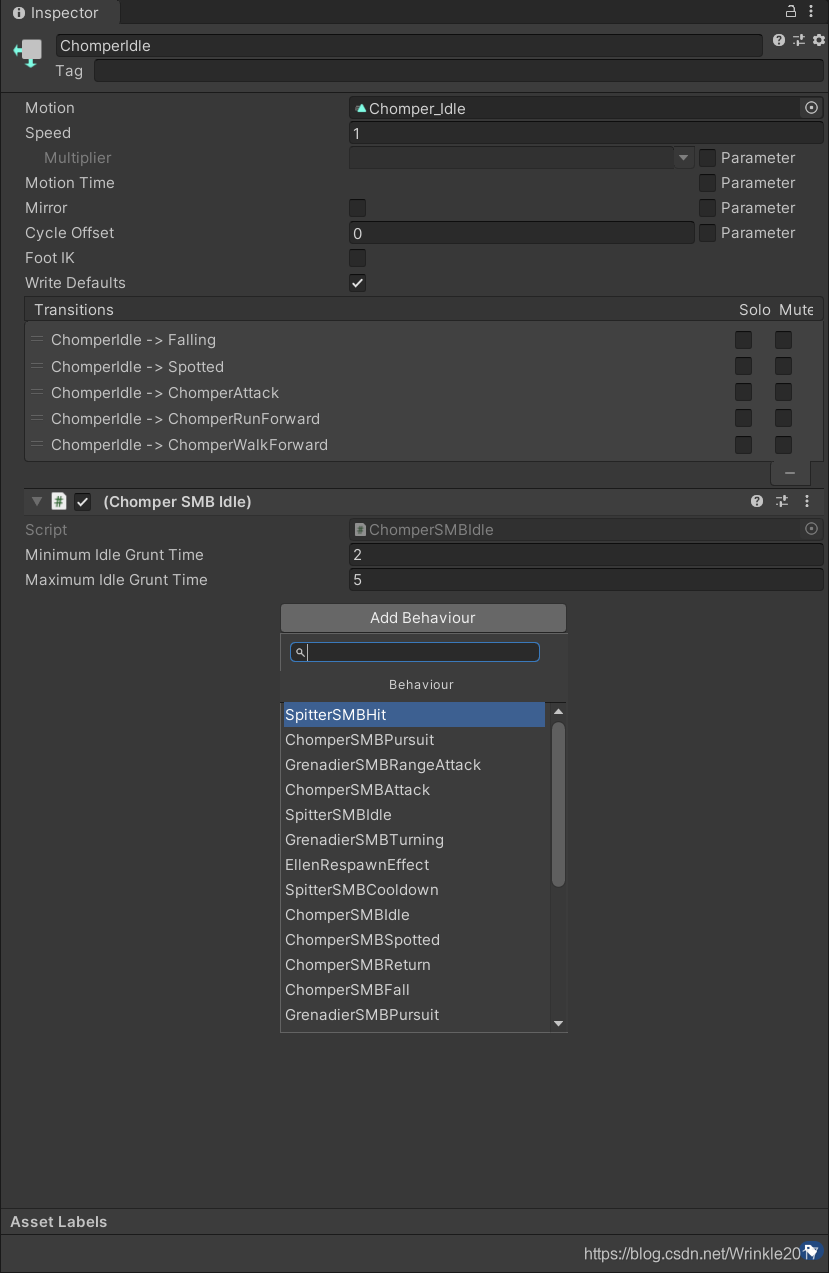
如图所示,只要继承了StateMachineBehaviours就可以直接使用Add Behaviour添加脚本了,这个抽象类里面有几个关于状态的虚方法,我们可以直接继承类然后去重写,感觉也应该是一整个动画系统的生命周期了,具体脚本这里贴一下
// Decompiled with JetBrains decompiler
// Type: UnityEngine.StateMachineBehaviour
// Assembly: UnityEngine.AnimationModule, Version=0.0.0.0, Culture=neutral, PublicKeyToken=null
// MVID: 049BE2AF-E36F-487E-B06E-F49D51A0BAB6
// Assembly location: C:\Program Files\Unity\Editor\Data\Managed\UnityEngine\UnityEngine.AnimationModule.dll
using UnityEngine.Animations;
using UnityEngine.Scripting;
namespace UnityEngine
{
/// <summary>
/// <para>StateMachineBehaviour is a component that can be added to a state machine state. It's the base class every script on a state derives from.</para>
/// </summary>
[RequiredByNativeCode]
public abstract class StateMachineBehaviour : ScriptableObject
{
public virtual void OnStateEnter(
Animator animator,
AnimatorStateInfo stateInfo,
int layerIndex)
{
}
public virtual void OnStateUpdate(
Animator animator,
AnimatorStateInfo stateInfo,
int layerIndex)
{
}
public virtual void OnStateExit(Animator animator, AnimatorStateInfo stateInfo, int layerIndex)
{
}
public virtual void OnStateMove(Animator animator, AnimatorStateInfo stateInfo, int layerIndex)
{
}
public virtual void OnStateIK(Animator animator, AnimatorStateInfo stateInfo, int layerIndex)
{
}
/// <summary>
/// <para>Called on the first Update frame when making a transition to a state machine. This is not called when making a transition into a state machine sub-state.</para>
/// </summary>
/// <param name="animator">The Animator playing this state machine.</param>
/// <param name="stateMachinePathHash">The full path hash for this state machine.</param>
public virtual void OnStateMachineEnter(Animator animator, int stateMachinePathHash)
{
}
/// <summary>
/// <para>Called on the last Update frame when making a transition out of a StateMachine. This is not called when making a transition into a StateMachine sub-state.</para>
/// </summary>
/// <param name="animator">The Animator playing this state machine.</param>
/// <param name="stateMachinePathHash">The full path hash for this state machine.</param>
public virtual void OnStateMachineExit(Animator animator, int stateMachinePathHash)
{
}
public virtual void OnStateEnter(
Animator animator,
AnimatorStateInfo stateInfo,
int layerIndex,
AnimatorControllerPlayable controller)
{
}
public virtual void OnStateUpdate(
Animator animator,
AnimatorStateInfo stateInfo,
int layerIndex,
AnimatorControllerPlayable controller)
{
}
public virtual void OnStateExit(
Animator animator,
AnimatorStateInfo stateInfo,
int layerIndex,
AnimatorControllerPlayable controller)
{
}
public virtual void OnStateMove(
Animator animator,
AnimatorStateInfo stateInfo,
int layerIndex,
AnimatorControllerPlayable controller)
{
}
public virtual void OnStateIK(
Animator animator,
AnimatorStateInfo stateInfo,
int layerIndex,
AnimatorControllerPlayable controller)
{
}
public virtual void OnStateMachineEnter(
Animator animator,
int stateMachinePathHash,
AnimatorControllerPlayable controller)
{
}
public virtual void OnStateMachineExit(
Animator animator,
int stateMachinePathHash,
AnimatorControllerPlayable controller)
{
}
}
}
想详细的了解也可以直接代码里看。
二、用法举例
1.把要用到的虚方法封装一下
public abstract class SealedSMB : StateMachineBehaviour
{
public sealed override void OnStateEnter(Animator animator, AnimatorStateInfo stateInfo, int layerIndex) {
}
public sealed override void OnStateUpdate(Animator animator, AnimatorStateInfo stateInfo, int layerIndex) {
}
public sealed override void OnStateExit(Animator animator, AnimatorStateInfo stateInfo, int layerIndex) {
}
}
2.接下来就可以用到封装好的SealedSMB了,代码如下:
这里用到了泛型的约束必须是继承MonoBehaviour的
public class SceneLinkedSMB<TMonoBehaviour> : SealedSMB
where TMonoBehaviour : MonoBehaviour
{
protected TMonoBehaviour m_MonoBehaviour;
bool m_FirstFrameHappened;
bool m_LastFrameHappened;
public static void Initialise (Animator animator, TMonoBehaviour monoBehaviour)
{
SceneLinkedSMB<TMonoBehaviour>[] sceneLinkedSMBs = animator.GetBehaviours<SceneLinkedSMB<TMonoBehaviour>>();
for (int i = 0; i < sceneLinkedSMBs.Length; i++)
{
sceneLinkedSMBs[i].InternalInitialise(animator, monoBehaviour);
}
}
protected void InternalInitialise (Animator animator, TMonoBehaviour monoBehaviour)
{
m_MonoBehaviour = monoBehaviour;
OnStart (animator);
}
public sealed override void OnStateEnter(Animator animator, AnimatorStateInfo stateInfo, int layerIndex, AnimatorControllerPlayable controller)
{
m_FirstFrameHappened = false;
OnSLStateEnter(animator, stateInfo, layerIndex);
OnSLStateEnter (animator, stateInfo, layerIndex, controller);
}
public sealed override void OnStateUpdate(Animator animator, AnimatorStateInfo stateInfo, int layerIndex, AnimatorControllerPlayable controller)
{
if(!animator.gameObject.activeSelf)
return;
if (animator.IsInTransition(layerIndex) && animator.GetNextAnimatorStateInfo(layerIndex).fullPathHash == stateInfo.fullPathHash)
{
OnSLTransitionToStateUpdate(animator, stateInfo, layerIndex);
OnSLTransitionToStateUpdate(animator, stateInfo, layerIndex, controller);
}
if (!animator.IsInTransition(layerIndex) && m_FirstFrameHappened)
{
OnSLStateNoTransitionUpdate(animator, stateInfo, layerIndex);
OnSLStateNoTransitionUpdate(animator, stateInfo, layerIndex, controller);
}
if (animator.IsInTransition(layerIndex) && !m_LastFrameHappened && m_FirstFrameHappened)
{
m_LastFrameHappened = true;
OnSLStatePreExit(animator, stateInfo, layerIndex);
OnSLStatePreExit(animator, stateInfo, layerIndex, controller);
}
if (!animator.IsInTransition(layerIndex) && !m_FirstFrameHappened)
{
m_FirstFrameHappened = true;
OnSLStatePostEnter(animator, stateInfo, layerIndex);
OnSLStatePostEnter(animator, stateInfo, layerIndex, controller);
}
if (animator.IsInTransition(layerIndex) && animator.GetCurrentAnimatorStateInfo(layerIndex).fullPathHash == stateInfo.fullPathHash)
{
OnSLTransitionFromStateUpdate(animator, stateInfo, layerIndex);
OnSLTransitionFromStateUpdate(animator, stateInfo, layerIndex, controller);
}
}
public sealed override void OnStateExit(Animator animator, AnimatorStateInfo stateInfo, int layerIndex, AnimatorControllerPlayable controller)
{
m_LastFrameHappened = false;
OnSLStateExit(animator, stateInfo, layerIndex);
OnSLStateExit(animator, stateInfo, layerIndex, controller);
}
/// <summary>
/// Called by a MonoBehaviour in the scene during its Start function.
/// </summary>
public virtual void OnStart(Animator animator) {
}
/// <summary>
/// Called before Updates when execution of the state first starts (on transition to the state).
/// </summary>
public virtual void OnSLStateEnter(Animator animator, AnimatorStateInfo stateInfo, int layerIndex) {
}
/// <summary>
/// Called after OnSLStateEnter every frame during transition to the state.
/// </summary>
public virtual void OnSLTransitionToStateUpdate(Animator animator, AnimatorStateInfo stateInfo, int layerIndex) {
}
/// <summary>
/// Called on the first frame after the transition to the state has finished.
/// </summary>
public virtual void OnSLStatePostEnter(Animator animator, AnimatorStateInfo stateInfo, int layerIndex) {
}
/// <summary>
/// Called every frame after PostEnter when the state is not being transitioned to or from.
/// </summary>
public virtual void OnSLStateNoTransitionUpdate(Animator animator, AnimatorStateInfo stateInfo, int layerIndex) {
}
/// <summary>
/// Called on the first frame after the transition from the state has started. Note that if the transition has a duration of less than a frame, this will not be called.
/// </summary>
public virtual void OnSLStatePreExit(Animator animator, AnimatorStateInfo stateInfo, int layerIndex) {
}
/// <summary>
/// Called after OnSLStatePreExit every frame during transition to the state.
/// </summary>
public virtual void OnSLTransitionFromStateUpdate(Animator animator, AnimatorStateInfo stateInfo, int layerIndex) {
}
/// <summary>
/// Called after Updates when execution of the state first finshes (after transition from the state).
/// </summary>
public virtual void OnSLStateExit(Animator animator, AnimatorStateInfo stateInfo, int layerIndex) {
}
/// <summary>
/// Called before Updates when execution of the state first starts (on transition to the state).
/// </summary>
public virtual void OnSLStateEnter(Animator animator, AnimatorStateInfo stateInfo, int layerIndex, AnimatorControllerPlayable controller) {
}
/// <summary>
/// Called after OnSLStateEnter every frame during transition to the state.
/// </summary>
public virtual void OnSLTransitionToStateUpdate(Animator animator, AnimatorStateInfo stateInfo, int layerIndex, AnimatorControllerPlayable controller) {
}
/// <summary>
/// Called on the first frame after the transition to the state has finished.
/// </summary>
public virtual void OnSLStatePostEnter(Animator animator, AnimatorStateInfo stateInfo, int layerIndex, AnimatorControllerPlayable controller) {
}
/// <summary>
/// Called every frame when the state is not being transitioned to or from.
/// </summary>
public virtual void OnSLStateNoTransitionUpdate(Animator animator, AnimatorStateInfo stateInfo, int layerIndex, AnimatorControllerPlayable controller) {
}
/// <summary>
/// Called on the first frame after the transition from the state has started. Note that if the transition has a duration of less than a frame, this will not be called.
/// </summary>
public virtual void OnSLStatePreExit(Animator animator, AnimatorStateInfo stateInfo, int layerIndex, AnimatorControllerPlayable controller) {
}
/// <summary>
/// Called after OnSLStatePreExit every frame during transition to the state.
/// </summary>
public virtual void OnSLTransitionFromStateUpdate(Animator animator, AnimatorStateInfo stateInfo, int layerIndex, AnimatorControllerPlayable controller) {
}
/// <summary>
/// Called after Updates when execution of the state first finshes (after transition from the state).
/// </summary>
public virtual void OnSLStateExit(Animator animator, AnimatorStateInfo stateInfo, int layerIndex, AnimatorControllerPlayable controller) {
}
}
3.怪物具体的行为类
一会儿用的到
using Gamekit3D.Message;
using UnityEngine;
namespace Gamekit3D
{
[DefaultExecutionOrder(100)]
public class ChomperBehavior : MonoBehaviour, IMessageReceiver
{
public static readonly int hashInPursuit = Animator.StringToHash("InPursuit");
public static readonly int hashAttack = Animator.StringToHash("Attack");
public static readonly int hashHit = Animator.StringToHash("Hit");
public static readonly int hashVerticalDot = Animator.StringToHash("VerticalHitDot");
public static readonly int hashHorizontalDot = Animator.StringToHash("HorizontalHitDot");
public static readonly int hashThrown = Animator.StringToHash("Thrown");
public static readonly int hashGrounded = Animator.StringToHash("Grounded");
public static readonly int hashVerticalVelocity = Animator.StringToHash("VerticalVelocity");
public static readonly int hashSpotted = Animator.StringToHash("Spotted");
public static readonly int hashNearBase = Animator.StringToHash("NearBase");
public static readonly int hashIdleState = Animator.StringToHash("ChomperIdle");
public EnemyController controller {
get {
return m_Controller; } }
public PlayerController target {
get {
return m_Target; } }
public TargetDistributor.TargetFollower followerData {
get {
return m_FollowerInstance; } }
public Vector3 originalPosition {
get; protected set; }
[System.NonSerialized]
public float attackDistance = 3;
public MeleeWeapon meleeWeapon;
public TargetScanner playerScanner;
[Tooltip("Time in seconde before the Chomper stop pursuing the player when the player is out of sight")]
public float timeToStopPursuit;
[Header("Audio")]
public RandomAudioPlayer attackAudio;
public RandomAudioPlayer frontStepAudio;
public RandomAudioPlayer backStepAudio;
public RandomAudioPlayer hitAudio;
public RandomAudioPlayer gruntAudio;
public RandomAudioPlayer deathAudio;
public RandomAudioPlayer spottedAudio;
protected float m_TimerSinceLostTarget = 0.0f;
protected PlayerController m_Target = null;
protected EnemyController m_Controller;
protected TargetDistributor.TargetFollower m_FollowerInstance = null;
protected void OnEnable()
{
m_Controller = GetComponentInChildren<EnemyController>();
originalPosition = transform.position;
meleeWeapon.SetOwner(gameObject);
m_Controller.animator.Play(hashIdleState, 0, Random.value);
SceneLinkedSMB<ChomperBehavior>.Initialise(m_Controller.animator, this);
}
/// <summary>
/// Called by animation events.
/// </summary>
/// <param name="frontFoot">Has a value of 1 when it's a front foot stepping and 0 when it's a back foot.</param>
void PlayStep(int frontFoot)
{
if (frontStepAudio != null && frontFoot == 1)
frontStepAudio.PlayRandomClip();
else if (backStepAudio != null && frontFoot == 0)
backStepAudio.PlayRandomClip ();
}
/// <summary>
/// Called by animation events.
/// </summary>
public void Grunt ()
{
if (gruntAudio != null)
gruntAudio.PlayRandomClip ();
}
public void Spotted()
{
if (spottedAudio != null)
spottedAudio.PlayRandomClip();
}
protected void OnDisable()
{
if (m_FollowerInstance != null)
m_FollowerInstance.distributor.UnregisterFollower(m_FollowerInstance);
}
private void FixedUpdate()
{
m_Controller.animator.SetBool(hashGrounded, controller.grounded);
Vector3 toBase = originalPosition - transform.position;
toBase.y = 0;
m_Controller.animator.SetBool(hashNearBase, toBase.sqrMagnitude < 0.1 * 0.1f);
}
public void FindTarget()
{
//we ignore height difference if the target was already seen
PlayerController target = playerScanner.Detect(transform, m_Target == null);
if (m_Target == null)
{
//we just saw the player for the first time, pick an empty spot to target around them
if (target != null)
{
m_Controller.animator.SetTrigger(hashSpotted);
m_Target = target;
TargetDistributor distributor = target.GetComponentInChildren<TargetDistributor>();
if (distributor != null)
m_FollowerInstance = distributor.RegisterNewFollower();
}
}
else
{
//we lost the target. But chomper have a special behaviour : they only loose the player scent if they move past their detection range
//and they didn't see the player for a given time. Not if they move out of their detectionAngle. So we check that this is the case before removing the target
if (target == null)
{
m_TimerSinceLostTarget += Time.deltaTime;
if (m_TimerSinceLostTarget >= timeToStopPursuit)
{
Vector3 toTarget = m_Target.transform.position - transform.position;
if (toTarget.sqrMagnitude > playerScanner.detectionRadius * playerScanner.detectionRadius)
{
if (m_FollowerInstance != null)
m_FollowerInstance.distributor.UnregisterFollower(m_FollowerInstance);
//the target move out of range, reset the target
m_Target = null;
}
}
}
else
{
if (target != m_Target)
{
if (m_FollowerInstance != null)
m_FollowerInstance.distributor.UnregisterFollower(m_FollowerInstance);
m_Target = target;
TargetDistributor distributor = target.GetComponentInChildren<TargetDistributor>();
if (distributor != null)
m_FollowerInstance = distributor.RegisterNewFollower();
}
m_TimerSinceLostTarget = 0.0f;
}
}
}
public void StartPursuit()
{
if (m_FollowerInstance != null)
{
m_FollowerInstance.requireSlot = true;
RequestTargetPosition();
}
m_Controller.animator.SetBool(hashInPursuit, true);
}
public void StopPursuit()
{
if (m_FollowerInstance != null)
{
m_FollowerInstance.requireSlot = false;
}
m_Controller.animator.SetBool(hashInPursuit, false);
}
public void RequestTargetPosition()
{
Vector3 fromTarget = transform.position - m_Target.transform.position;
fromTarget.y = 0;
m_FollowerInstance.requiredPoint = m_Target.transform.position + fromTarget.normalized * attackDistance * 0.9f;
}
public void WalkBackToBase()
{
if (m_FollowerInstance != null)
m_FollowerInstance.distributor.UnregisterFollower(m_FollowerInstance);
m_Target = null;
StopPursuit();
m_Controller.SetTarget(originalPosition);
m_Controller.SetFollowNavmeshAgent(true);
}
public void TriggerAttack()
{
m_Controller.animator.SetTrigger(hashAttack);
}
public void AttackBegin()
{
meleeWeapon.BeginAttack(false);
}
public void AttackEnd()
{
meleeWeapon.EndAttack();
}
public void OnReceiveMessage(Message.MessageType type, object sender, object msg)
{
switch (type)
{
case Message.MessageType.DEAD:
Death((Damageable.DamageMessage)msg);
break;
case Message.MessageType.DAMAGED:
ApplyDamage((Damageable.DamageMessage)msg);
break;
default:
break;
}
}
public void Death(Damageable.DamageMessage msg)
{
Vector3 pushForce = transform.position - msg.damageSource;
pushForce.y = 0;
transform.forward = -pushForce.normalized;
controller.AddForce(pushForce.normalized * 7.0f - Physics.gravity * 0.6f);
controller.animator.SetTrigger(hashHit);
controller.animator.SetTrigger(hashThrown);
//We unparent the hit source, as it would destroy it with the gameobject when it get replaced by the ragdol otherwise
deathAudio.transform.SetParent(null, true);
deathAudio.PlayRandomClip();
GameObject.Destroy(deathAudio, deathAudio.clip == null ? 0.0f : deathAudio.clip.length + 0.5f);
}
public void ApplyDamage(Damageable.DamageMessage msg)
{
//TODO : make that more generic, (e.g. move it to the MeleeWeapon code with a boolean to enable shaking of camera on hit?)
if (msg.damager.name == "Staff")
CameraShake.Shake(0.06f, 0.1f);
float verticalDot = Vector3.Dot(Vector3.up, msg.direction);
float horizontalDot = Vector3.Dot(transform.right, msg.direction);
Vector3 pushForce = transform.position - msg.damageSource;
pushForce.y = 0;
transform.forward = -pushForce.normalized;
controller.AddForce(pushForce.normalized * 5.5f, false);
controller.animator.SetFloat(hashVerticalDot, verticalDot);
controller.animator.SetFloat(hashHorizontalDot, horizontalDot);
controller.animator.SetTrigger(hashHit);
hitAudio.PlayRandomClip();
}
#if UNITY_EDITOR
private void OnDrawGizmosSelected()
{
playerScanner.EditorGizmo(transform);
}
#endif
}
}
4.ChomperSMBIdle类,去调用ChomperBehavior里的行为
ChomperSMBIdle类,主要是设定了一个时间范围,随机时间去触发怪物行为
using System.Collections;
using System.Collections.Generic;
using UnityEngine;
using UnityEngine.Animations;
namespace Gamekit3D
{
public class ChomperSMBIdle : SceneLinkedSMB<ChomperBehavior>
{
public float minimumIdleGruntTime = 2.0f;
public float maximumIdleGruntTime = 5.0f;
protected float remainingToNextGrunt = 0.0f;
public override void OnStateMachineEnter(Animator animator, int stateMachinePathHash)
{
if (minimumIdleGruntTime > maximumIdleGruntTime)
minimumIdleGruntTime = maximumIdleGruntTime;
remainingToNextGrunt = Random.Range(minimumIdleGruntTime, maximumIdleGruntTime);
}
public override void OnSLStateNoTransitionUpdate(Animator animator, AnimatorStateInfo stateInfo, int layerIndex)
{
base.OnSLStateNoTransitionUpdate(animator, stateInfo, layerIndex);
remainingToNextGrunt -= Time.deltaTime;
if (remainingToNextGrunt < 0)
{
remainingToNextGrunt = Random.Range(minimumIdleGruntTime, maximumIdleGruntTime);
m_MonoBehaviour.Grunt();
}
m_MonoBehaviour.FindTarget();
if (m_MonoBehaviour.target != null)
{
m_MonoBehaviour.StartPursuit();
}
}
}
}
总结
虽然代码比较多,但是思路还是蛮简单的,就是封装好StateMachineBehaviours,根据整个生命周期去触发对应的状态,具体执行放在了怪物的ChomperBehavior身上。今天就先说到这吧。
欢迎大佬多多来给萌新指正,欢迎大家来共同探讨。
如果各位看官觉得文章有点点帮助,跪求各位给点个“一键三连”,谢啦~
声明一下:本博文章若非特殊注明皆为原创原文链接
https://blog.csdn.net/Wrinkle2017/article/details/115697318
————————————————————————————————
版权声明
版权声明:本博客为非营利性个人原创
所刊登的所有作品的著作权均为本人所拥有
本人保留所有法定权利,违者必究!
对于需要复制、转载、链接和传播博客文章或内容的
请及时和本博主进行联系
对于经本博主明确授权和许可使用文章及内容的
使用时请注明文章或内容出处并注明网址
转载请附上原文出处链接及本声明
智能推荐
从零开始搭建Hadoop_创建一个hadoop项目-程序员宅基地
文章浏览阅读331次。第一部分:准备工作1 安装虚拟机2 安装centos73 安装JDK以上三步是准备工作,至此已经完成一台已安装JDK的主机第二部分:准备3台虚拟机以下所有工作最好都在root权限下操作1 克隆上面已经有一台虚拟机了,现在对master进行克隆,克隆出另外2台子机;1.1 进行克隆21.2 下一步1.3 下一步1.4 下一步1.5 根据子机需要,命名和安装路径1.6 ..._创建一个hadoop项目
心脏滴血漏洞HeartBleed CVE-2014-0160深入代码层面的分析_heartbleed代码分析-程序员宅基地
文章浏览阅读1.7k次。心脏滴血漏洞HeartBleed CVE-2014-0160 是由heartbeat功能引入的,本文从深入码层面的分析该漏洞产生的原因_heartbleed代码分析
java读取ofd文档内容_ofd电子文档内容分析工具(分析文档、签章和证书)-程序员宅基地
文章浏览阅读1.4k次。前言ofd是国家文档标准,其对标的文档格式是pdf。ofd文档是容器格式文件,ofd其实就是压缩包。将ofd文件后缀改为.zip,解压后可看到文件包含的内容。ofd文件分析工具下载:点我下载。ofd文件解压后,可以看到如下内容: 对于xml文件,可以用文本工具查看。但是对于印章文件(Seal.esl)、签名文件(SignedValue.dat)就无法查看其内容了。本人开发一款ofd内容查看器,..._signedvalue.dat
基于FPGA的数据采集系统(一)_基于fpga的信息采集-程序员宅基地
文章浏览阅读1.8w次,点赞29次,收藏313次。整体系统设计本设计主要是对ADC和DAC的使用,主要实现功能流程为:首先通过串口向FPGA发送控制信号,控制DAC芯片tlv5618进行DA装换,转换的数据存在ROM中,转换开始时读取ROM中数据进行读取转换。其次用按键控制adc128s052进行模数转换100次,模数转换数据存储到FIFO中,再从FIFO中读取数据通过串口输出显示在pc上。其整体系统框图如下:图1:FPGA数据采集系统框图从图中可以看出,该系统主要包括9个模块:串口接收模块、按键消抖模块、按键控制模块、ROM模块、D.._基于fpga的信息采集
微服务 spring cloud zuul com.netflix.zuul.exception.ZuulException GENERAL-程序员宅基地
文章浏览阅读2.5w次。1.背景错误信息:-- [http-nio-9904-exec-5] o.s.c.n.z.filters.post.SendErrorFilter : Error during filteringcom.netflix.zuul.exception.ZuulException: Forwarding error at org.springframework.cloud..._com.netflix.zuul.exception.zuulexception
邻接矩阵-建立图-程序员宅基地
文章浏览阅读358次。1.介绍图的相关概念 图是由顶点的有穷非空集和一个描述顶点之间关系-边(或者弧)的集合组成。通常,图中的数据元素被称为顶点,顶点间的关系用边表示,图通常用字母G表示,图的顶点通常用字母V表示,所以图可以定义为: G=(V,E)其中,V(G)是图中顶点的有穷非空集合,E(G)是V(G)中顶点的边的有穷集合1.1 无向图:图中任意两个顶点构成的边是没有方向的1.2 有向图:图中..._给定一个邻接矩阵未必能够造出一个图
随便推点
MDT2012部署系列之11 WDS安装与配置-程序员宅基地
文章浏览阅读321次。(十二)、WDS服务器安装通过前面的测试我们会发现,每次安装的时候需要加域光盘映像,这是一个比较麻烦的事情,试想一个上万个的公司,你天天带着一个光盘与光驱去给别人装系统,这将是一个多么痛苦的事情啊,有什么方法可以解决这个问题了?答案是肯定的,下面我们就来简单说一下。WDS服务器,它是Windows自带的一个免费的基于系统本身角色的一个功能,它主要提供一种简单、安全的通过网络快速、远程将Window..._doc server2012上通过wds+mdt无人值守部署win11系统.doc
python--xlrd/xlwt/xlutils_xlutils模块可以读xlsx吗-程序员宅基地
文章浏览阅读219次。python–xlrd/xlwt/xlutilsxlrd只能读取,不能改,支持 xlsx和xls 格式xlwt只能改,不能读xlwt只能保存为.xls格式xlutils能将xlrd.Book转为xlwt.Workbook,从而得以在现有xls的基础上修改数据,并创建一个新的xls,实现修改xlrd打开文件import xlrdexcel=xlrd.open_workbook('E:/test.xlsx') 返回值为xlrd.book.Book对象,不能修改获取sheett_xlutils模块可以读xlsx吗
关于新版本selenium定位元素报错:‘WebDriver‘ object has no attribute ‘find_element_by_id‘等问题_unresolved attribute reference 'find_element_by_id-程序员宅基地
文章浏览阅读8.2w次,点赞267次,收藏656次。运行Selenium出现'WebDriver' object has no attribute 'find_element_by_id'或AttributeError: 'WebDriver' object has no attribute 'find_element_by_xpath'等定位元素代码错误,是因为selenium更新到了新的版本,以前的一些语法经过改动。..............._unresolved attribute reference 'find_element_by_id' for class 'webdriver
DOM对象转换成jQuery对象转换与子页面获取父页面DOM对象-程序员宅基地
文章浏览阅读198次。一:模态窗口//父页面JSwindow.showModalDialog(ifrmehref, window, 'dialogWidth:550px;dialogHeight:150px;help:no;resizable:no;status:no');//子页面获取父页面DOM对象//window.showModalDialog的DOM对象var v=parentWin..._jquery获取父window下的dom对象
什么是算法?-程序员宅基地
文章浏览阅读1.7w次,点赞15次,收藏129次。算法(algorithm)是解决一系列问题的清晰指令,也就是,能对一定规范的输入,在有限的时间内获得所要求的输出。 简单来说,算法就是解决一个问题的具体方法和步骤。算法是程序的灵 魂。二、算法的特征1.可行性 算法中执行的任何计算步骤都可以分解为基本可执行的操作步,即每个计算步都可以在有限时间里完成(也称之为有效性) 算法的每一步都要有确切的意义,不能有二义性。例如“增加x的值”,并没有说增加多少,计算机就无法执行明确的运算。 _算法
【网络安全】网络安全的标准和规范_网络安全标准规范-程序员宅基地
文章浏览阅读1.5k次,点赞18次,收藏26次。网络安全的标准和规范是网络安全领域的重要组成部分。它们为网络安全提供了技术依据,规定了网络安全的技术要求和操作方式,帮助我们构建安全的网络环境。下面,我们将详细介绍一些主要的网络安全标准和规范,以及它们在实际操作中的应用。_网络安全标准规范