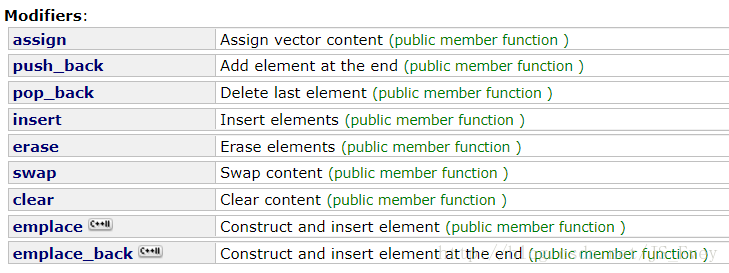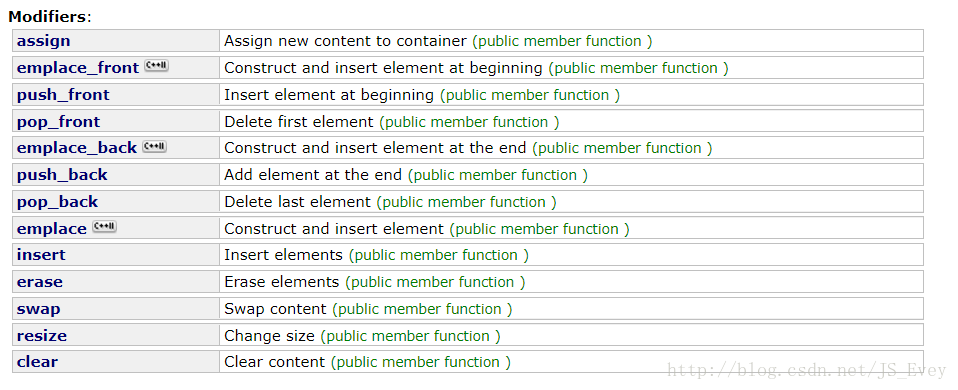(C++)vector & list 的使用和模拟实现_用vector实现list-程序员宅基地
顺序容器(sequential container)
- 顺序容器为程序员提供了控制元素储存和访问顺序的能力。
- 这种顺序不依赖于元素的值,而是与元素加入容器时的位置相对应。
迭代器
- 提供对对象的间接访问。
- 使用迭代器可以访问某个元素,迭代器也能从一个元素移动到另外一个元素。
- 迭代器有 有效和无效之分,
- 有效的迭代器或指向某个元素,或指向容器中尾元素的下一位置。
- 其他情况都属于无效。
使用
- begin(): 负责返回指向第一个元素
- end():负责返回只想最后一个元素的下一个位置。也就是说,该迭代器指向的是容器一个本不存在的“尾后”(off the end)元素。
- 特殊情况下,如果容器为空,则begin和end返回的是同一个迭代器。都是尾后迭代器。
vector
特点
- 可变大小数组。
- 支持快速随机访问。
- 在尾部之外的位置插入或删除元素可能很慢。
函数接口
使用
代码:
int main()
{
vector<int>::iterator it;
vector<int> v1;
v1.push_back(1);
v1.push_back(2);
v1.push_back(3);
v1.push_back(4);
for (auto it = v1.begin(); it != v1.end(); ++it)
{
cout << *it << " ";
}
cout << endl;
v1.pop_back();
v1.pop_back();
v1.pop_back();
for (auto it = v1.begin(); it != v1.end(); ++it)
{
cout << *it << " ";
}
cout << endl;
it = v1.begin();
it = v1.insert(it, 100);
for (it = v1.begin(); it != v1.end(); ++it)
{
cout << *it << " ";
}
cout << endl;
v1.push_back(12);
v1.push_back(13);
v1.push_back(14);
v1.push_back(15);
for (it = v1.begin(); it != v1.end(); ++it)
{
cout << *it << " ";
}
cout << endl;
it = v1.begin();
v1.erase(it + 3);
for (it = v1.begin(); it != v1.end(); ++it)
{
cout << *it << " ";
}
cout << endl;
vector<int> v2(3, 30);
vector<int> v3(6, 60);
for (it = v2.begin(); it != v2.end(); ++it)
{
cout << *it << " ";
}
cout << endl;
for (it = v3.begin(); it != v3.end(); ++it)
{
cout << *it << " ";
}
cout << endl;
v2.swap(v3);
for (it = v2.begin(); it != v2.end(); ++it)
{
cout << *it << " ";
}
cout << endl;
for (it = v3.begin(); it != v3.end(); ++it)
{
cout << *it << " ";
}
cout << endl;
getchar();
return 0;
}运行结果:
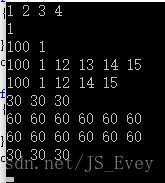
实现
代码:
#include<iostream>
#include<vector>
#include<list>
#include<assert.h>
using namespace std;
template<class T>
class MyVector
{
public:
MyVector()
:_data(NULL)
, _size(0)
, _capacity(0)
{}
MyVector(const MyVector<T> &s)
{
_data = new T[s._size];
for (size_t i = 0; i < _size; ++i)
{
_data[i] = s._data[i];
}
_size = s._size;
_capacity = s._capacity;
}
~MyVector()
{
if (_data)
{
delete[] _data;
_data = NULL;
_size = 0;
_capacity = 0;
}
}
void PushBack(const T& data)
{
CheckCapacity();
_data[_size++] = data;
}
void PopBack()
{
assert(_size);
--_size;
}
void Insert(size_t n, const T& data)
{
assert(n < _size);
CheckCapacity();
T cur = _size - 1;
for (size_t i = n; i <_size; ++i)
{
_data[cur+1] = _data[cur];
cur--;
}
_data[n] = data;
++_size;
}
void Erase(size_t n)
{
assert(n < _size);
for (size_t i = n-1; i < _size; ++i)
{
_data[i] = _data[i + 1];
}
--_size;
}
void CheckCapacity()
{
if (_size == _capacity)
{
size_t NewCapacity =_capacity * 2 + 3;
T* pData = new T[NewCapacity];
for (size_t i = 0; i < _size; ++i)
{
pData[i] = _data[i];
}
delete[] _data;
_data = pData;
_capacity = NewCapacity;
}
}
void Print()
{
assert(_size);
for (size_t i = 0; i < _size; ++i)
{
cout << _data[i] << " ";
}
cout << endl;
}
void clear()
{
_size = 0;
}
void Swap(MyVector<T> v)
{
swap(_data, v._data);
swap(_size, v._size);
swap(_capacity, v._capacity);
}
T& operator[](size_t pos)
{
assert(pos<_size);
return _data[pos];
}
size_t Size()
{
return _size;
}
size_t Capacity()
{
return _capacity;
}
bool Empty()
{
return (_size == 0);
}
private:
T* _data;
size_t _size;
size_t _capacity;
};测试代码:
int main()
{
MyVector<int> v1;
v1.PushBack(1);
v1.PushBack(2);
v1.PushBack(3);
v1.PushBack(4);
v1.Print();
v1.PopBack();
v1.PopBack();
v1.Print();
v1.Insert(1, 2);
v1.Insert(1, 2);
v1.Insert(1, 2);
v1.Print();
v1.Erase(1);
v1.Erase(1);
v1.Erase(1);
v1.Print();
getchar();
return 0;
}
运行结果:
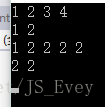
list
特点
- 双向链表。
- 只支持双向顺序访问。
- 在list中任何位置进行插入/删除操作速度都很快。
函数接口
使用
代码:
int main()
{
list<int> l1;
list<int>::iterator it;
l1.push_back(1);
l1.push_back(2);
l1.push_back(3);
l1.push_back(4);
for (auto it = l1.begin(); it != l1.end();++it)
{
cout << *it << " ";
}
cout << endl;
l1.pop_front();
l1.pop_front();
for (auto it = l1.begin(); it != l1.end(); ++it)
{
cout << *it << " ";
}
cout << endl;
it = l1.begin();
++it;
l1.insert(it, 10);
l1.insert(it, 3, 30);
for (auto it = l1.begin(); it != l1.end(); ++it)
{
cout << *it << " ";
}
cout << endl;
it = l1.begin();
advance(it,3);
l1.erase(it);
for (auto it = l1.begin(); it != l1.end(); ++it)
{
cout << *it << " ";
}
cout << endl;
list<int> l2(3, 12);
list<int> l3(5, 16);
for (auto it = l2.begin(); it != l2.end(); ++it)
{
cout << *it << " ";
}
cout << endl;
for (auto it = l3.begin(); it != l3.end(); ++it)
{
cout << *it << " ";
}
cout << endl;
l2.swap(l3);
for (auto it = l2.begin(); it != l2.end(); ++it)
{
cout << *it << " ";
}
cout << endl;
for (auto it = l3.begin(); it != l3.end(); ++it)
{
cout << *it << " ";
}
cout << endl;
getchar();
return 0;
}运行结果:
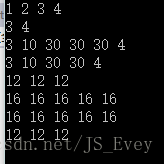
实现
代码:
#include<iostream>
#include<vector>
#include<list>
#include<assert.h>
using namespace std;
template<class T>
struct ListNode
{
ListNode(const T& data = T())
:_pre(NULL)
, _next(NULL)
, _data(data)
{}
ListNode<T>* _pre;
ListNode<T>* _next;
T _data;
};
//迭代器
template<class T, class Ref>
class ListIterator
{
template<class T>//声明友元函数类
friend class MyList;
typedef ListIterator<T, Ref> self;
public:
ListIterator()
:_pNode(NULL)
{}
ListIterator(ListNode<T>* pNode)
:_pNode(pNode)
{}
Ref operator*()
{
return _pNode->_data;
}
self& operator++()
{
_pNode = _pNode->_next;
return *this;
}
self operator++(int)//后置
{
self tmp(*this);
_pNode = _pNode->_next;
return tmp;
}
self operator--()
{
_pNode = _pNode->_pre;
return *this;
}
self& operator--(int)//后置
{
self tmp(*this);
_pNode = _pNode->_pre;
return tmp;
}
bool operator == (const self& s)
{
return _pNode == s._pNode;
}
bool operator != (const self& s)
{
return _pNode != s._pNode;
}
private:
ListNode<T>* _pNode;
};
template<class T>
class MyList
{
public:
typedef ListIterator<T, T&> Iterator;
public:
Iterator begin()
{
return Iterator(_pHead->_next);
}
Iterator end()
{
return Iterator(_pHead);
}
/*Iterator Find(const T& data)
{
ListNode<T>* pCur = _pHead->_next;
while (pCur != _pHead)
{
if (data == pCur->_data)
return Iterator(pCur);
pCur = pCur->_next;
}
}*/
MyList()
{
CreateHead();
}
MyList(size_t n, const T& data)
{
CreateHead();
for (size_t = i; i < n; ++i)
{
PushBack(data);
}
}
~MyList()
{
Clear();
delete _pHead;
_pHead = NULL;
}
void Clear()
{
ListNode<T>* pCur = _pHead->_next;
ListNode<T>* pPre = NULL;
while (pCur != _pHead)
{
pPre = pCur;
pCur = pCur->_next;
delete pPre;
}
_pHead->_next = _pHead;
_pHead->_pre = _pHead;
}
void PushBack(const T& data)
{
ListNode<T>* pTail = _pHead->_pre;
ListNode<T>* pTmp = new ListNode<T>(data);
pTail->_next = pTmp;
pTmp->_next = _pHead;
pTmp->_pre = pTail;
_pHead->_pre = pTmp;
}
void PopBack()
{
if (_pHead == _pHead->_next)
{
assert(false);
return;
}
ListNode<T>* pTmp = _pHead->_pre;
pTmp->_pre->_next = _pHead;
_pHead->_pre = pTmp->_pre;
delete pTmp;
}
void PushFront(const T& data)
{
ListNode<T>* pTmp = _pHead->_next;
ListNode<T>* pNew = new ListNode<T>(data);
_pHead->_next = pNew;
pNew->_next = pTmp;
pTmp->_pre = pNew;
pNew->_pre = _pHead;
}
void PopFront()
{
ListNode<T>* pTmp = _pHead->_next;
_pHead->_next = pTmp->_next;
pTmp->_next->_pre = _pHead;
delete pTmp;
}
void Insert(const Iterator position, const T& data)
{
ListNode<T>* pTmp = _pHead->_next;
while (pTmp != _pHead)
{
if (pTmp->_data == data)
break;
pTmp = pTmp->_next;
}
ListNode<T>* pNew = new ListNode<T>(data);
pNew->_next = pTmp->_next;
pNew->_pre = pTmp;
pTmp->_next = pNew;
}
void Erase(const Iterator position)
{
ListNode<T>* pCur = _pHead->_next;
while (pCur != _pHead)
{
if (pCur == position._pNode)
{
break;
}
pCur = pCur->_next;
}
pCur->_pre->_next = pCur->_next;
pCur->_next->_pre = pCur->_pre;
delete pCur;
}
bool Empty()
{
return _pNext->next == _pHead;
}
size_t Size() const
{
size_t count = 0;
ListNode<T>* pCur = _pHead->_next;
while (pCur != _pHead)
{
pCur = pCur->_next;
count++;
}
return count;
}
void Print()
{
ListNode<T>* pTmp = _pHead->_next;
while (pTmp != _pHead)
{
cout <<pTmp->_data<<" ";
pTmp = pTmp->_next;
}
cout << endl;
}
protected:
void CreateHead()
{
_pHead = new ListNode<T>;
_pHead->_next = _pHead;
_pHead->_pre = _pHead;
}
private:
ListNode<T>* _pHead;
};测试代码:
int main()
{
MyList<int> l1;
l1.PushBack(1);
l1.PushBack(2);
l1.PushBack(3);
l1.PushBack(4);
l1.Print();
l1.PopBack();
l1.PopBack();
l1.Print();
l1.PushFront(10);
l1.PushFront(20);
l1.PushFront(30);
l1.Print();
l1.PopFront();
l1.PopFront();
l1.PopFront();
l1.PopBack();
l1.PopBack();
l1.Print();
l1.PushBack(10);
l1.PushBack(20);
l1.PushBack(30);
MyList<int>::Iterator it;
//for (auto it = l1.begin(); it != l1.end(); ++it)
//{
//cout << *it << " ";
//}
//cout << endl;
it = l1.begin();
it++;
l1.Insert(it, 2);
l1.Print();
it = l1.begin();
l1.Erase(it);
l1.Print();
getchar();
return 0;
}运行结果:
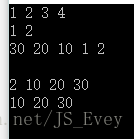
智能推荐
Spring Batch 之 Sample(XML文件操作)(五)_spring sample xml-程序员宅基地
文章浏览阅读532次。转自:http://www.cnblogs.com/gulvzhe/archive/2011/12/03/2274908.html前篇关于Spring Batch的文章,讲述了Spring Batch 对CSV文件的读写操作。 本文将通过一个完整的实例,与大家一起讨论运用Spring Batch对XML文件的读写操作。实例流程是从一个XML文件中读取商品信息,经过简单的处理,写入另外一_spring sample xml
C# 重写WndProc 拦截 发送 系统消息_c# 父窗体拦截事件-程序员宅基地
文章浏览阅读650次。转自:https://blog.csdn.net/shmily0923/article/details/47291909C# 重写WndProc 拦截 发送 系统消息 + windows消息常量值(1) #region 截获消息 /// 截获消息 处理XP不能关机问题 protected override void WndProc(ref Message messa..._c# 父窗体拦截事件
写入文件D:上课软件\glib-2.0.dll时出错。请确认您有访问该自录的权限。 直接删除vm,内存不用删_写入glib-2.0.dll时出错-程序员宅基地
文章浏览阅读1.1w次,点赞6次,收藏22次。写入文件D:上课软件\glib-2.0.dll时出错。请确认您有访问该自录的权限。 直接删除vm,内存不用删直接点修改,然后然后打开安装包,重新安装就ok啦!这个是我的VM安装包:(内附注册码器)链接:https://pan.baidu.com/s/18WgJTXAu_-5SrXMJqoEeOg提取码:ub2c第一篇博客..._写入glib-2.0.dll时出错
【Java】spring mvc简单项目示例_javaspring,mvc项目案例-程序员宅基地
文章浏览阅读3.1k次。但凡进行java网站开发的人,都有学过spring mvc的开发。下面用一个获取当前时间和时区的简单示例,展现一下怎么用myeclipse 10,来创建一个spring mvc项目。 1.打开MyEclipse-->File-->New-->Web Project,在打开的对话框里面输入Project Name为GetTimeDemo,点击Finis..._javaspring,mvc项目案例
SpringBoot - @Import注解使用详解_springboot import-程序员宅基地
文章浏览阅读3.4k次。通过导入的方式,来实现把实例加入Spring容器中的功能,相当于Spring xml配置文件中的 标签。_springboot import
[tensorflow+pycharm]Skipping registering GPU devices...-程序员宅基地
文章浏览阅读1w次,点赞7次,收藏55次。用Pycharm跑VGG16报了上面的警告,还提示“Skipping registering GPU devices…”,意思是你的代码可以运行,但不使用GPU跑的,而是CPU!心痛啊!明明已经配置了tensorflow、cuda等等,看来还是没有配置好,那就继续配置吧!发现问题还是自己的tensorflow版本和cuda版本不对应导致的,查看电脑的显卡驱动版本,和cuda版本解决问题1 打开控制面板,点击“硬件和声音”2 点击“DVIDIA控制面板”3 点击“系统信息”4 在这里可以._skipping registering gpu devices...
随便推点
.repo/repo/main.py“, line 79 file=sys.stderr) SyntaxError: invalid syntax_file=sys.stderr) ^ syntaxerror: invalid syntax-程序员宅基地
文章浏览阅读7.4k次。.repo/repo/main.py", line 79 file=sys.stderr) SyntaxError: invalid syntax_file=sys.stderr) ^ syntaxerror: invalid syntax
【数据结构与算法】内部排序之三:堆排序(含完整源码)_堆排序原码-程序员宅基地
文章浏览阅读320次。转载请注明出处:http://blog.csdn.net/ns_code/article/details/20227303前言 堆排序、快速排序、归并排序(下篇会写这两种排序算法)的平均时间复杂度都为O(n*logn)。要弄清楚堆排序,就要先了解下二叉堆这种数据结构。本文不打算完全讲述二叉堆的所有操作,而是着重讲述堆排序中要用到的操作。比如我们建堆的时候可以采用堆_堆排序原码
0x00007FFEB5D49149 处(位于 Project1.exe 中)有未经处理的异常: Microsoft C++ 异常: cv::Exception,位于内存位置 0x00000060CB_0x00007ff6c1afb01f 处有未经处理的异常(在 project1.exe 中): 0x-程序员宅基地
文章浏览阅读3.6w次,点赞2次,收藏15次。程序编译通过,跑程序时,跑到读图模块突然不正常了,昨天还好好的。程序debug原因如上截图,真心请教有调试经验的大神!感谢!_0x00007ff6c1afb01f 处有未经处理的异常(在 project1.exe 中): 0xc000001d: illeg
错误解决ModuleNotFoundError: No module named ‘imutils‘_modulenotfounderror: no module named 'imutils-程序员宅基地
文章浏览阅读5.4k次,点赞3次,收藏7次。ModuleNotFoundError: No module named 'imutils’解决办法:打开cmd激活你的环境:activate tensorflow安装: pip install imutils安装完成!_modulenotfounderror: no module named 'imutils
插件系列 => 时间格式化 DayJs 多少时间之前_vant4 dayjs-程序员宅基地
文章浏览阅读693次,点赞2次,收藏3次。1.创建timeFilter.js文件import Vue from 'vue';import dayjs from 'dayjs';import 'dayjs/locale/zh-cn';import relativeTime from 'dayjs/plugin/relativeTime';dayjs.extend(relativeTime);dayjs.locale('zh-cn');// 全局过滤器:处理相对时间Vue.filter('relativeTime', (value)_vant4 dayjs
查看Linux磁盘及内存占用情况_linux占用-程序员宅基地
文章浏览阅读10w+次,点赞54次,收藏333次。查看磁盘使用情况: df -k:以KB为单位显示磁盘使用量和占用率 df -m:以Mb为单位显示磁盘使用量和占用率 df –help:查看更多df命令及使用方法 查看内存占用情况: 1.top PID:当前运行进程的ID USER:进程属主 PR:每个进程的优先级别 NInice:反应一个进程“优先级”状态的值,其取值范围是-20至19,一 共40个级别。这个值_linux占用